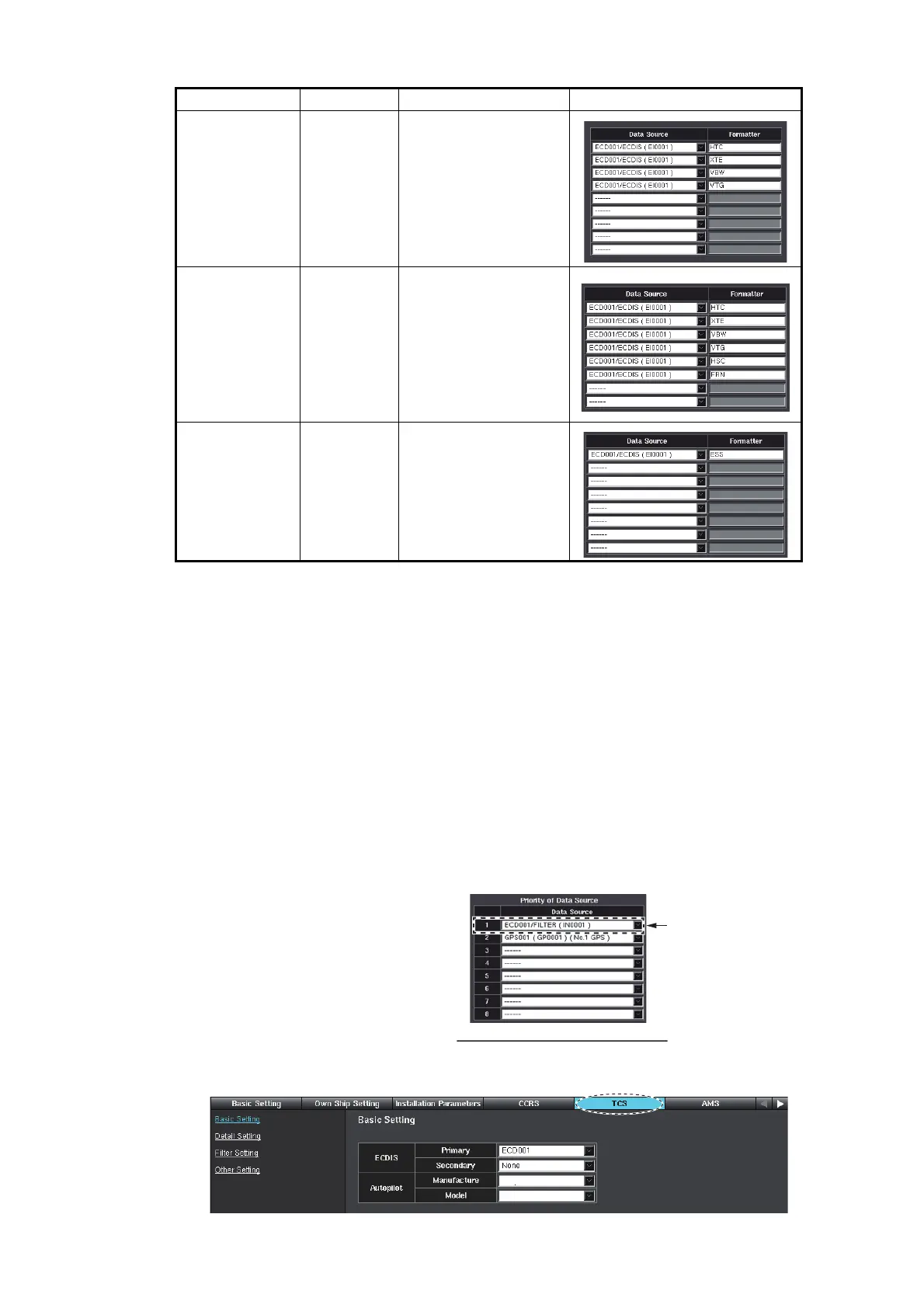1. INITIAL SETTING AND ADJUSTMENT
1-44
10. Open the [Digital Output Setting] window of the ECDIS connected to the autopilot.
11. Check the channel no. connected to the BNWAS (Bridge Navigation Watch Alarm
System).
12. Set [Data Type] and [Data Category] as shown below.
• [Data Type]: According to the BNWAS, select [NO] (Normal Open) or [NC] (Nor-
mal Close).
• [Data Category]: Select [BACKUP NAVIGATOR].
13. Click [CCRS] on the menu bar.
14. For the sensor data listed below, register the data source and filter, with Priority
of Data Source on the CCRS menu.
The filter must be set to No.1 priority. For example, when No.1 ECDIS connected
to the autopilot, set the filter "ECD001/FILTER (IN0001)" to No.1 priority.
15. Click [TCS] on the menu bar.
Yokogawa
Electric
Corporation
PT-900 • HTC
• XTE
• VBW
• VTG
TOKYO KEIKI PR-6000
or
PR-9000
• HTC
• XTE
• VBW
• VTG
• HSC
• FRN
EMRI FAP-2000
or
FAP-3000
• ESS
• Position
• STW (absolute)
• STW (position)
• COG/SOG
• Rate of Turn
Manufacturer Model Sentence Display example
Example: For the position data
Set the filter to
No.1 priority.
