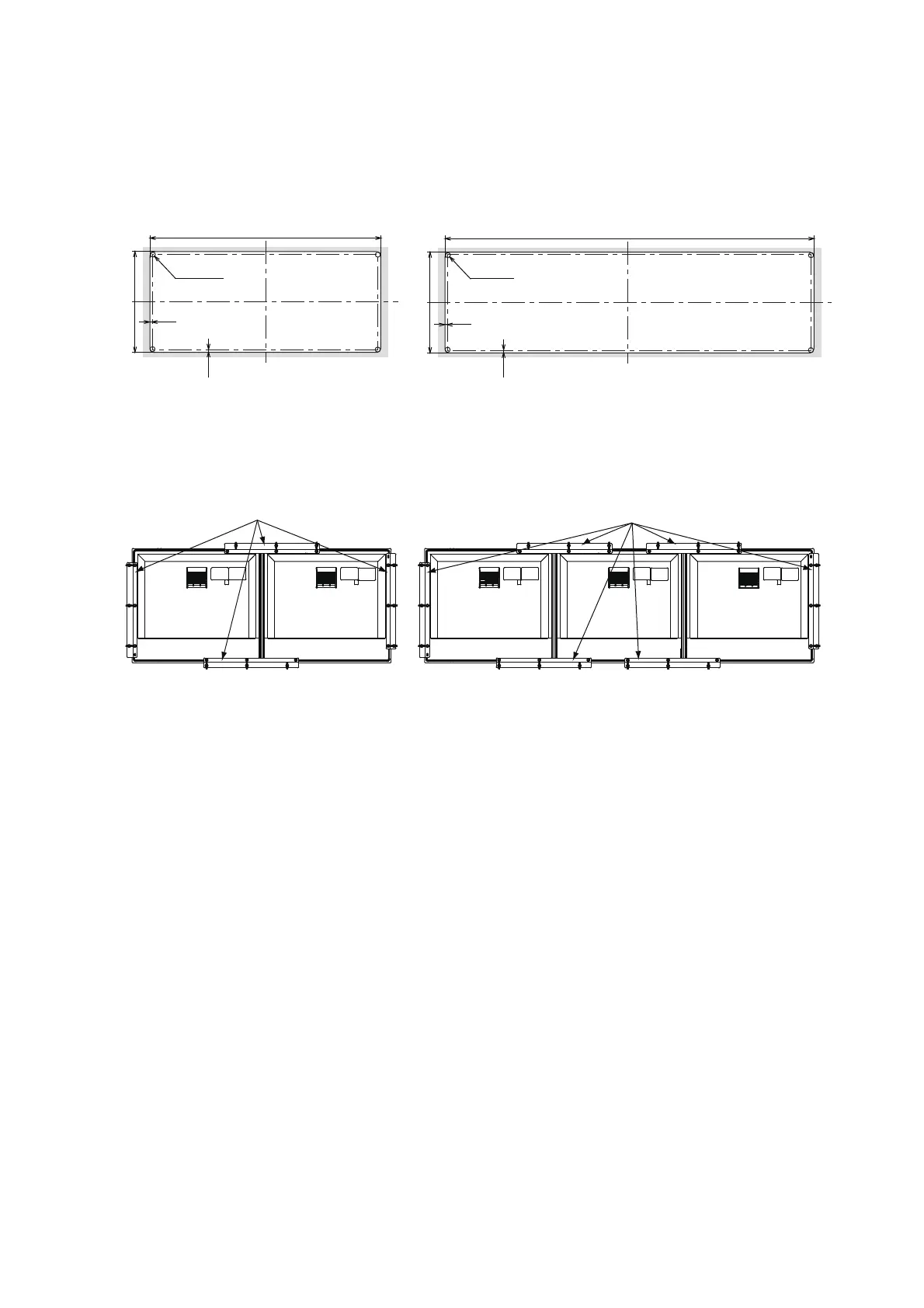1. MOUNTING, WIRING
10
1.7 Flush Mount a Series Side by Side
You can flush mount two or three monitor units side by side, using the optional flush mount kit
OP26-13 for two monitor units or OP26-14 for three monitor units (see page vii).
1. Make a cutout in the mounting location as shown below (see page D-4).
2. Follow steps 2 to 5 in section 1.4 to set the two or three monitor units in the mounting location.
3. Attach the flush mount fixtures 19 with the washer head screws B to join the two or three mon-
itor units.
4. Fasten two or three monitor units tightly. See steps 7 to 9 in section 1.4.
892
±
1
389
±1
(9)
4-
Ø
18
(9)
1342
±
1
389
±1
(9)
4-
Ø
18
(9)
For two monitor units
For three monitor units
Join the two monitor units with the
flush mount fixtures 19 (4 pcs.).
Join the three monitor units with the
flush mount fixtures 19 (6 pcs.).
