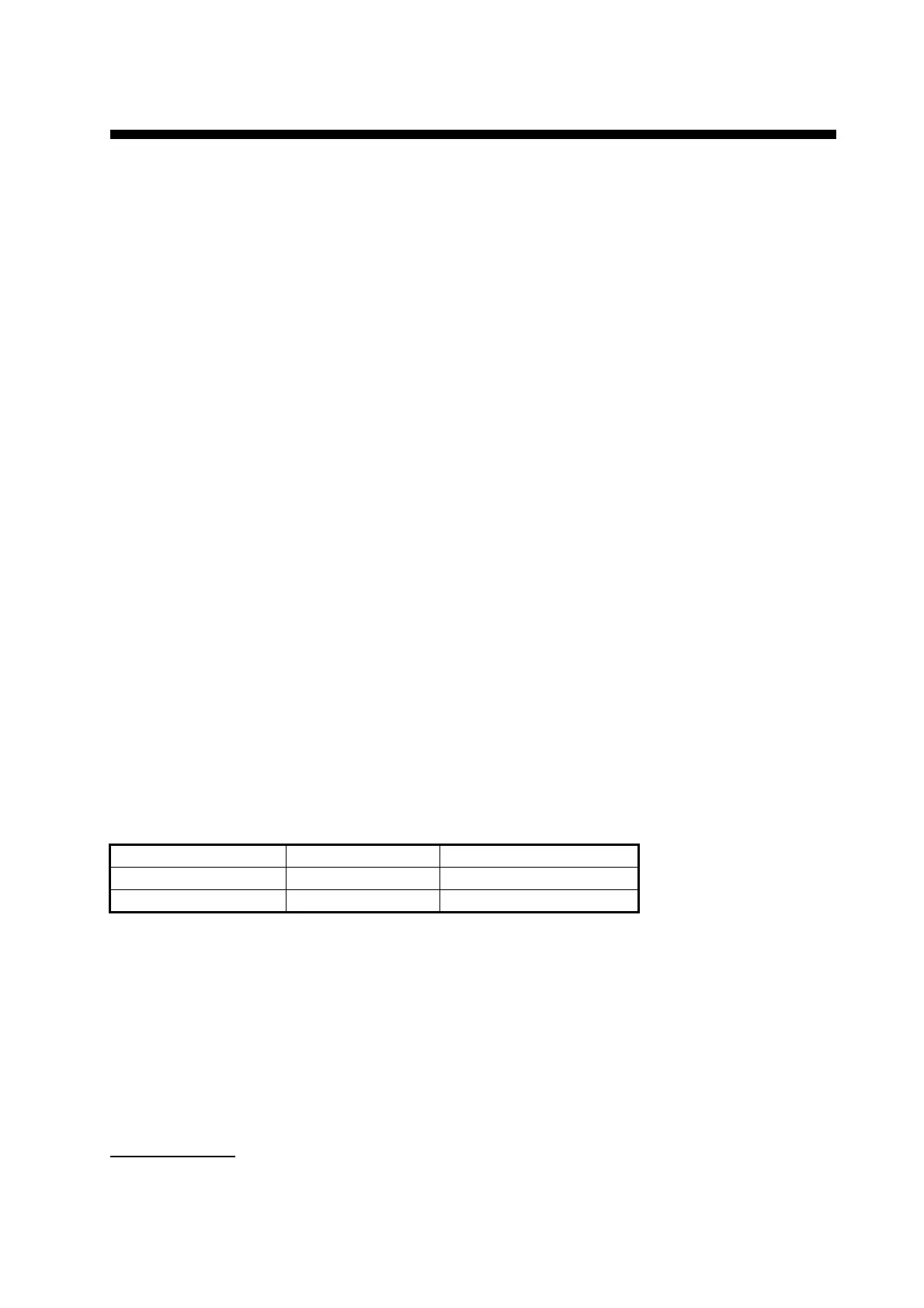v
FOREWORD
A Word to the Owner of the MU-190
FURUNO Electric Company thanks you for purchasing the MU-190 19” Monitor Unit. We are con-
fident you will discover why the FURUNO name has become synonymous with quality and reliabil-
ity.
Since 1948, FURUNO Electric Company has enjoyed an enviable reputation for quality and reli-
ability throughout the world. This dedication to excellence is furthered by our extensive global net-
work of agents and dealers.
Your equipment is designed and constructed to meet the rigorous demands of the marine envi-
ronment. However, no machine can perform its intended function unless properly installed and
maintained. Please carefully read and follow the operation, installation and maintenance proce-
dures set forth in this manual.
We would appreciate feedback from you, the end-user, about whether we are achieving our pur-
poses.
Thank you for considering and purchasing FURUNO.
Features
The main features of the MU-190 are as shown below.
Program
xx: minor change
CE declaration
With regards to CE declarations, please refer to our website (www.furuno.com), for further infor-
mation about RoHS conformity declarations.
• Selectable screen from RGB (1 port), Digital (2 ports) or Composite (1 port).
• Main or remote display for radars, video sounders, sonars, plotter. For the connectable equip-
ment, see the SYSTEM CONFIGURATION on
page vi.
• High resolution display of 1280 x 1024 (SXGA).
• Automatic brilliance adjustment by the light sensor.
• Picture-in-picture function.
• Power on/off automatically through the DVI signal.
Program Name Version Date of Change
APR PROGRAM 2651020-01.xx May. 2011
FPGA PROGRAM 2651021-01.xx May. 2011
You can see these program numbers on the [SYSTEM] menu (see section 3.6). To open the [SYS-
TEM] menu, unlock the key operation (see paragraph 3.2.2).
Note: When you connect the monitor unit to FMD-3200*, FAR-21x7 series, FEA-2107, FCR-21x7
series, FCR-21x9 series or FAR-32x0 series lock the key operation (see paragraph 3.2.2) after con-
firming the program numbers.
*: To connect the monitor unit to the FMD-3200, the program version for the APR program must be
2651020-01.02 or higher.
