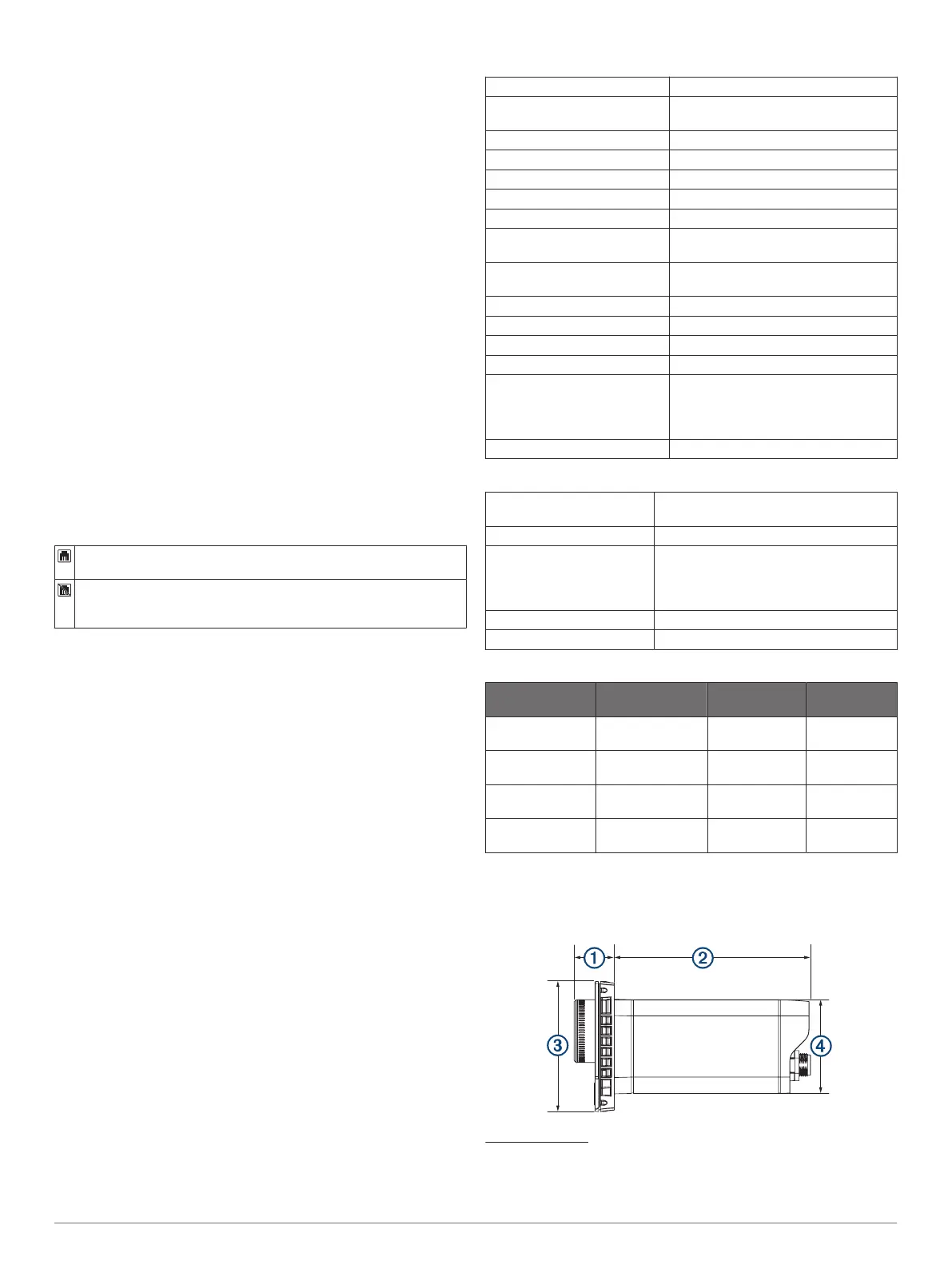• Verify that all Fusion PartyBus devices, network switches,
routers, and wireless access points are connected to the
network and turned on.
• Verify that wireless Fusion PartyBus devices are connected
to a wireless router or wireless access point on the network.
NOTE: Wired connections are more reliable than wireless
connections. If possible, you should connect devices to the
network using an Ethernet cable.
• You may experience wireless interference if there are many
nearby wireless access points. Change the channel on your
router or wireless access point to test for and correct
interference.
• Connecting a Bluetooth device to a stereo configured as a
wireless access point or client may reduce wireless
performance. Disconnect Bluetooth devices to test for and
correct interference.
• If you configured static IP addresses, verify that every device
has a unique IP address, that the first three sets of numbers
in the IP addresses match, and that the subnet masks on
every device are identical.
• If you have made configuration changes that might be
causing networking issues, reset all network settings to the
factory default values.
Network Status Icons
A network-status icon is shown on some screens of the stereo.
You can refer to this table to understand the appearance of the
icon and help diagnose issues with the Fusion PartyBus
network.
The stereo is configured for a wired network connection and
connected to a wired network using an Ethernet cable.
The stereo is configured for a wired network connection, but cannot
detect the wired network. An Ethernet cable may not be connected
or there may be other problems with the network.
The stereo keeps locking up when connected to an
Apple device
• Press and hold the power button to reset the stereo.
• Reset the Apple device. Go to www.apple.com for more
information.
• Make sure you have the latest version of iTunes
®
and the
latest operating software on your Apple device.
The stereo is not finding my connected Apple device
• Make sure your Apple device supports Interface Accessory
Protocol 2 (iAP2). This stereo is not compatible with iAP1
devices.
• Make sure you have the latest version of iTunes and the
latest operating software on your Apple device.
• Make sure you have the latest version of the Fusion-Link
application on your Apple device.
• Reset the Apple device.
Go to www.apple.com for more information.
• Contact your Fusion dealer or send an email to Fusion from
www.fusionentertainment.com.
My Apple AirPlay audio is interrupted by short breaks
• Make sure the Apple device is not covered or obstructed.
• Make sure the Apple device has a good connection to the
same Wi‑Fi network as the stereo.
• Make sure the Apple device is not connected to the stereo
using Bluetooth technology and Wi‑Fi.
Using both a Bluetooth and a Wi‑Fi connection may cause
playback interruptions.
Specifications
Weight 750 g (26.5 oz.)
Water rating IEC 60529 IPX6 and IPX7 (front of
stereo only, when properly installed)
1
Operating temperature range From 0 to 50°C (from 32 to 122°F)
Storage temperature range From -20 to 70°C (from -4 to 158°F)
Input voltage From 10.8 to 16 Vdc
Current (max.) 15 A
Current (muted) Less than 700 mA
Current (off, standby mode
enabled)
50 mA
Current (off, standby mode
disabled)
35 mA
Fuse 15 A mini blade-type
NMEA 2000 LEN @ 9 Vdc 1 (50 mA)
Bluetooth wireless range Up to 10 m (30 ft.)
ANT wireless range Up to 3 m (10 ft.)
Wireless frequencies/protocols Bluetooth 2.4 GHz @ from 13.29 dBm
nominal
ANT 2.4 GHz @ from 6.92 dBm
nominal
Compass-safe distance 20 cm (7.87 in.)
On-board, Class D amplifier
Output music power per
channel
4 x 70 W max. 2 ohm
Total output peak power 280 W max.
Output power per channel 4 x 43 W RMS at 14.4 Vdc input, 2 ohm,
10% THD
2
4 x 26 W RMS at 14.4 Vdc input, 4 ohm,
10% THD
2
Line output level (max.) 5.5 V (peak to peak)
Aux input level (typical) 1 V RMS
Tuner frequencies
Tuner Europe and
Australasia
USA Japan
FM radio
frequency range
87.5 to 108 MHz 87.5 to
107.9 MHz
76 to 95 MHz
FM frequency
step
50 kHz 200 kHz 50 kHz
AM radio
frequency range
522 to 1620 kHz 530 to
1710 kHz
522 to
1620 kHz
AM frequency
step
9 kHz 10 kHz 9 kHz
Stereo Dimension Drawings
Side Dimensions
1
The device withstands incidental exposure to water of up to 1 m for up to 30 min,
and is protected against powerful jets of water. For more information, go to
www.garmin.com/waterrating.
2
The stereo may limit the output power to prevent the amplifier from overheating,
and to maintain the audio dynamics.
14 Appendix
