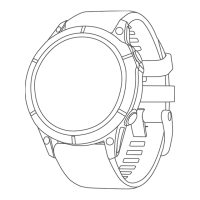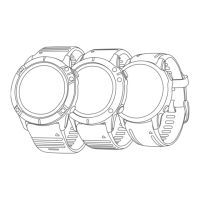Map Settings
You can customize how the map appears in the map app and data screens.
NOTE: If necessary, you can customize the map settings for specific activities instead of using the system
settings (Activity Map Settings, page84).
Hold MENU, and select Map.
Map Theme: Sets the map to display data optimized for your activity type (Map Themes, page93).
Orientation: Sets the orientation of the map. The North Up option shows north at the top of the screen. The
Track Up option shows your current direction of travel at the top of the screen.
User Locations: Shows or hides saved locations on the map.
Auto Zoom: Automatically selects the zoom level for optimal use of your map. When disabled, you must zoom
in or out manually.
Lock on Road: Locks the position icon, which represents your position on the map, onto the nearest road.
Track Log: Shows or hides the track log, or the path you have traveled, as a colored line on the map.
Track Color: Changes the track log color.
Detail: Sets the amount of detail shown on the map. Showing more detail may cause the map to redraw more
slowly.
Marine: Sets the map to display data in marine mode (Marine Map Settings, page93).
Draw Segments: Shows or hides segments, as a colored line on the map.
Draw Contours: Shows or hides contour lines on the map.
Map Themes
You can change the map theme to display data optimized for your activity type.
Hold MENU, and select Map > Map Theme.
None: Uses the preferences from the system map settings, with no additional theme applied.
Marine: Sets the map to display data in marine mode.
High Contrast: Sets the map to display data with higher contrast, for better visibility in challenging
environments.
Dark: Sets the map to display data with a dark background, for better visibility at night.
Popularity: Highlights the most popular roads or trails on the map.
Resort Ski: Sets the map to display the most relevant ski data at a glance.
Restore Theme: Allows you to restore map themes that have been deleted from the device.
Marine Map Settings
You can customize how the map appears in marine mode.
Hold MENU, and select Map > Marine.
Spot Soundings: Enables depth measurements on the chart.
Light Sectors: Shows and configures the appearance of light sectors on the chart.
Symbol Set: Sets the chart symbols in marine mode. The NOAA option displays the National Oceanic and
Atmospheric Administration chart symbols. The International option displays the International Association of
Lighthouse Authorities chart symbols.
Customizing Your Device 93

