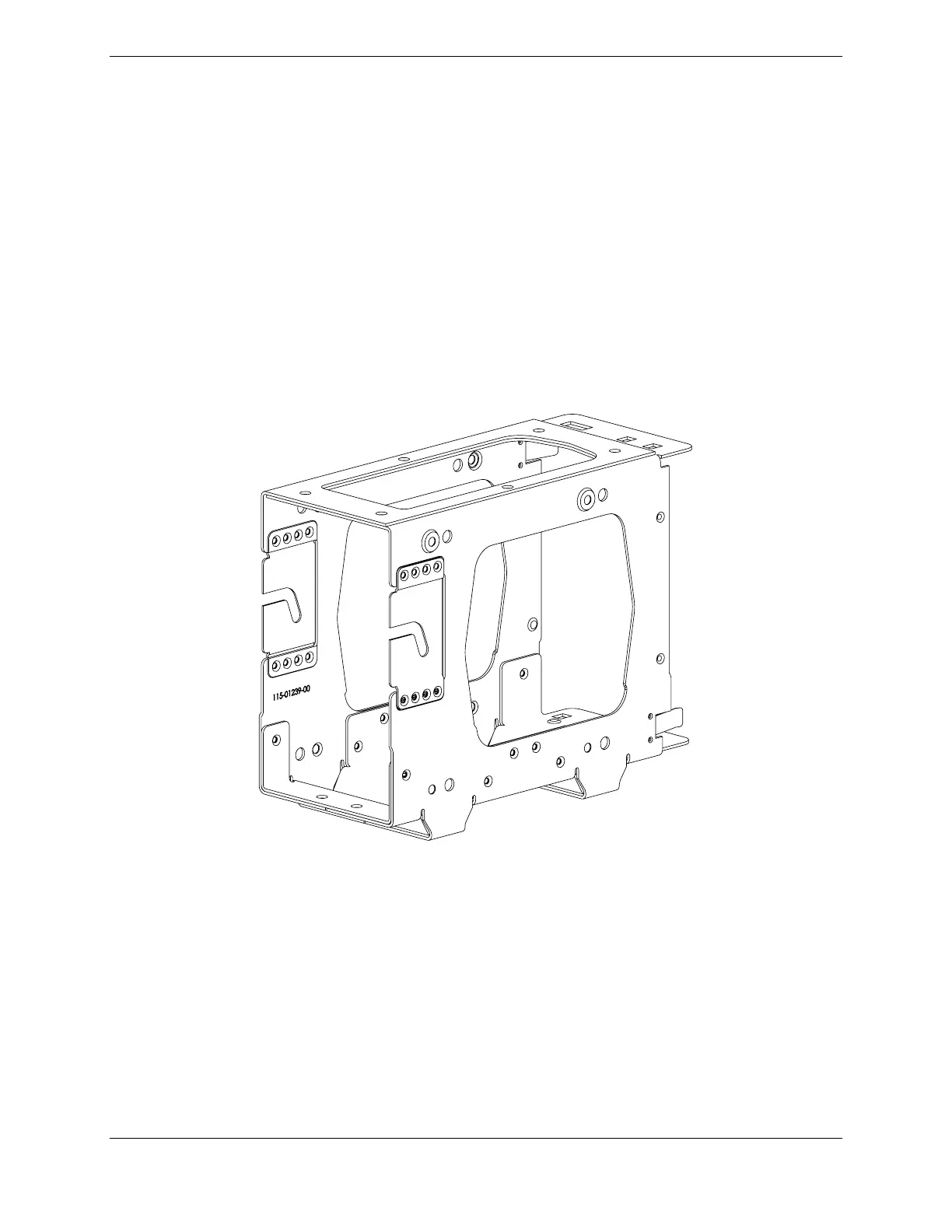Page 2-14 GIA 63/GIA 63W Installation Manual
Revision S 190-00303-05
2.8.2 Remote Mounted Stand-Alone Rack Considerations
Figure 2-3 and Figure B-4 show the GIA 63(W) remote mounted stand-alone rack. The remote rack can
be installed in a variety of locations, such as the electronics bay, under a seat, or on an avionics shelf
behind the rear baggage area. Refer to Figure 2-4 for suggested mounting locations. Leave sufficient
clearance between the GIA 63(W) and any obstruction. The rack should be mounted to a surface known
to have sufficient structural integrity to withstand additional inertia forces imposed by a 7.5-pound (3.4
kg) unit. Figure B-3 gives the GIA 63(W) stand-alone rack dimensions.
The rack can be mounted vertically using four #8-32 pan head screws (MS35206, AN526, or other
approved fastener). It can also be mounted horizontally using four #6-32 100° counter-sunk flathead
screws (MS24693, AN507R, or other approved fastener). Ensure that the GIA 63(W) chassis has a
ground path to the airframe by having at least one mounting screw in contact with the airframe.
After the cable assemblies are made and wiring installed to the rack back plate, route wiring bundle as
appropriate. Use cable ties to secure the cable assemblies and coax to provide strain relief for the cable
assemblies.
Figure 2-3 GIA 63(W) Standalone Rack
