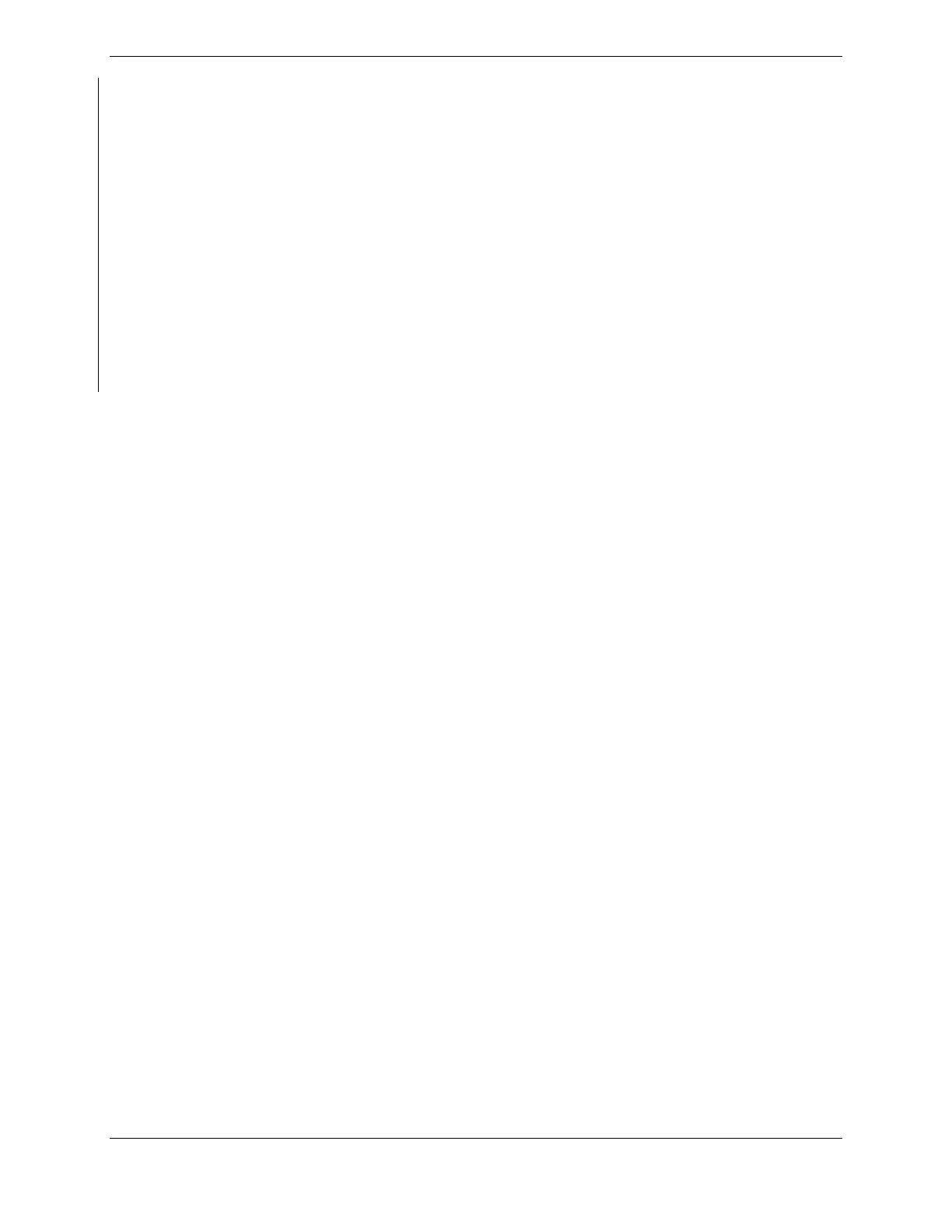Page 3-20 GTS 8XX/GPA 65 Installation Manual
Revision 4TP 190-00587-00
3.7 GPA 65 PA/LNA Installation
Refer to the GPA 65 installation drawing shown in Appendix A of this manual.
1. Assemble the wiring harness and circular connector per Section 3.4.
2. Assemble the coaxial cables per Section 2.4.1.
3. Mount the unit to a suitable mounting location using #8-32 pan head screws (4 ea)
(not provided).
4. Connect the circular connector and eight coaxial cables ensuring each coaxial cable is
connected to the correct jack connector. Each jack connector and cable has a matching color
band.
3.8 Continued Airworthiness
Maintenance of the GTS 8XX and GPA 65 is “on condition” only.
