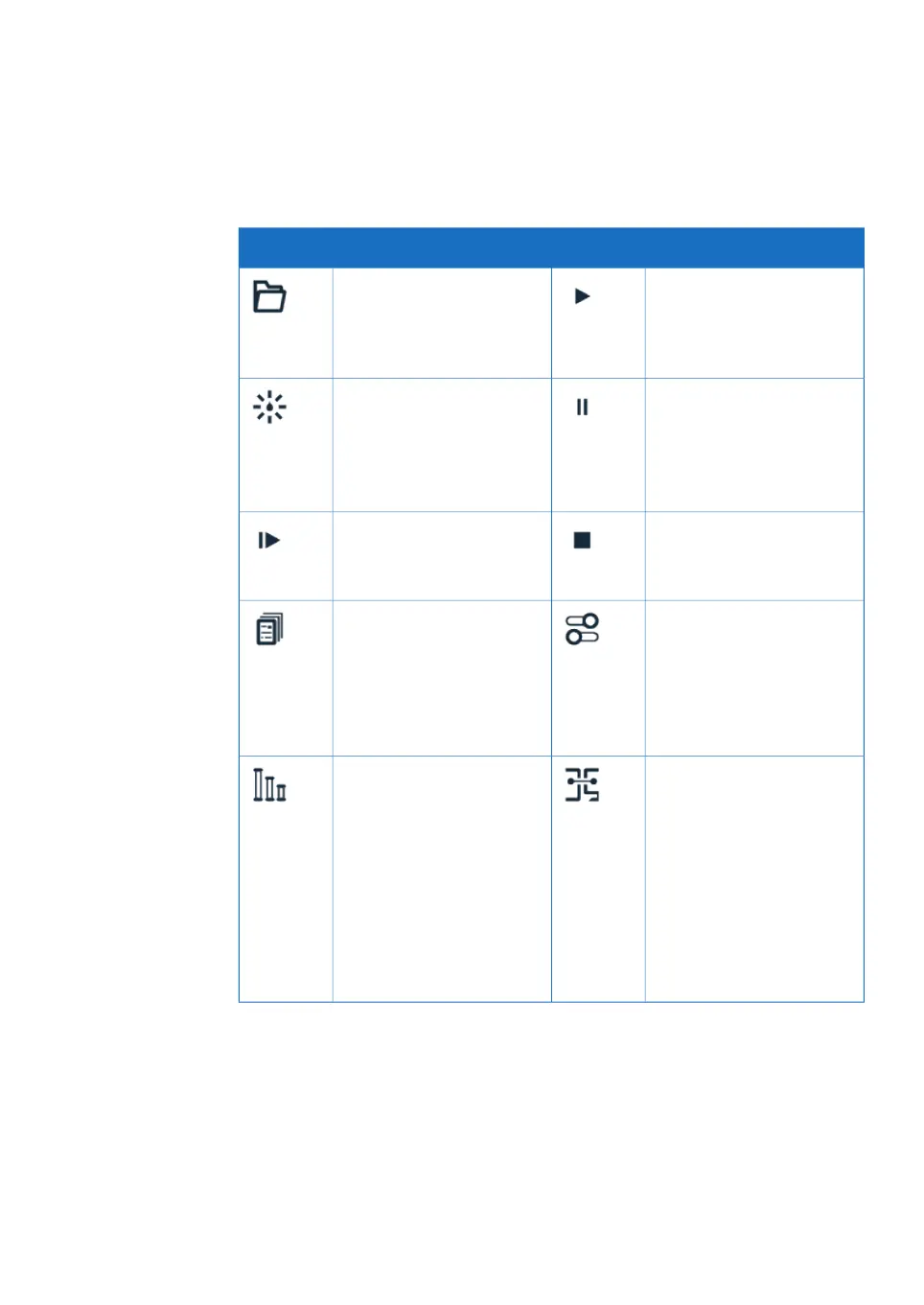System Control toolbar buttons
The following table shows the System Control toolbar buttons.
FunctionButtonFunctionButton
RunOpen Method Navigator
This button opens the
Method Navigator where
saved methods are listed.
This button starts a method
run. The last method run
will be started.
PauseHold
This button suspends the
method run, while current
flow rate and valve posi-
tions are sustained.
This button suspends the
method run and stops all
pumps.
EndContinue
This button resumes a held
or paused method run.
This button permanently
ends the run.
CustomizeDocumentation
This button opens a dialog
containing information
about the system and the
current run.
This button opens the Cus-
tomize dialog box where
curve settings, run data
groups and run log con-
tents can be set.
Connect to SystemsColumn Handling
This button opens the Col-
umn Handling tool, which
contains a column list, with
parameters for GE
Healthcare columns. With
an additional license, a Col-
umn Logbook to keep track
of user-purchased columns
is also available.
This button opens the Con-
nect to Systems dialog box
where systems can be con-
nected, and currently con-
nected users are displayed.
ÄKTA go Operating Instructions 29360951 AC 29
3 System description
3.3 UNICORN
