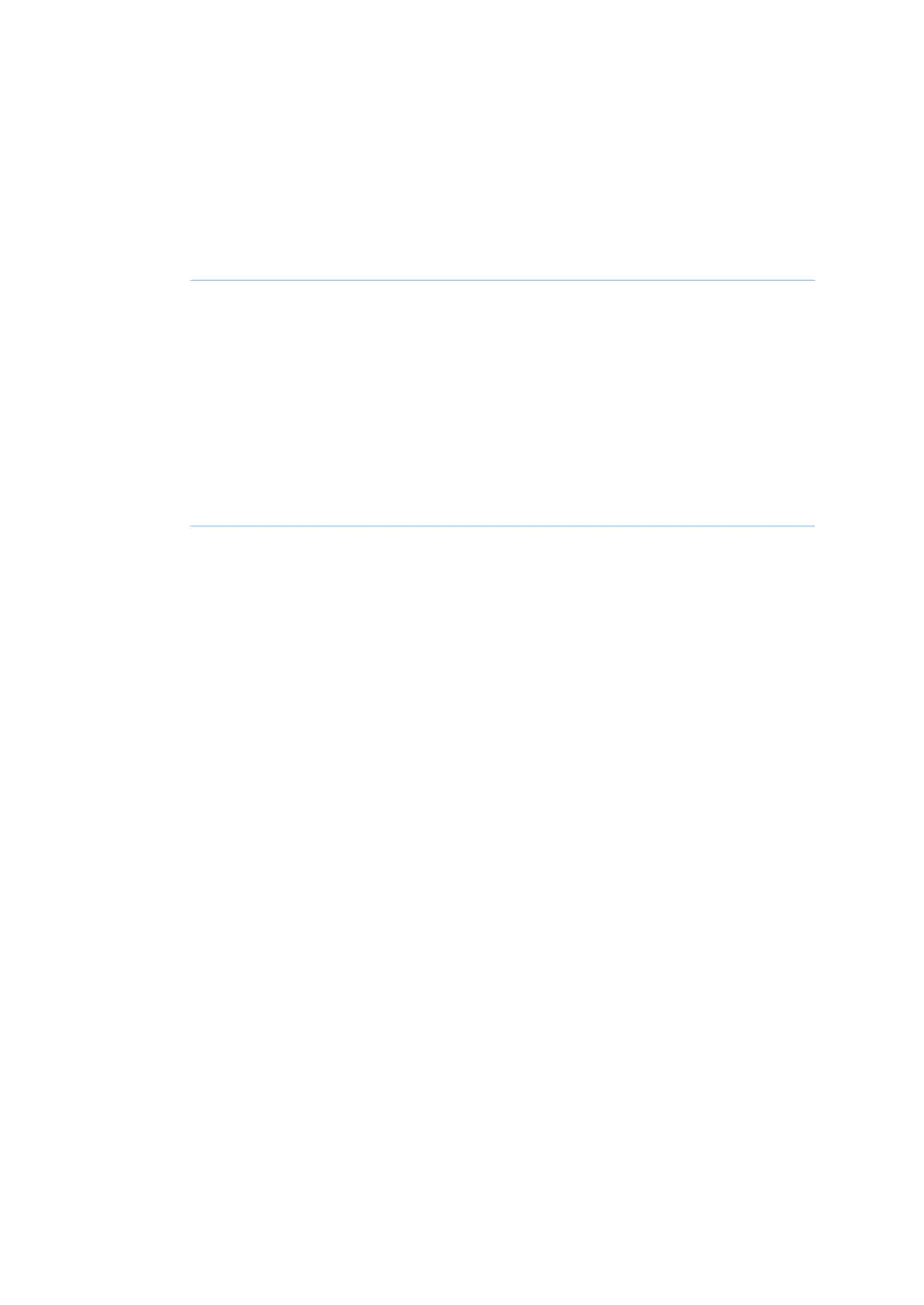4.3.2 Download the Instrument Configuration
An instrument configuration is used to adapt UNICORN to your instrument. Follow the
instructions below to import the Instrument Configuration into the UNICORN software.
ActionStep
Go to www.gelifesciences.com/aktago.1
Click RELATED DOCUMENTS.2
Click SOFTWARE.3
Download the Instrument configuration software.4
Unzip the downloaded file to a folder on the local computer.5
Use the downloaded instrument configuration to define your system, see
Section 4.3.3 Adapt UNICORN to your system, on page 55.
6
54 ÄKTA go Operating Instructions 29360951 AC
4 Installation
4.3 Software installation
4.3.2 Download the Instrument Configuration
