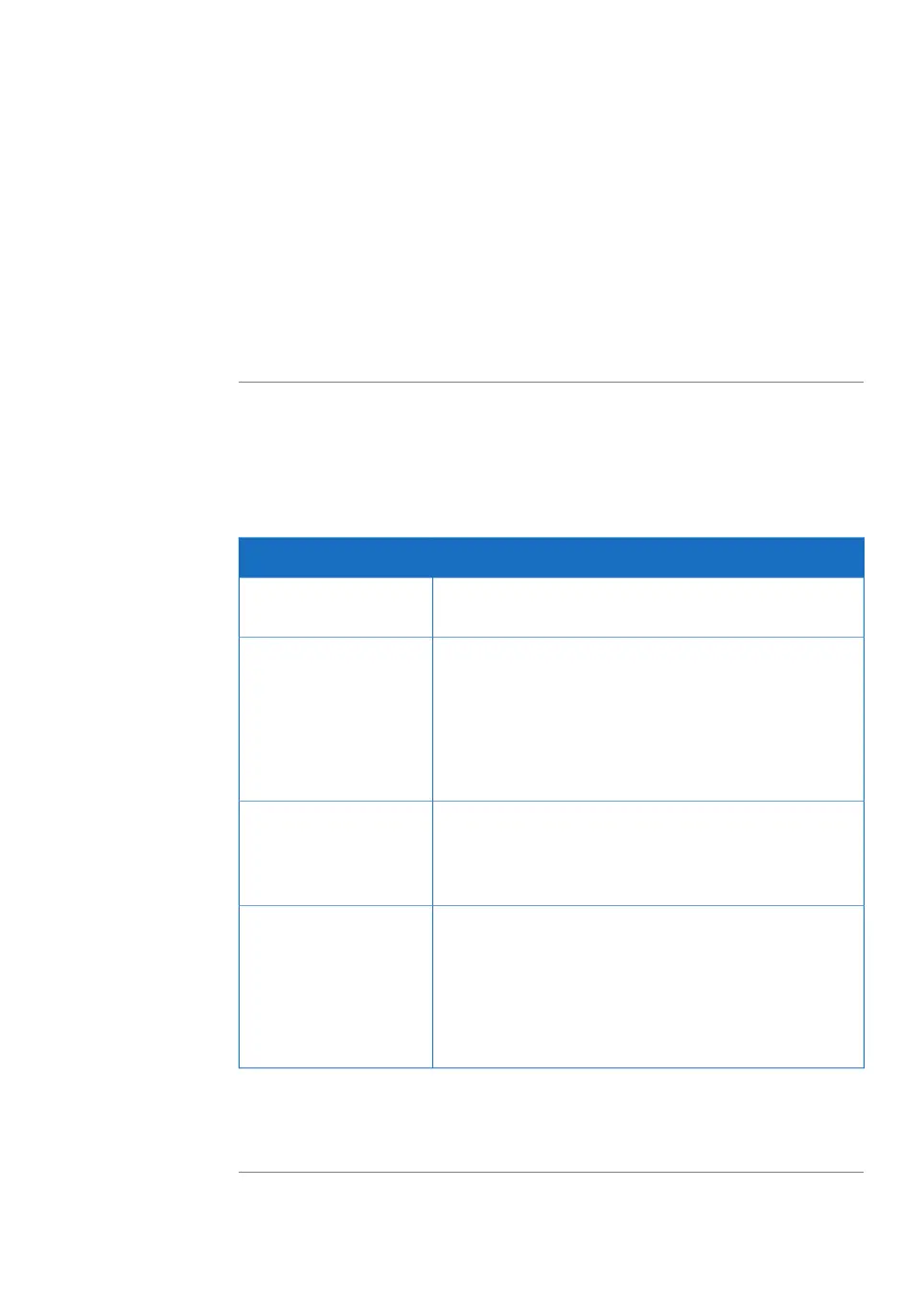3.3 UNICORN
Introduction
ÄKTA go systems are controlled by UNICORN software running on an external computer.
This section gives a brief overview of the UNICORN modules and the System control
user interface. Refer to UNICORN user documentation for more information.
The examples given in this manual are from UNICORN 7.4.
UNICORN modules overview
UNICORN consists of four modules: Administration, Method Editor, System Control,
and Evaluation. The main functions of each software module are described in the fol-
lowing table.
Main functionsSoftware module
Perform user and system setup, system log, and database
administration.
Administration
Create and edit methods using one or a combination of:Method Editor
•
Predefined methods with built-in application support
•
Drag-and-drop function to build methods with relevant
steps
•
Method text editing
Start, monitor, and control runs. The current flow path is
illustrated in the Process Picture, which allows manual
interactions with the system and provides feedback on
run parameters.
System Control
Open results and evaluate runs.Evaluation
The Evaluation module includes a user interface optimized
for workflows such as quick evaluation, comparing results,
and working with peaks and fractions.
Advanced features requires Evaluation Classic, available
from GE Healthcare.
When working with the software modules Administration, Method Editor, System
Control, and Evaluation it is possible to access descriptions of the active window or
software instruction by pressing the F1 key.
ÄKTA go Operating Instructions 29360951 AC 27
3 System description
3.3 UNICORN
