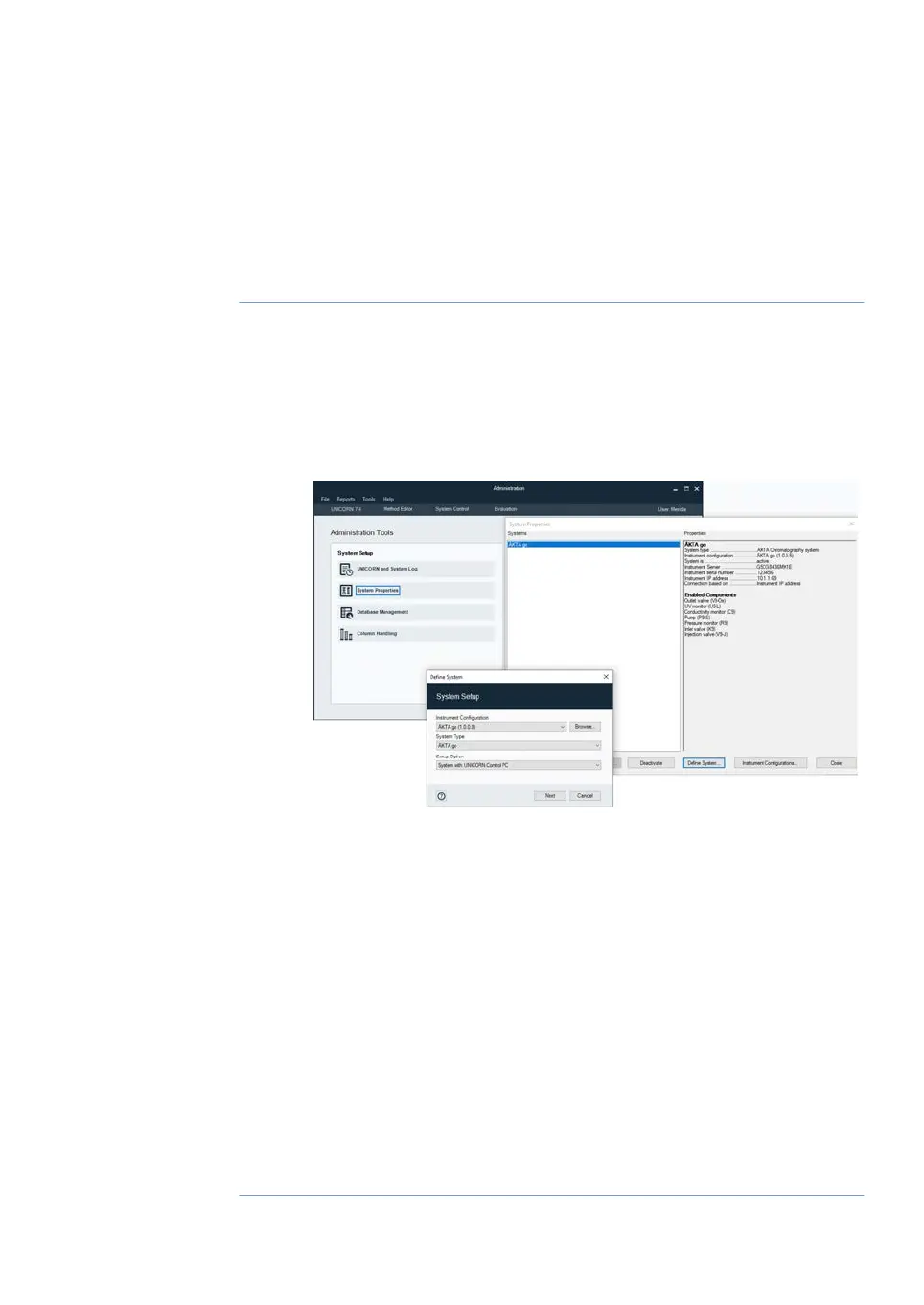4.3.3 Adapt UNICORN to your system
To be able to connect to the system, UNICORN must be adapted to the instrument with
the correct instrument configuration installed and the correct modules selected in the
software. This is done using the following steps.
ActionStep
Download the latest instrument configuration for ÄKTA go from
www.gelifesciences.com/aktago, see Section 4.3.2 Download the Instrument
Configuration, on page 54.
Note:
An instrument configuration is used to adapt UNICORN to your instrument.
1
In the Administration module, click System Properties:Define System.2
Choose the instrument configuration that was downloaded, System Type,
and Setup Option. Click Next.
3
Choose a system name and enter the serial number of the instrument.
Note:
The serial number is found on the back of the instrument and on the instrument
control panel when the instrument is offline.
4
Click Finish.5
In the Administration module, click System Properties: Edit System.6
Step through the different component types and choose the valves and the
sensors that are present on the instrument. Also tick the appropriate box if
you have a fraction collector or an I/O-box.
Click OK.7
ÄKTA go Operating Instructions 29360951 AC 55
4 Installation
4.3 Software installation
4.3.3 Adapt UNICORN to your system
