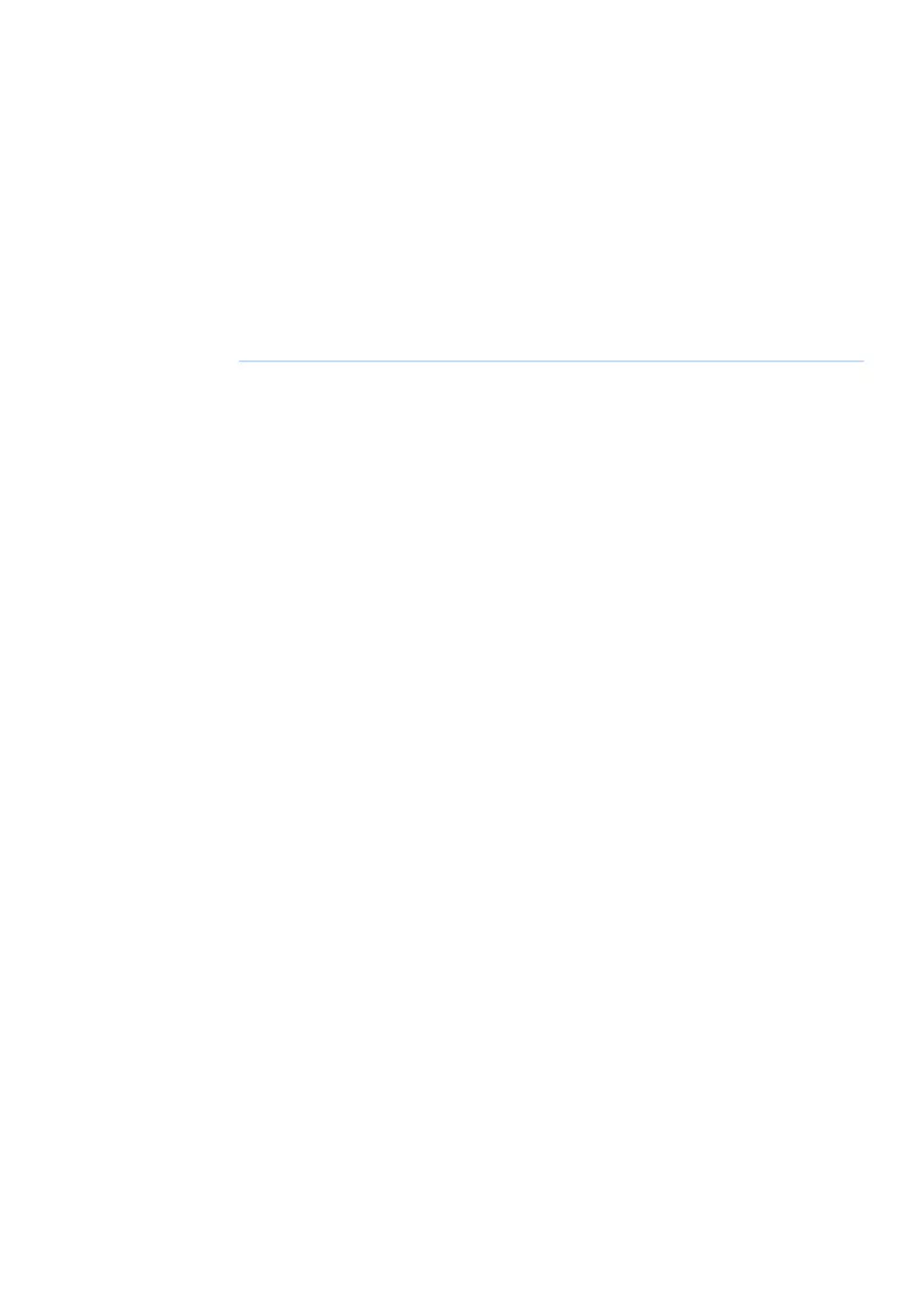Attach a column holder and
connect a column
Follow the instructions below to connect a column to the instrument.
If the column is filled with 20% ethanol, do not use a salt-containing liquid
when connecting it to the flow path because salt might precipitate in 20%
ethanol.
Note:
ActionStep
Attach an appropriate column holder to the rail on the instrument.1
Attach the column to the column holder.2
Cut a tubing of appropriate length to connect it between the injection valve
and the top of the column. Connect this tubing to the column port Col of the
injection valve.
Note:
Use red fingertights for columns with a red top and black for other columns.
3
In the Process Picture pane, select Pump, enter a low System flow (e.g.,
0.2 mL/min), and click Set.
4
Result: A system flow of 0.2 mL/min starts.
Note:
If your system is equipped with a column valve, make sure to start a flow in
the correct position in the column valve, and connect the column to those
positions.
In the Process Picture pane, select Select limits in the Pressure pane. Choose
an appropriate column or manually enter a pressure limit suitable for your
column. Click Set.
5
Result: A pressure limit suitable for your column is set.
Remove the stop plug from the top of the column.6
ÄKTA go Operating Instructions 29360951 AC 75
5 Prepare the system for a run
5.4 Connect a column
