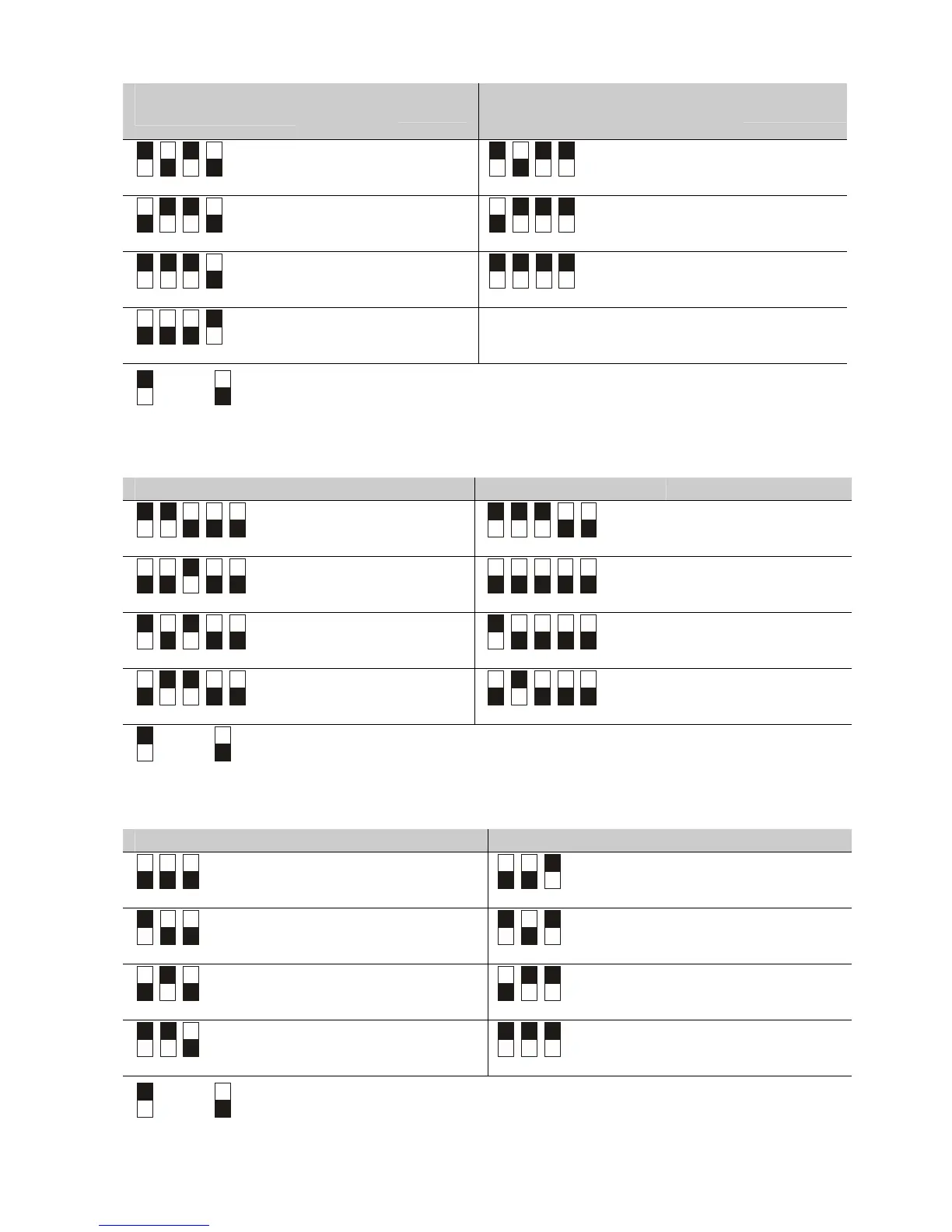DIP
switch setting
Starting
zone
number
Module
number
DIP switch setting
Starting
zone
number
Module
number
41 19
105 101
49 20
113 102
57 21
121 103
65 96
= ON = OFF
Table 11 CS208H module numbers
8.2.5 CS507 output module
DIP switch setting Module number DIP switch setting Module number
24
28
25
29
26
30
27
31
= ON = OFF
Table 12 CS507 module numbers
8.2.6 CS320 power supply module
DIP switch setting Address DIP switch setting Address
84
88
85
89
86
90
87
91
= ON = OFF
Table 13 CS320 module numbers