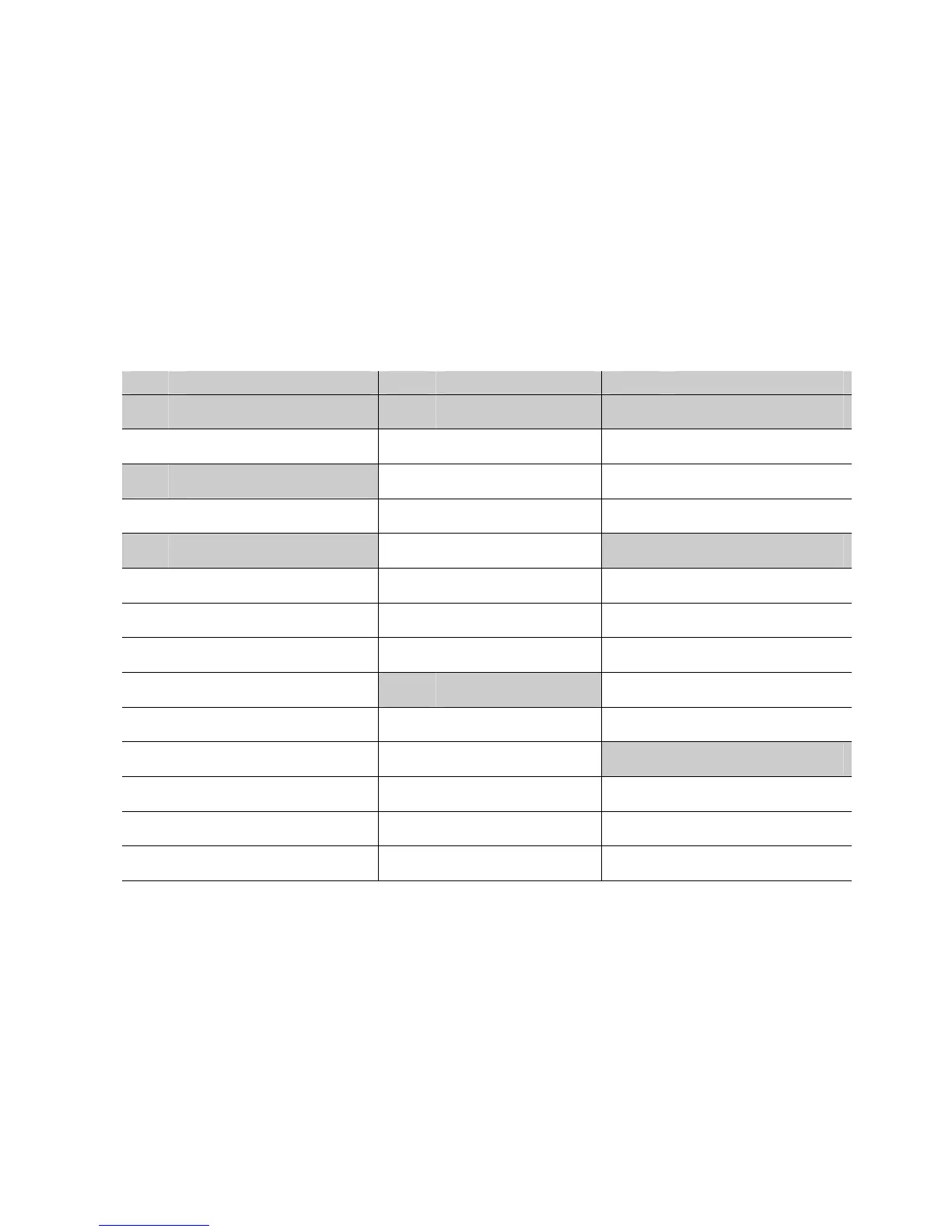* See Schedule Times>Opening and Schedule Times>Closing/Autoarm.
If set to latched condition, these events are one second
.
Events 46 and 47 require RX8w8, RX16w8, RX32w8, RX8i4, RX16i4, or RX48i4
wireless receivers to operate.
Events 48, 49 and 50 arm or disarm the CSx75 at the open (disarm) or close
(arm) time for the appropriate schedule.
For events 48 and 50, the keypad buzzer will sound one minute prior to auto
arm if the zone value is 1. If the zone value is 0, the keypad will not sound prior
to auto arm.
# Event # Event # Event
Alarms Arm/disarm Misc
17
Alarm Memory
21
Armed
32
Code Entry
Tests 22 Disarmed 7 Program Mode
3
Dyn Battery Test
23
Ready to Arm
0
Always On
Tampers 18 Entry Keypads
25
Fire LED
19
Exit
29
Keypad Fire
11 Smoke Det Reset 20 Entry or Exit 30 Keypad Medical
8
Over-current
24
Not Ready to Arm
31
Keypad Panic
9
Box Tamper
Sirens 28
Keypad Beeping
10 Siren Tamper 12 Burglary Siren 27 Chime
26
Fire Trouble
13
Fire Siren
Communications
1 Mains Failure 14 Any Siren 4 Listen-in
2
Low Battery
15
Fire Sir Steady
5
Line Seizure
16
Any Sir Temporal
6
Phone Line Fault
Table 18 CS320 power module output events