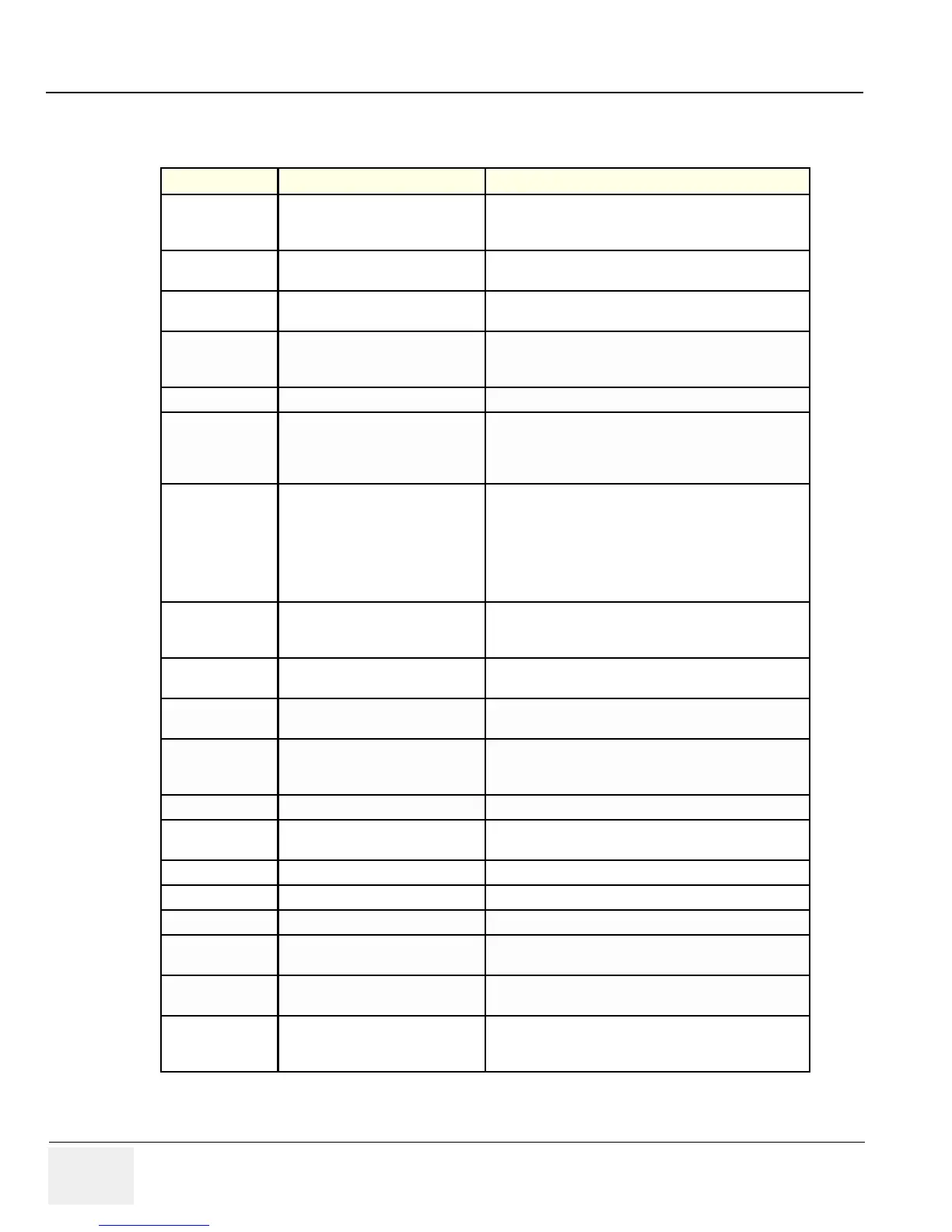GE LOGIQ V5/LOGIQ V3
D
IRECTION 5496012-100, REVISION 3 BASIC SERVICE MANUAL
4 - 20 Section 4-3 - General Procedure
4-3-9-2 Color Flow Mode Controls
Table 4-5 Color Flow Mode Controls
Control Possible Bioeffect Description/Benefit
Flow Selection No In the Lower Extremity Vein (LEV) and Abdominal
applications, you can quickly select the flow state via a
shortcut on the Color Flow Mode menu.
Gain No Gain amplifies the overall strength of echoes processed in
the Color Flow window or spectral Doppler timeline.
Scale (Velocity
Scale)
Yes Increases/decreases the Scale on the color bar.
Wall Filter No Filters out low flow velocity signals. It helps get rid of
motion artifacts caused from breathing and other patient
motion.
Size/Position Yes Adjust size and position of the color window.
Invert (Color Invert) No Lets you view blood flow from a different perspective, e.g.,
red away (negative velocities) and blue toward (positive
velocities). You can invert a real-time or frozen image.
NOTE: Invert reverses the color map, NOT the color PRF.
Baseline No Changes the Color Flow or Doppler spectrum baseline to
accommodate higher velocity blood flow. Minimizes
aliasing by displaying a greater range of forward flow with
respect to reverse flow, or vice versa.
Baseline adjusts the alias point. The default baseline is at
the midpoint of the color display and at the midpoint of the
color bar reference display.
Angle Steer Yes You can slant the ROI of the Color Flow linear image left
or right to get more information without moving the probe.
The Angle Steer function only applies to linear probes.
Accumulation No Accumulation enhances the flow in an image.
Available in Color Flow, PDI, and B Flow.
Color Flow Line
Density
Yes Optimizes the Color Flow frame rate or spatial resolution
for the best possible color image.
Map No Allows you to select a specific color map. After you have
made your selection, the color bar displays the resultant
map.
Map Compress No Change the gradation of color map.
Threshold No Threshold assigns the gray scale level at which color
information stops.
Frame Average No Averages color frames.
Transparency Map No Brings out the tissue behind the color map.
Spatial Filter No Smooths out the color, makes it look less pixely.
Flash Suppression No Activates/deactivates Flash Suppression, a motion artifact
elimination process.
Packet Size Yes Controls the number of samples gathered for a single
color flow vector.
Sample Volume Yes Adjusts the size of the color flow doppler transmit wave (or
pulse) and size (or length). Lower setting gives better flow
resolution and a higher setting increases sensitivity.
