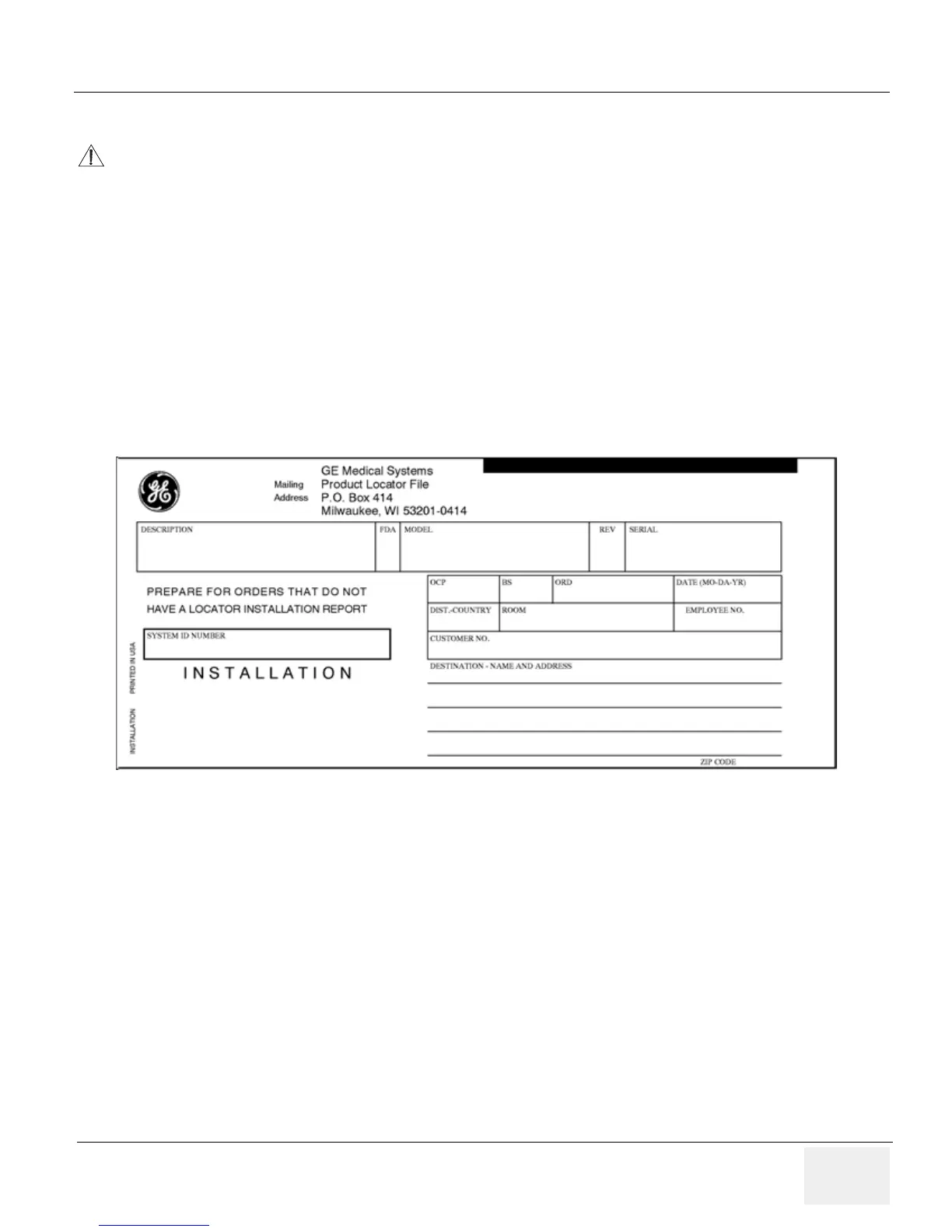GE LOGIQ V5/LOGIQ V3
D
IRECTION 5496012-100, REVISION 3 BASIC SERVICE MANUAL
Chapter 3 - System Setup 3 - 9
3-3-1 Moving into Position
In general, a single adult can move the LOGIQ V5/LOGIQ V3 along an even surface with no steep
grades. At least two people should move the machine when large humps, grooves, or grades will be
encountered. (It is better to pull from the rear rather than push from the front of the unit). Before moving,
store all loose parts in the unit. Wrap transducers in soft cloth or foam to prevent damage.
Although LOGIQ V5/LOGIQ V3 is a mobile machine, two people should move it over rough surfaces or
up and down grades.
3-3-2 Product Locator Installation Card
NOTE: The Product Locator Installation Card shown may not be same as the provided Product Locator
card.
Do not tilt the unit more than 5 degrees to avoid tipping it over.
To avoid injury by tipping over. Set the monitor to the lowest position before moving.
Figure 3-2 Product Locator Installation Card
