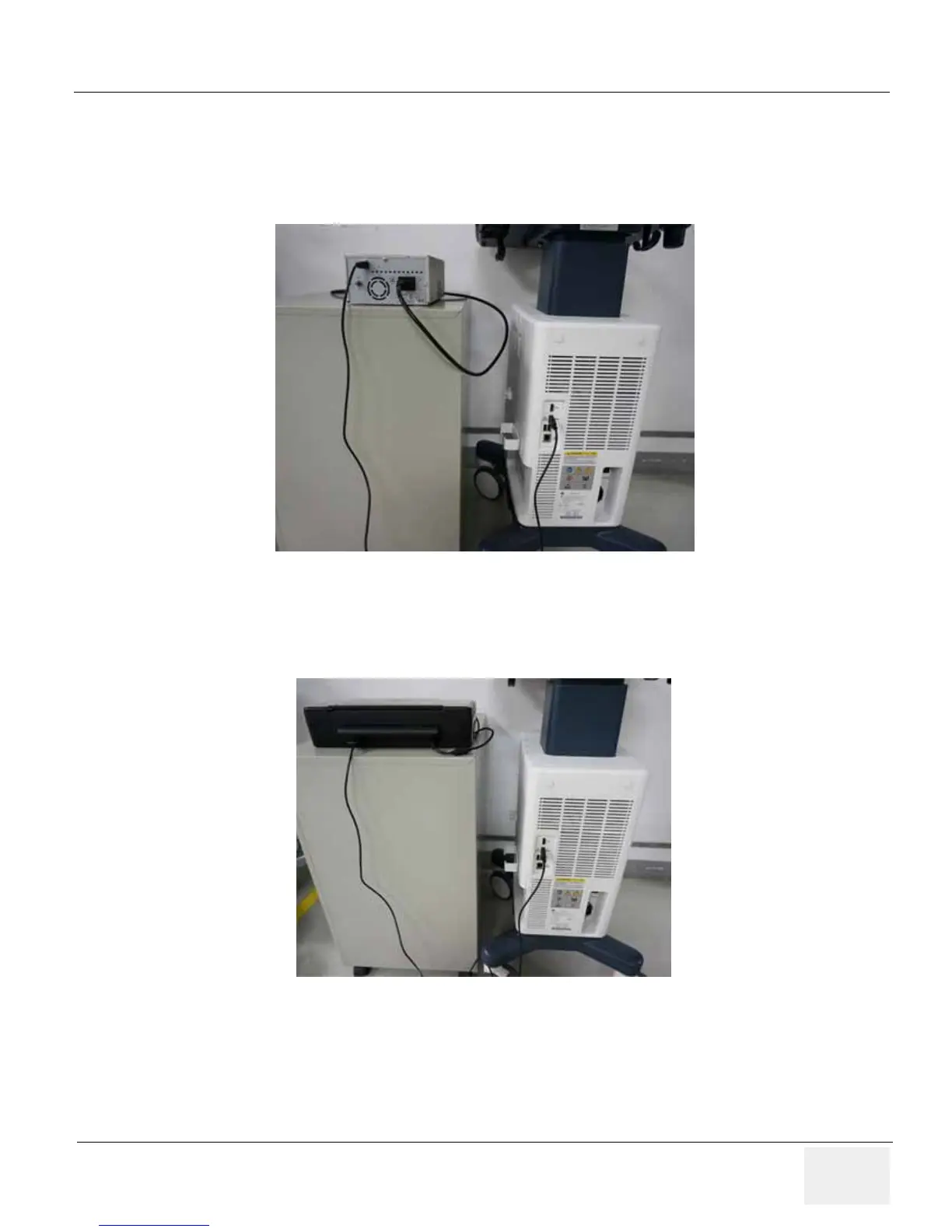GE LOGIQ V5/LOGIQ V3
D
IRECTION 5496012-100, REVISION 3 BASIC SERVICE MANUAL
Chapter 3 - System Setup 3 - 19
3-6-5-3 Connect Peripherals (cont’d)
C.) Connect the B/W printer (Sony UP-897/Sony UP-D898MD) to the system
The B/W printer can be properly connected using the isolated Printer USB Port. And connect the
power cable of Sony UP-D897/Sony UP-D898MD to the wall outlet.
D.) Connect HP Officejet 100 printer to the system. HP Officejet 100 Printer can be properly connected
using the isolated Printer USB Port. And connect the power cable of HP Officejet 100 to the wall
outlet.
Figure 3-9 Connect B/W Printer (Sony UP-897) to the system
Figure 3-10 HP Officejet 100 printer to the system
