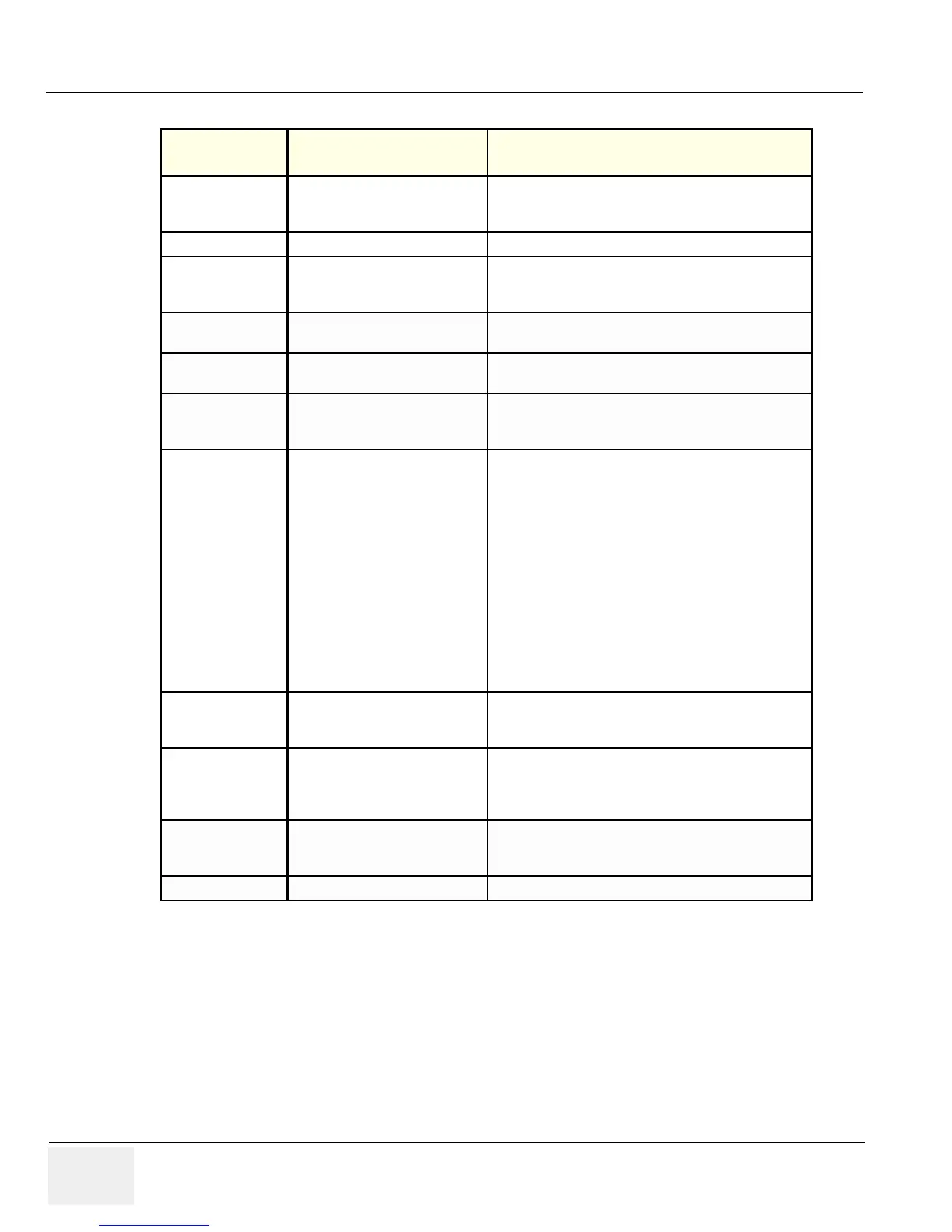GE LOGIQ V5/LOGIQ V3
D
IRECTION 5496012-100, REVISION 3 BASIC SERVICE MANUAL
4 - 12 Section 4-3 - General Procedure
Tilt Yes You can steer the sector angle to get more information
without moving the probe while in B-Mode, M-Mode,
Doppler Mode, and Color Flow Mode.
Reverse No Flips the image 180 degrees left/right.
Dynamic Range No Dynamic Range controls how echo intensities are
converted to shades of gray, thereby increasing the
adjustable range of contrast.
Line Density Yes Optimizes B-Mode frame rate or spatial resolution for the
best possible image.
Map No The system supplies B, M, and Doppler Mode system
maps.
Frame Average No Temporal filter that averages frames together, thereby
using more pixels to make up one image. This has the
effect of presenting a smoother, softer image.
Colorize No Colorize is the colorization of a conventional B-Mode
image or Doppler Spectrum to enhance the user's ability
to discern B, M, and Doppler Mode intensity valuations.
Colorize is NOT a Doppler Mode.
NOTE: You can colorize realtime or CINE images or
Timeline CINE.
Colorizes the gray scale image to enhance the eye's
discrimination capability. Spectrum Colorize colorizes the
spectrum as a function of power using the inverse of the
Colorize map for the signal intensity in each Doppler line.
Colorize enhances the visibility of the spectrum's
characteristics and enhances your ability to identify
spectral broadening and the edge contours of the
spectrum used to define the peak frequency/velocity.
The colorize bar displays while Colorize is activated.
Edge Enhance No Edge Enhance brings out subtle tissue differences and
boundaries by enhancing the gray scale differences
corresponding to the edges of structures.
Rotation No You can flip the image up/down.
CAUTION: When reading an rotated image, be careful to
observe the probe orientation to avoid possible confusion
over scan direction or left/right image reversal.
Rejection No Selects a level below which echoes will not be amplified
(an echo must have a certain minimum amplitude before it
will be processed).
Suppression No Suppresses the noise in the image.
Table 4-2 B Mode Controls
Control Possible Bioeffect
Description/Benefit
