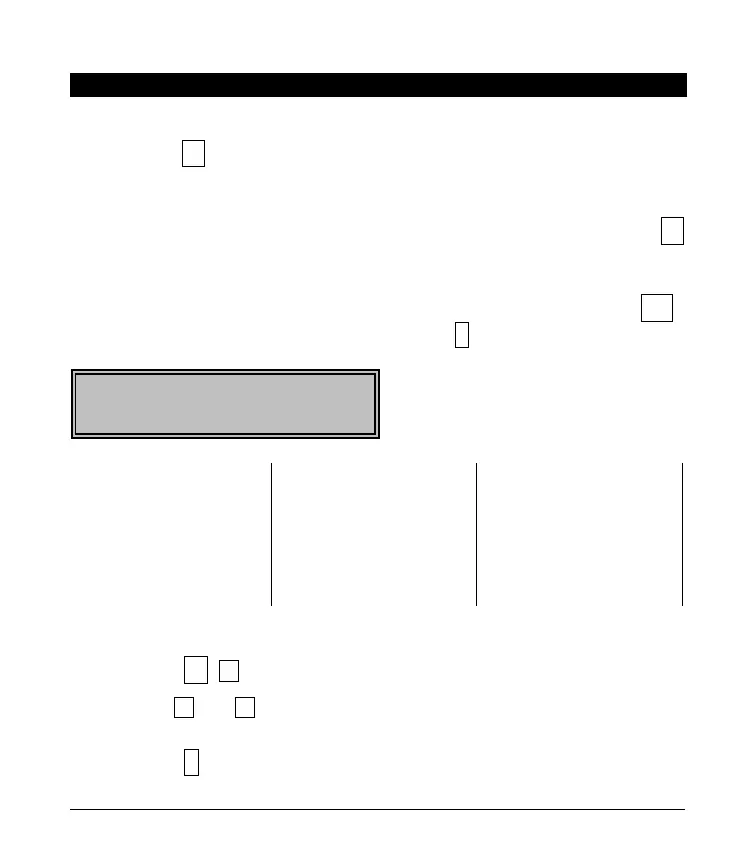6HOHFWDQ2SWLRQ
3UHVV
À
IRU+HOS
IX. FUNCTION MENU
The functions listed below are found in the Function Menu.
1.
Press
À
. The display will now begin scrolling though a list of functions and the
corresponding numbers associated with those functions.
2.
Press the number listed on the display in order to access that particular
function.
Hint
: If you already know the function numbers simply press
À
followed by the function number.
The following list of menu selections will scroll automatically.
NOTE
: Some of the
functions are not listed because they are installer level functions. Each time
À
is
pressed the next menu item will be displayed. Press
to exit.
This is a sample of the display. The list
below reflects the available functions.
Ü
=RQH5HYLHZ
'LVSOD\7HVW /RJ5HYLHZ
6HW7RQH /LJKW&RQWURO 9LHZ6HWWLQJV
0DVWHU0RGH
(VSD
ñ
RO
6HW'DWH7LPH
6HUYLFH&KHFN 8VHU3,1 &+,0( :DON7HVW
$ODUP0HPRU\ 8VHU$XWKRULW\ (;,7 6LOHQW([LW
7HVW 'HWHFWRU5HVHW
A.
VIEW ZONE STATUS
1.
Press
À
x
.
The LCD screen will display the zone status.
2.
Use
x
and
y
to browse through the descriptions. The LCD screen will
display the list of all zones in sequential order by zone number.
3.
Press
to exit.