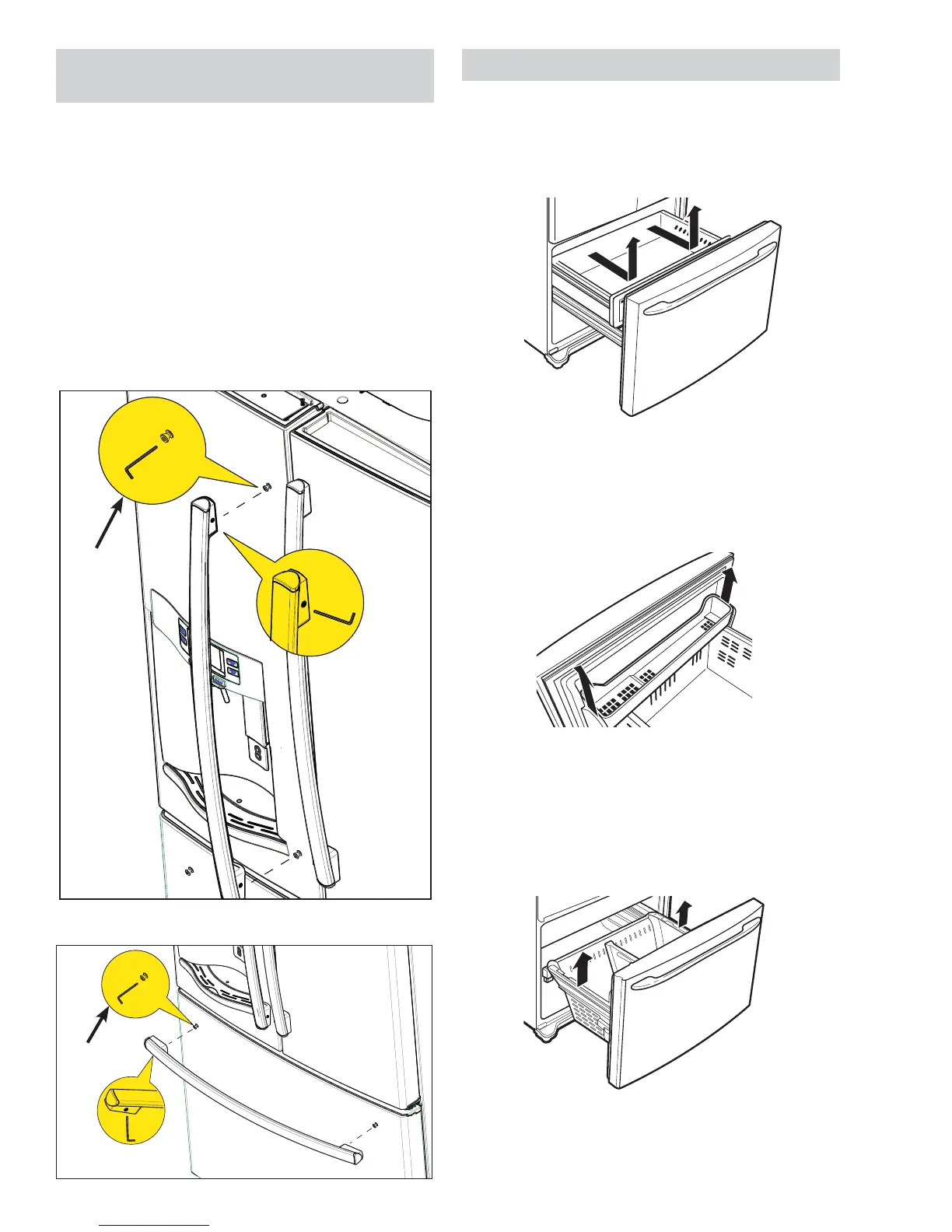– 10 –
Fresh Food Door and Freezer Drawer
Handles
To remove the fresh food door and freezer drawer
handles:
Handle design varies based on models, however,
installation is the same.
Stainless Steel and Plastic:
Loosen the set screws with the 1/8-in. Allen wrench
and remove the handle.
Note: If the handle mounting fasteners need to be
adjusted or removed, use a 1/4-in. Allen wrench.
MOUNTING
F
ASTENERS
Fresh Food Door Handle
Freezer Drawer Handle
MOUNTING
F
ASTENERS
Freezer Drawer, Bin, and Basket
To remove the freezer drawer, bin, and basket:
1. Open freezer drawer, then lift and remove
freezer drawer.
3. Remove freezer basket by lifting up the rear of
the basket and moving basket rearward until
the front of the basket can be rotated upward
and out.
2. Remove freezer drawer bin by pushing plastic
tab on either left or right side to release bin
hinge pin.
