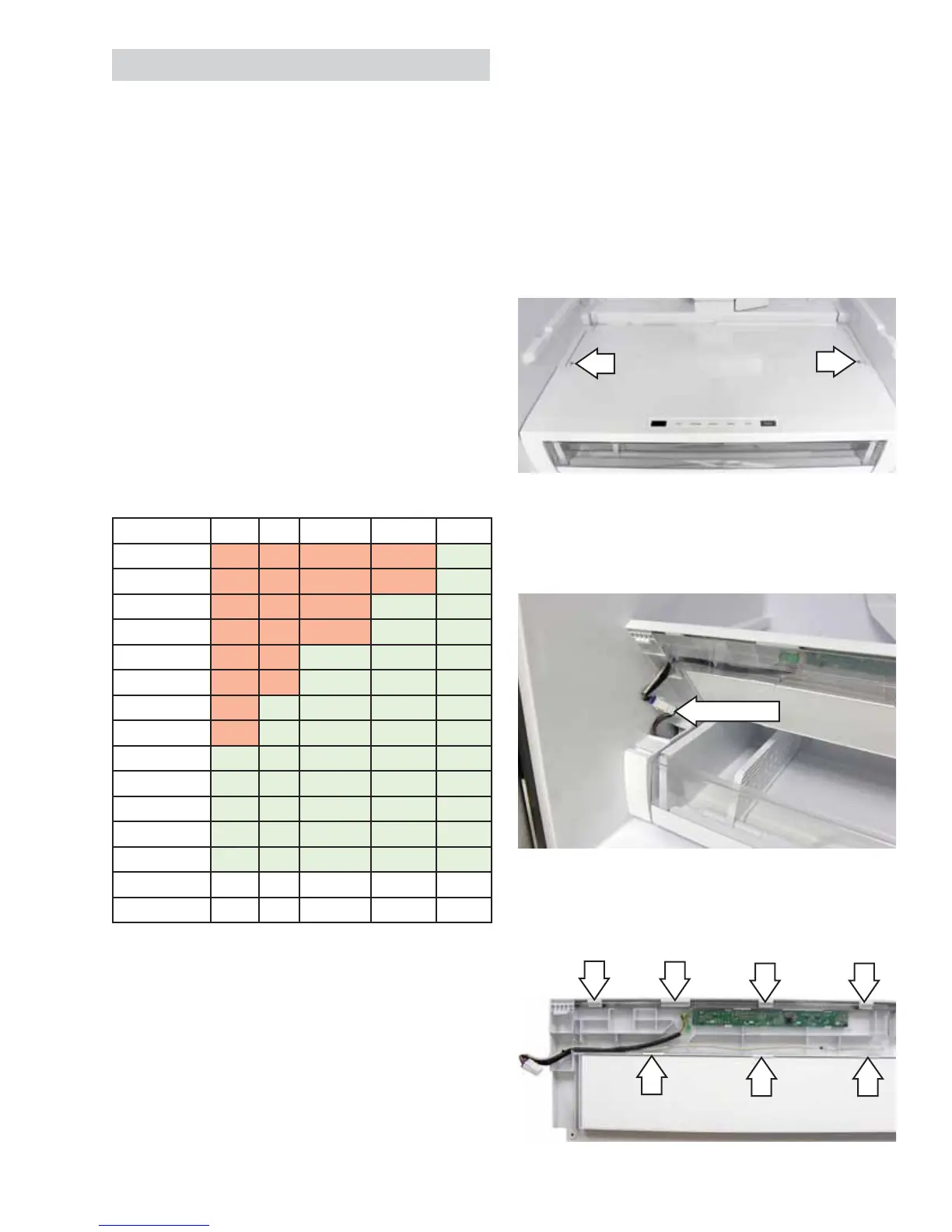– 45 –
Deli Pan Set Points
FF Set Point
46 OFF OFF OFF OFF ON
45 OFF OFF OFF OFF ON
44 OFF OFF OFF ON ON
43 OFF OFF OFF ON ON
42 OFF OFF ON ON ON
41 OFF OFF ON ON ON
40 OFF ON ON ON ON
39 OFF ON ON ON ON
38 ON ON ON ON ON
37 ON ON ON ON ON
36 ON ON ON ON ON
35 ON ON ON ON ON
34 ON ON ON ON ON
DP Setting Meat Deli Produce Cheese Citrus
32 34 36 38 40
Deli pan selectable modes depend on FF set point.
The selections that show OFF are not available at
the fresh food set points on the left.
For example, Meat is not available when fresh food
temperature is set to 39°F or higher.
Deli Pan Assembly
Profi le Models
The deli pan assembly on most Profi le models
consists of the deli pan, pan cover, pan slide
assemblies, circuit board, thermistor, heater, and fan
and damper assembly.
The deli pan circuit board sends the customer
setting to the main board to control the pan
temperatures based on the deli thermistor value.
Temperature is controlled by opening or closing the
deli damper, varying fan speeds, and turning on a
5-watt heater, as needed.
The consumer presses a single button (tactile
switch) to scroll thru the settings.
LEDs on the control will light the selected mode.
White LEDs will also light the pan area.
(Continued next page)
3. Lift the front deli pan cover, disconnect the wire
harness, and place the cover on a protective
surface.
Disconnect
Note: In the following steps, the shield over the
circuit board is attached to the cover with 7 tabs.
Deli Pan Circuit Board
The deli pan circuit board is located inside the deli
pan front cover.
To replace the deli pan circuit board:
1. Remove vegetable bins, vegetable bins cover,
and deli pan.
2. Remove the two 1/4-in. hex-head screws from
the top of the deli pan covers.
