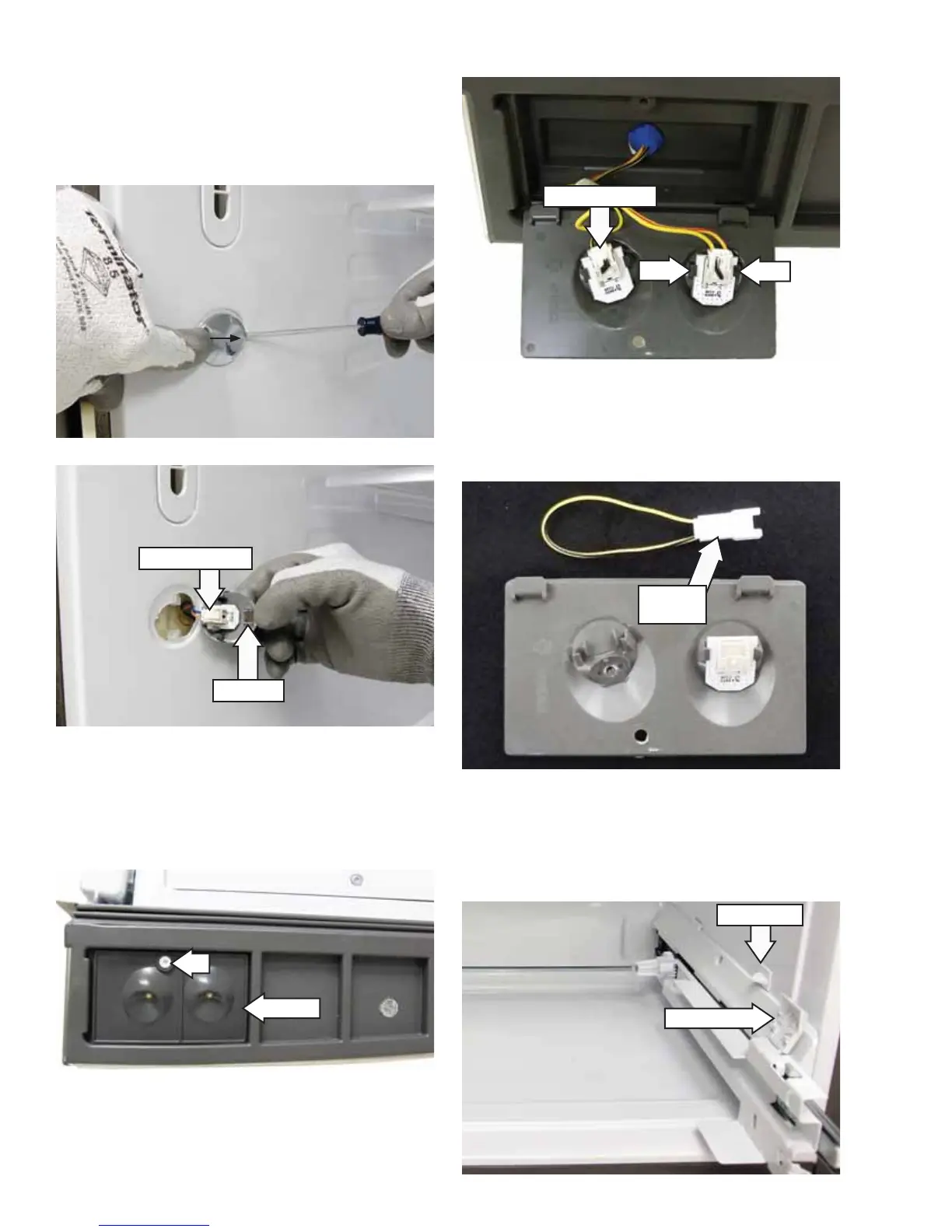– 44 –
(Continued next page)
Each LED is attached to the bracket with 2 tabs.
Freezer Compartment LEDs
The LEDs are attached onto the inside of a bracket
located in the bottom of the LEFT fresh food door.
The bracket is attached with a T-20 Torx screw.
Bracket
Tab
Tab
2-pin Connector
Freezer Compartment Light Switch
Freezer compartment LED switch is located on
the right-side wall and is actuated by the strike
attached to the right-side drawer bracket.
Switch Strike
Light Switch
Fresh Food Compartment LEDs
To remove the LED, using a small fl at blade
screwdriver, pry out the LED from the back side and
slide the LED to the rear to release the tab located
at the front.
2-pin Connector
Front Tab
Note: GE/Adora models have a single LED attached
to the bracket. The identical wiring harness is used
on both Profi le and GE/Adora models. A jumper is
used on the 2nd connector to complete the circuit.
GE/Adora
Jumper
