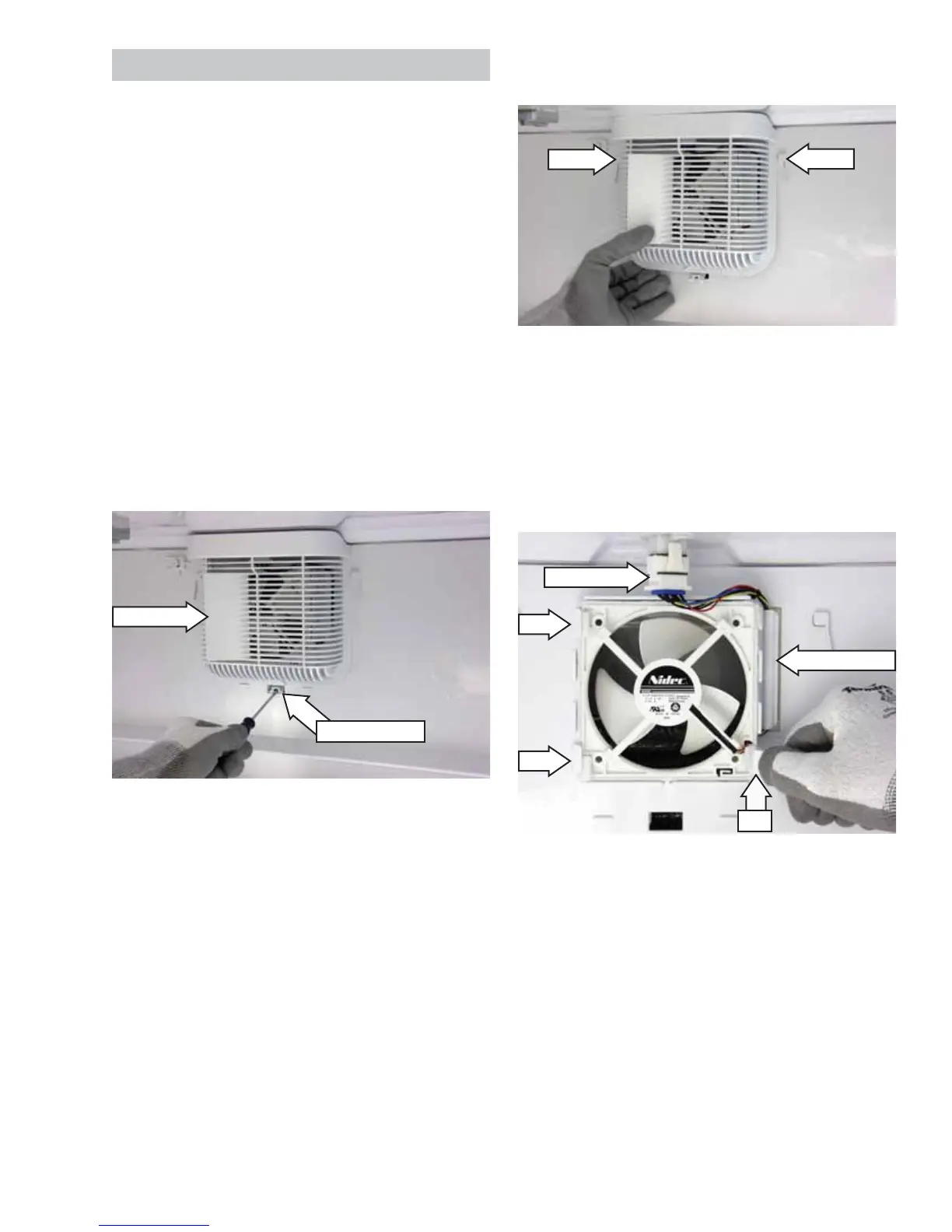– 55 –
Freezer Fan
The freezer fan is attached to the evaporator cover
and utilizes a fan cover to direct airfl ow.
The freezer fan will operate at 3 speeds with RPM
feedback to the control. Approximate fan speeds
are:
Low Speed = 2200 RPM
Medium Speed = 2400 RPM
High Speed = 2500 RPM
Note: The fan connector can be accessed for
multimeter checks by removing only the fan cover.
To remove the freezer fan:
1. Remove the freezer drawer front. (See
Freezer
Drawer Front.)
2. Using a fl at blade screwdriver, pry up the fan
cover lock tab.
Fan Cover
Cover Lock Tab
3. Slide the fan cover down from the guides on the
evaporator cover.
Guide
Guide
4. Disconnect the fan wire harness and remove the
wires from the wire retainer.
5. Flex the bottom right tab, then release the right
side of the fan from the evaporator cover.
6. Slide the fan to the right to disengage the 2 left-
side tabs.
Disconnect
Wire Retainer
Tab
Tab
Tab
