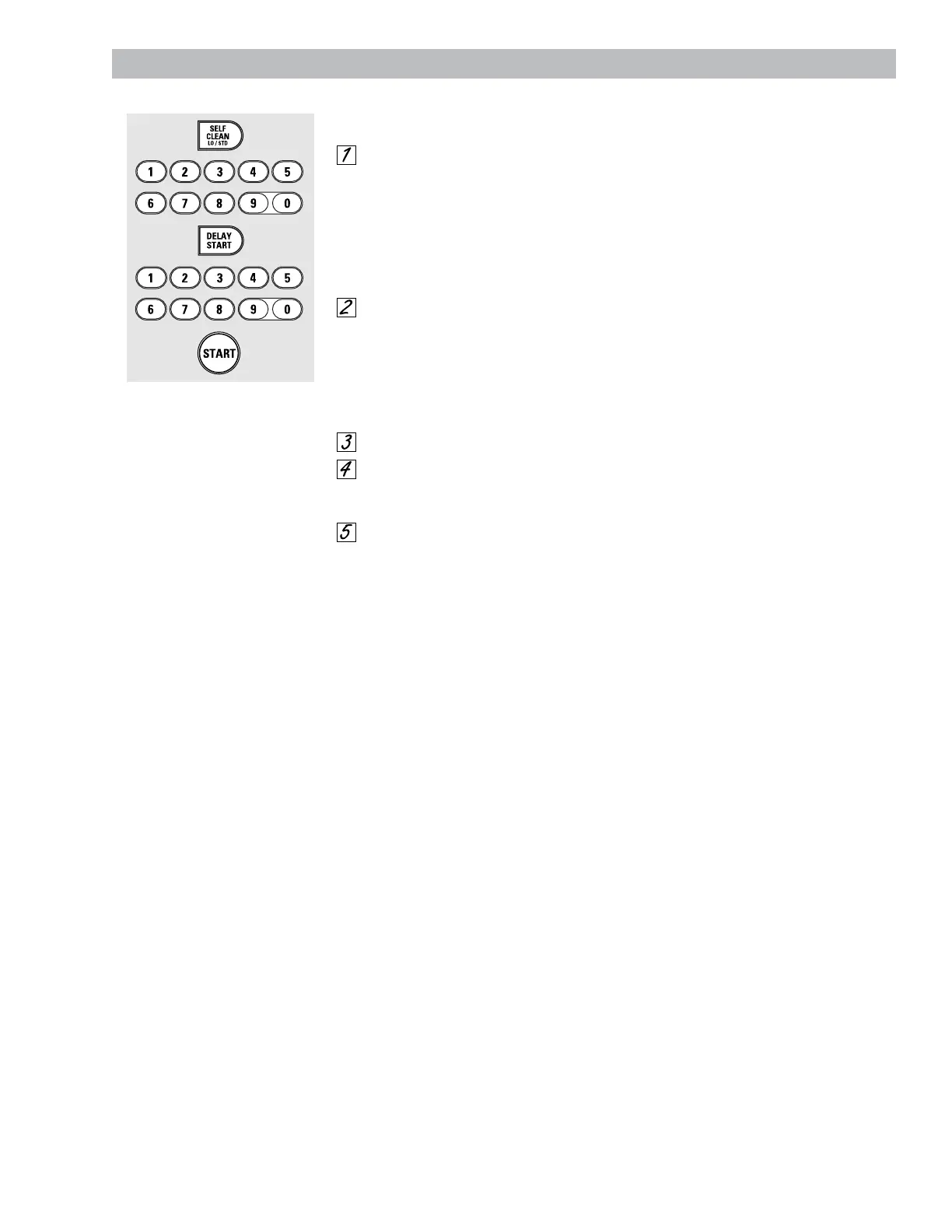How to Delay the Start of Cleaning
Touch the SELF CLEAN LO/STD pad
once for a 4-hour clean time or
twice for a 3-hour clean time.
A 3-hour self-clean time is
recommended for use when
cleaning small, contained spills. A
self-clean time of 4 hours or longer
is recommended for a dirtier oven.
If a time other than 3 hours or
4 hours is needed, use the number
pads and enter the desired clean
time.
You can change the clean time to any
time between 3 hours and 5 hours,
depending on how dirty your oven is.
Touch the DELAY START pad.
Using the number pads, enter the
time of day you want the clean cycle
to start.
Touch the START pad.
The door locks automatically. The
display will show the start time. It will
not be possible to open the oven door
until the temperature drops below the
lock temperature and the LOCKED light
goes off.
When the LOCKED light goes off, you will
be able to open the door.