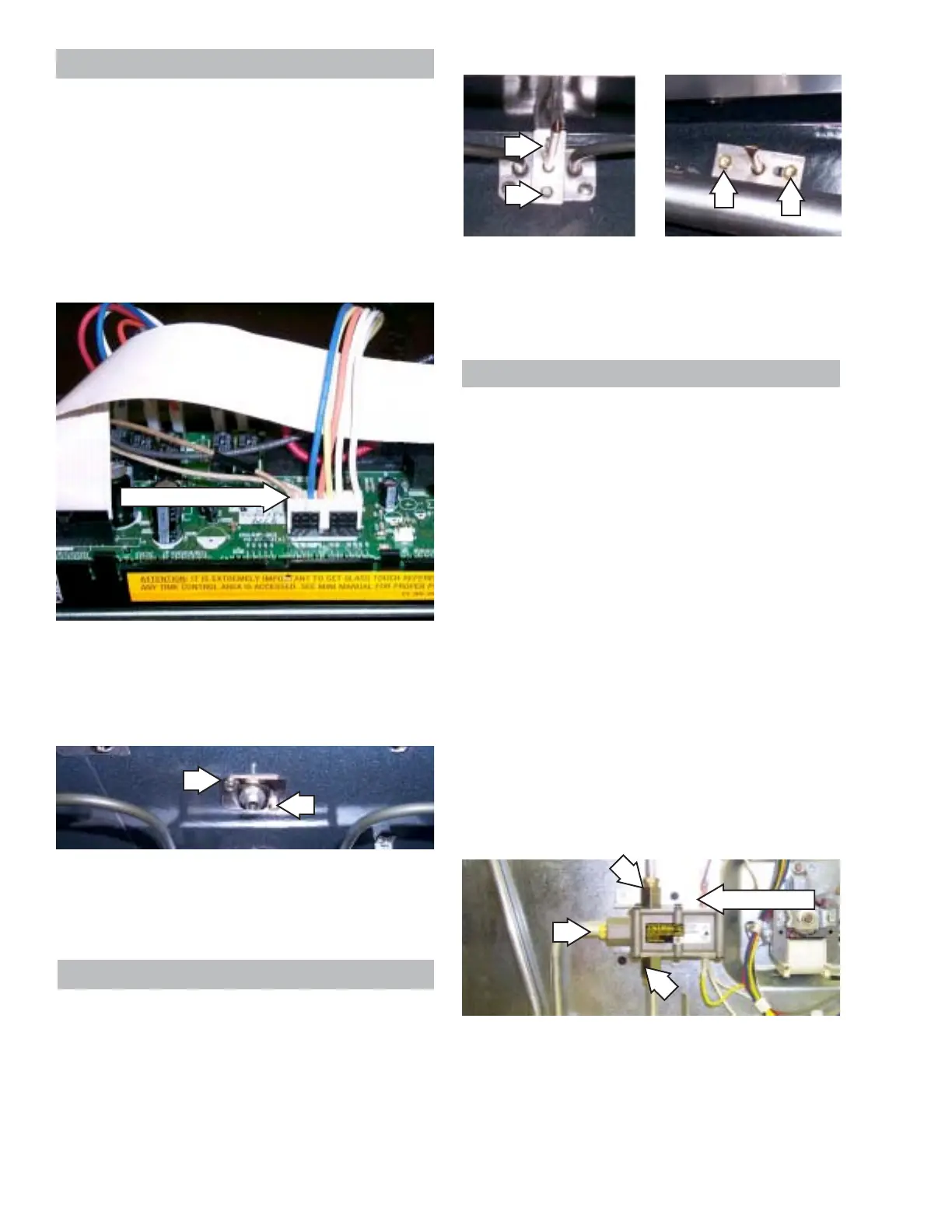– 36 –
Meat Probe Outlet
The meat probe outlet is located toward the front
of the oven next to the bake element on the Dual
Fuel Range and the right corner of the All Gas
Range.
1. Place the control panel in the service position
(see Keypanel and ERC).
2. Disconnect the meat probe connector wires
from the circuit board.
3. Open the oven door and remove the 2 hex-
head screws that secure the probe outlet to
the top of the oven.
4. Lower the outlet, pull the wiring through the
access hole, then remove.
2. Gently pull the sensor out to access the wiring
connecter.
3. Disconnect and remove the sensor.
Oven Temperature Sensor
The oven sensor has a resistance of 1100 Ω at
room temperature and 2650 Ω at clean
temperature.
To remove the temperature sensor:
1. Remove the screws that hold the sensor to
the rear wall of the oven.
Control Valve (All Gas)
The control valve is not front serviceable. The
amperage should be between 3.4 to 3.6 amps at
116 ± 1 volt.
To replace the control valve:
1. Shut off the gas to the range.
2. Shut off power to the range.
3. Remove the range from its installation (see
Range Removal).
5. Remove the hex-head screws that secure the
service cover to the rear of the range and
remove the cover.
6. Remove the gas line connections and
disconnect the wiring.
7. Remove the hex-head screws that hold the
control valve in place. Remove the control
valve.
Note: Make sure the anti-tip bracket is installed
correctly when pushing the range back into place.
Dual Fuel All Gas
Disconnect
Meat Probe Connector