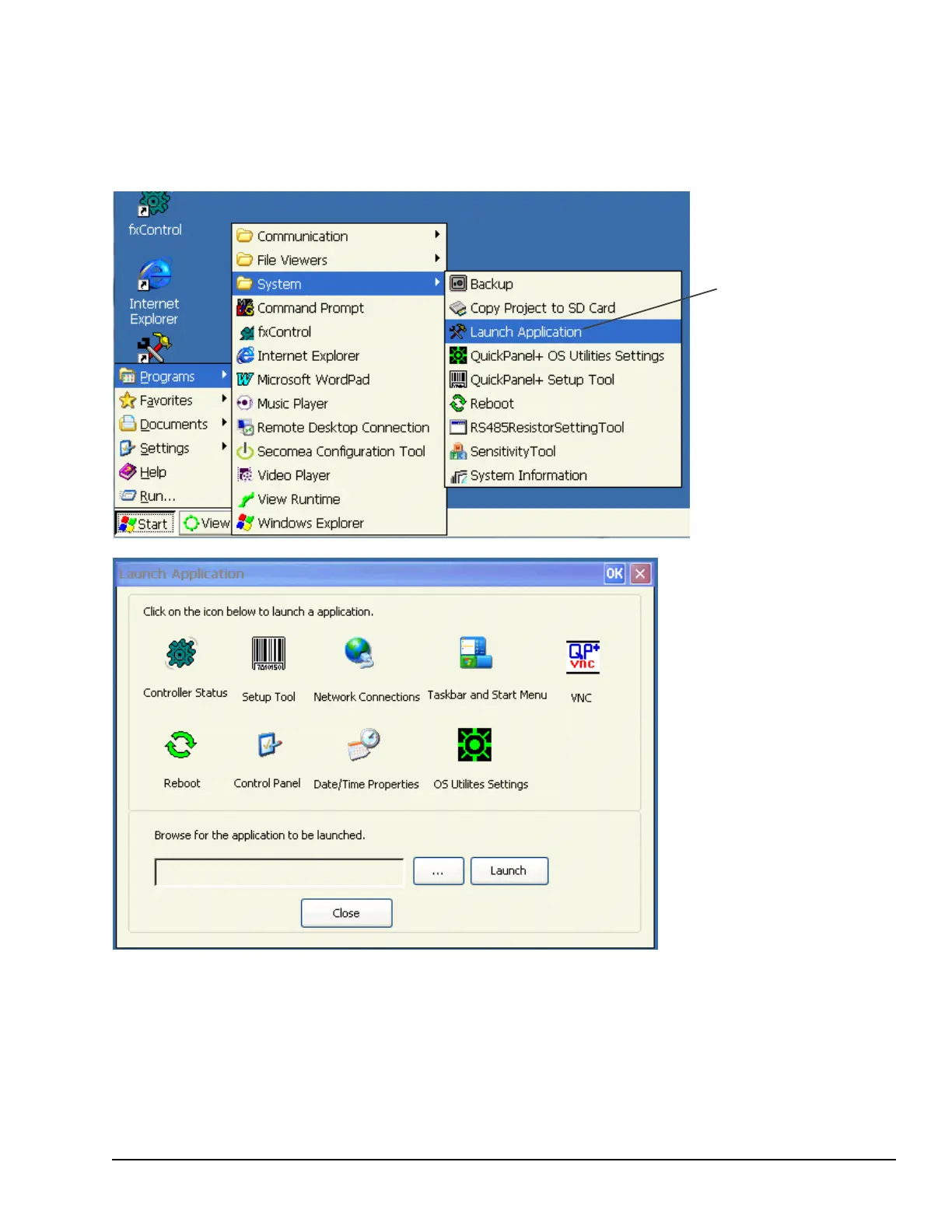3.11 Launch Application
The Launch application window contains the shortcuts to launch some of the major QuickPanel
+
Operator
Interface applications.
➢ To launch an application
From the Start menu , select
Programs, System , and
Launch Application.
From the Launch Application
window, tap an application icon
to start the application.
If the application is not listed, select
… to browse for and select an
application, then click to
open (start) the application.