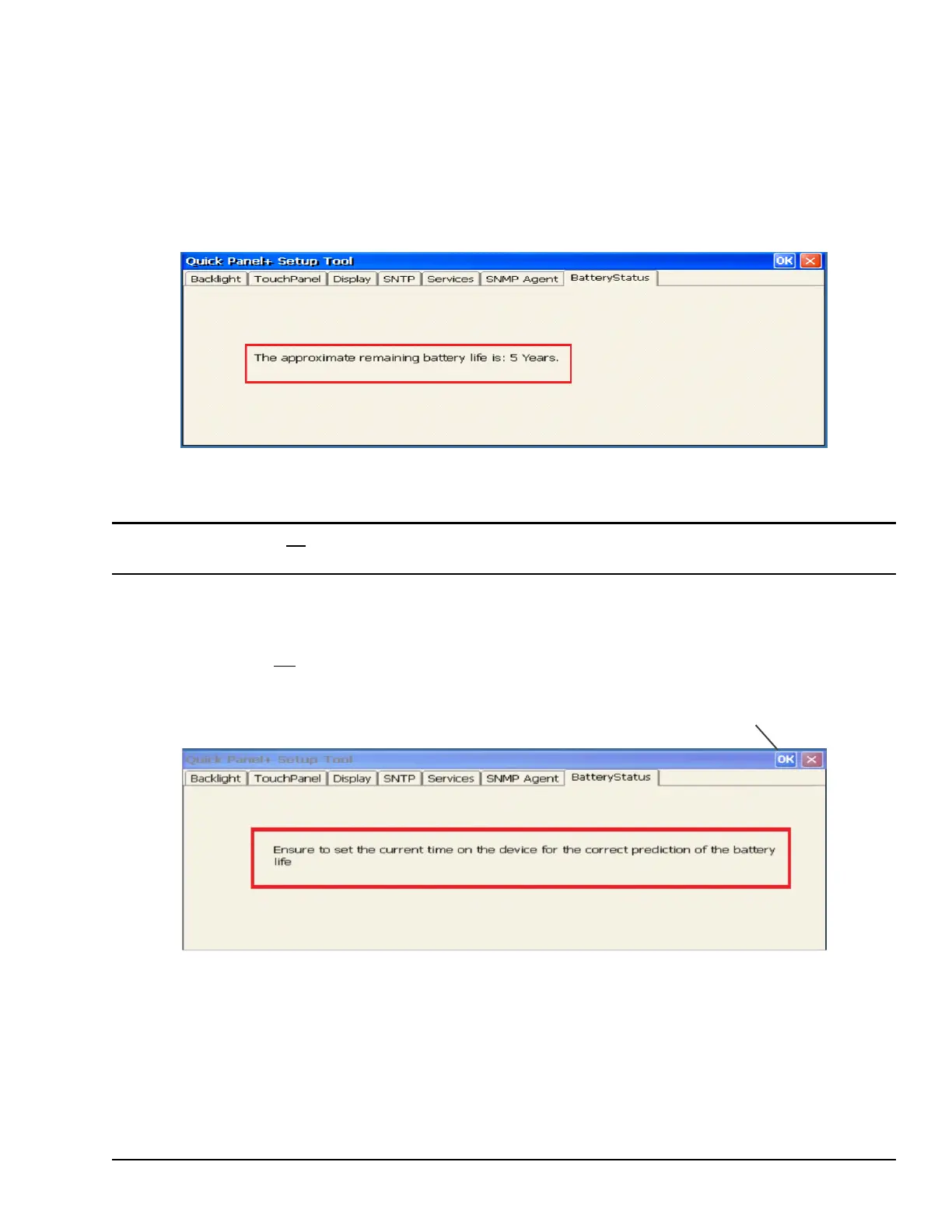3.13 Battery Life Prediction
The QuickPanel
+
Operator Interface provides an estimated lifespan of the battery in the device. To display the battery
life prediction, the current time on the QuickPanel
+
device must be set. If a battery is not present, the QuickPanel
+
BatteryStatus tab cannot provide battery life prediction.
➢ To display the battery life prediction: from the Start menu, select System, open the QuickPanel
+
Setup tool, and
select the BatteryStatus tab.
Battery Life Prediction
Example
Note If the current time is not set on the device, the QuickPanel
+
Setup Tool dialog box will not be capable of provide
an accurate battery life prediction.
➢ To set the current time to display battery life prediction
1. If the current time is not set on the device, the QuickPanel
+
Setup Tool displays the following message stating that
the current date and time must be set on the device to display the correct battery life prediction.
Click OK and set the current date and time on the device.
Current Time Not Set
Message