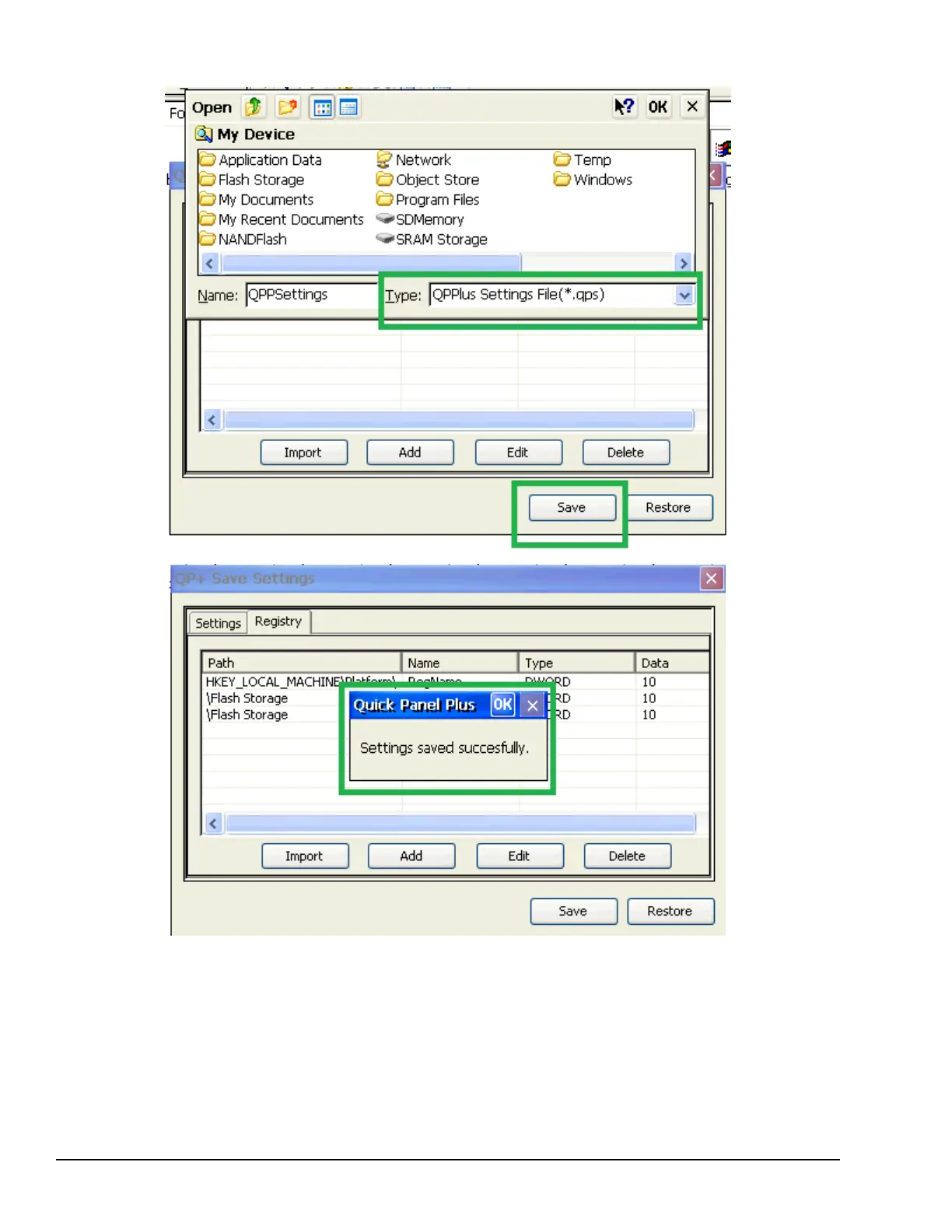Restore the Settings from a (.qps) file
To restore the settings from a file to a QP+, following steps need to be executed:
1) Make sure that the file is browsable from the target QP+.
2) Click on the Restore button, select ‘Yes’ when prompted for confirmation.
3) In the ‘Open File’ dialog browse and select the (.qps) file from which you would like to restore the data and
click on ‘OK’ button