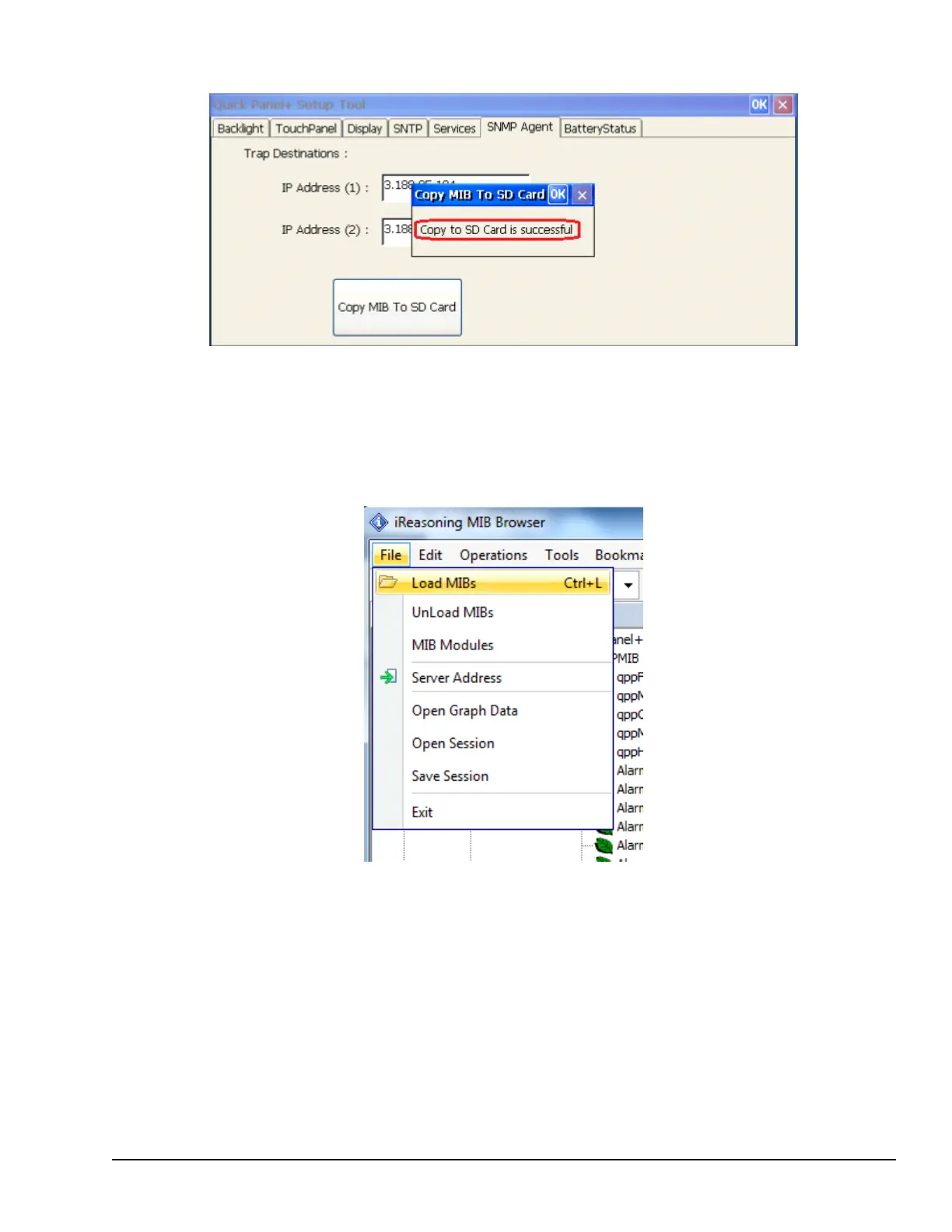A dialog box displays when the copy is successful or if a failure occurs.
3.14.4 Load MIB into SNMP Manager
After successfully exporting the MIB to a SD Card, archive the QuickPanel
+
MIB file to a folder on a machine running with
SNMP Manager.
➢ To load the MIB into the SNMP Manager: from the SNMP Manager tool File menu, select Load the MIBs.
Loading MIBs in 3
rd
Party SNMP Manager
Tool
If there are no errors, the MIB will be loaded successfully and the SNMP Manager will be ready for communication with
QuickPanel
+
device operating as a
SNMP
Agent.