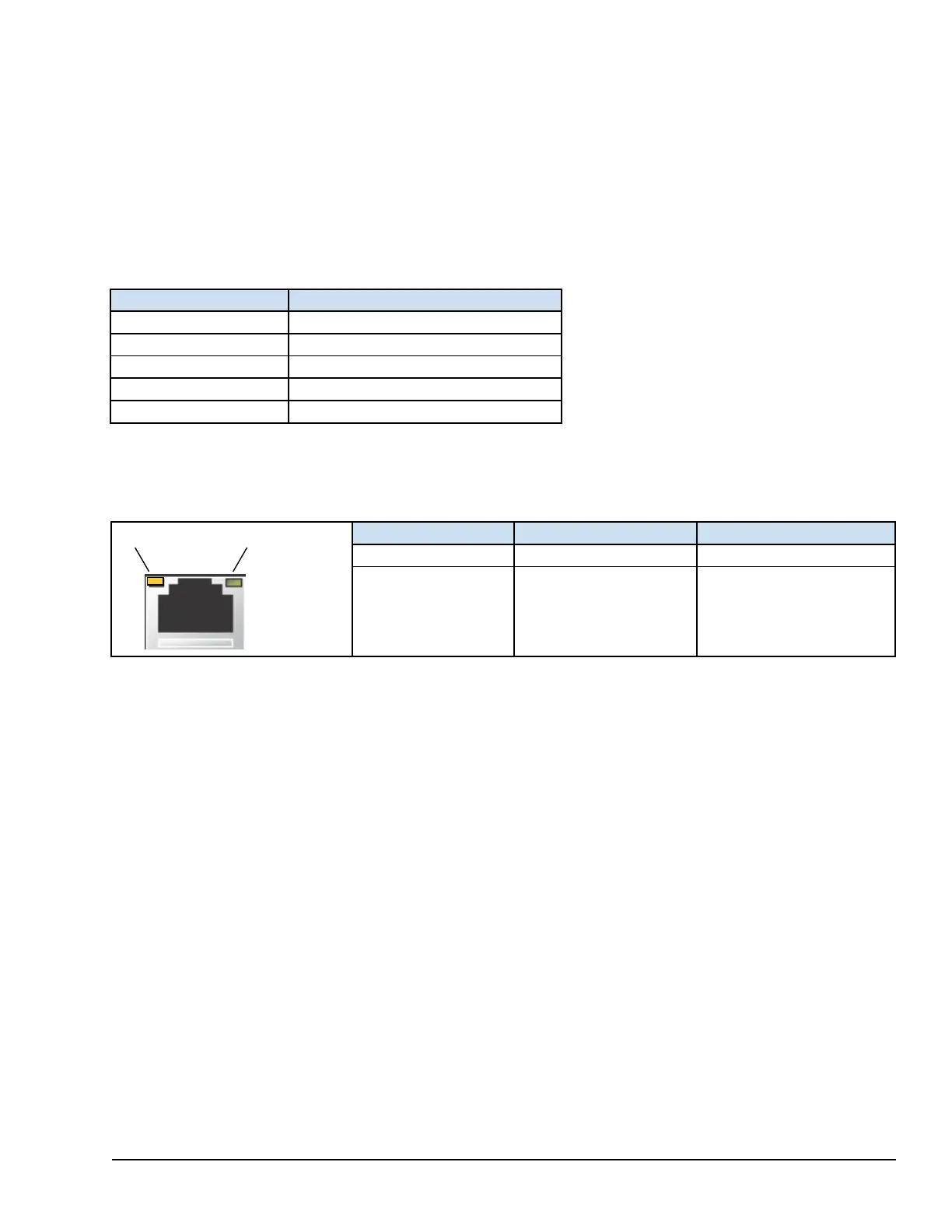2.2 LED Indicators
The QuickPanel
+
Operator Interface provides LED indication for the following:
• Operation status
• Ethernet Port operation
2.2.1 Operation Status LEDs
The QuickPanel
+
has one tri-color LED that provides visual operation status indication for
IC755CxS06RDx, IC755CxW07CDx, the and IC755CxSxxCDx units.
2.2.2 Ethernet Port Operation LEDs
The Ethernet port has two LED indicators: Speed and Link Activity.