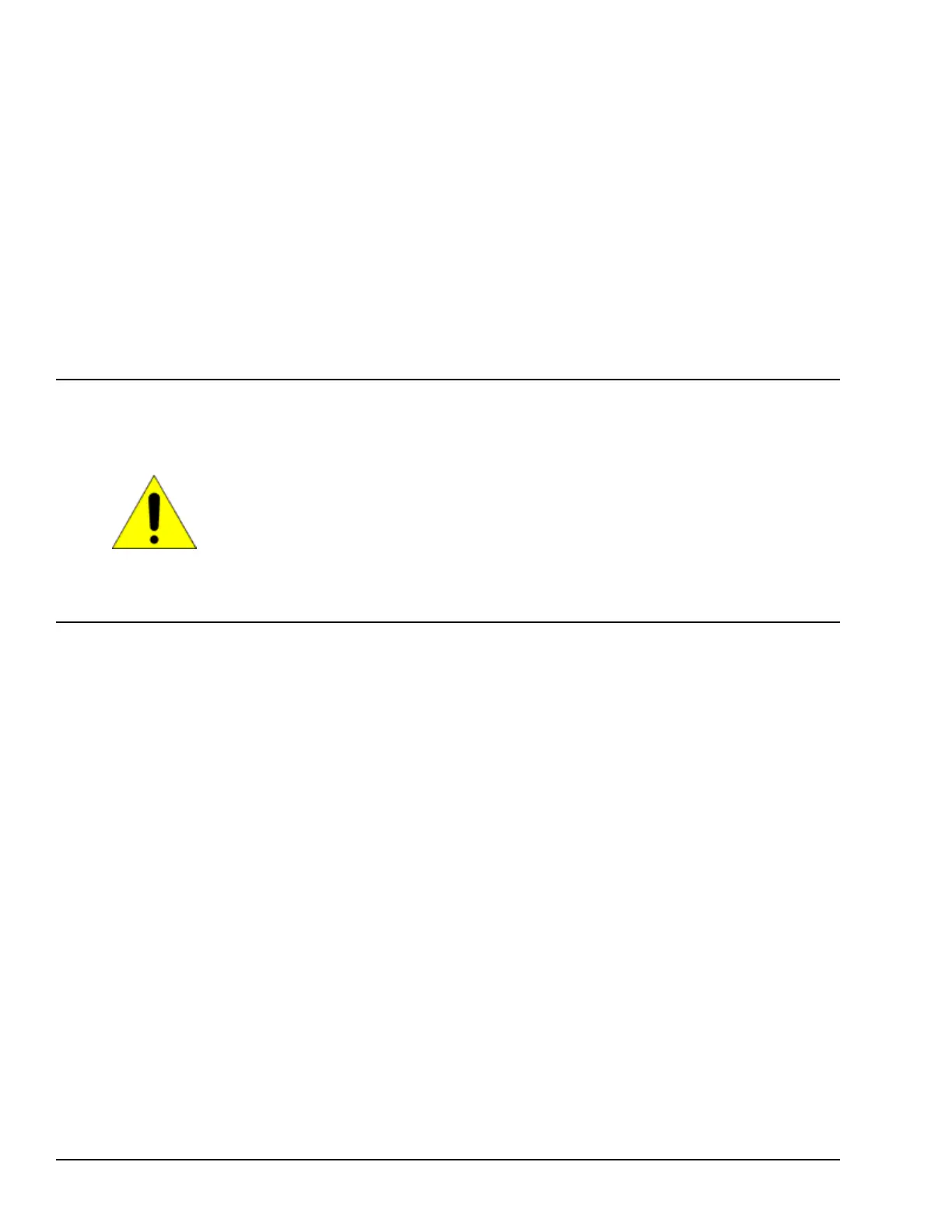6.5 Memory
6.5.1 DRAM Memory
The QuickPanel
+
Operator Interface is equipped with Dynamic RAM (DRAM). Part of the DRAM is reserved for the
Windows operating system and is not accessible by user applications. The remaining memory is split between two
functions: an object store for temporary file storage and the main memory for running programs.
Typically, compressed programs stored in flash memory are expanded and moved to DRAM for execution. Temporary
storage of program variables or data files is also provided by DRAM. Any data stored in DRAM is not retained through a
power cycle or restart.
The split between program memory and storage memory can be adjusted as necessary to make more room for one or
the other, depending on specific application needs. For example, if an application is short of memory, alter the DRAM
memory
allocation from the System Properties window.
Setting the Program Memory too low may prevent additional applications from
starting, or may cause currently running applications to fail due to lack of
memory.
Setting the Storage Memory too low may prevent the saving of files into the
object store portion of the file system, which may also cause application
failures.
Caution
For the QuickPanel
+
6” display unit, setting the Storage Memory too high or
to
extreme
limit may make the device become unresponsive to launch any applications
or windows and it may also require a power cycle. It is recommended that the
Storage Memory is set to a valid limit.