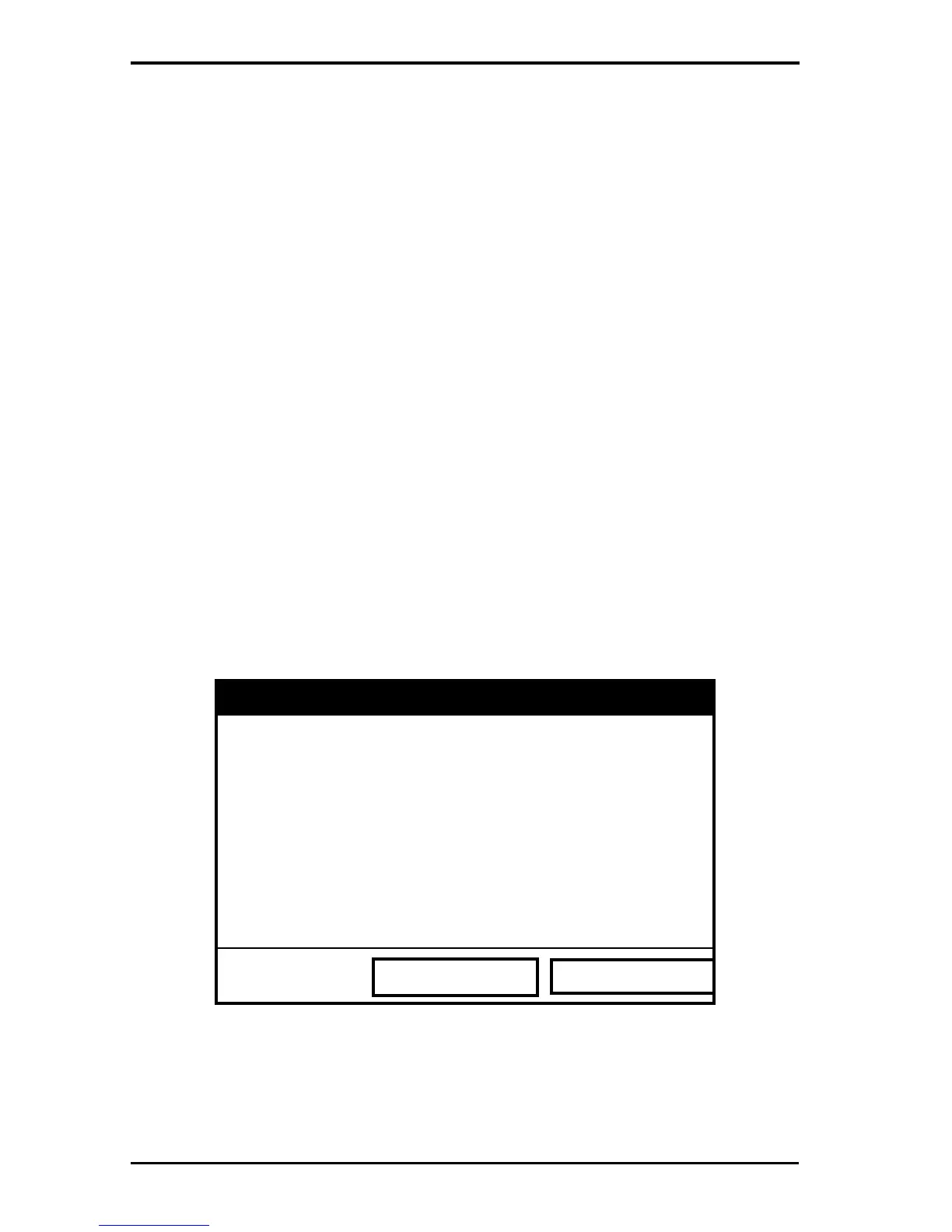Chapter 6. Programming Meter Settings
122 Transport® Model PT878 Portable Liquid Flowmeter User’s Manual
6.8 Changing the Display Language
IMPORTANT: To use this option, you must have previously loaded a
language translation file into the PT878.
The PT878 offers the selection of several languages for its display. To
change the display language:
1. From the Meter menu, scroll to the Language entry and press [ENTER].
The Display Options window opens on the Display tab, as shown in
Figure 80 on page 120.
2. Press the [T] key four times to reach the Language prompt.
3. Then press [ENTER] to enter the drop-down menu.
4. Scroll to the desired language on the menu, here shown as either
English or Francais (French).
5. Press [ENTER] to confirm the entry, and [F3] (OK) to close the option.
6. Since changing the language requires restarting the PT878, a window
(shown in Figure 81 below) opens, asking that you confirm the change.
Press
[F2] to cancel the change or [F3] to confirm the change.
Figure 81: Confirmation Window for Language Change
Change Language
Cancel OK
Choose CANCEL to exit or OK to
proceed.
Changing the meter’s language
requires a restart.