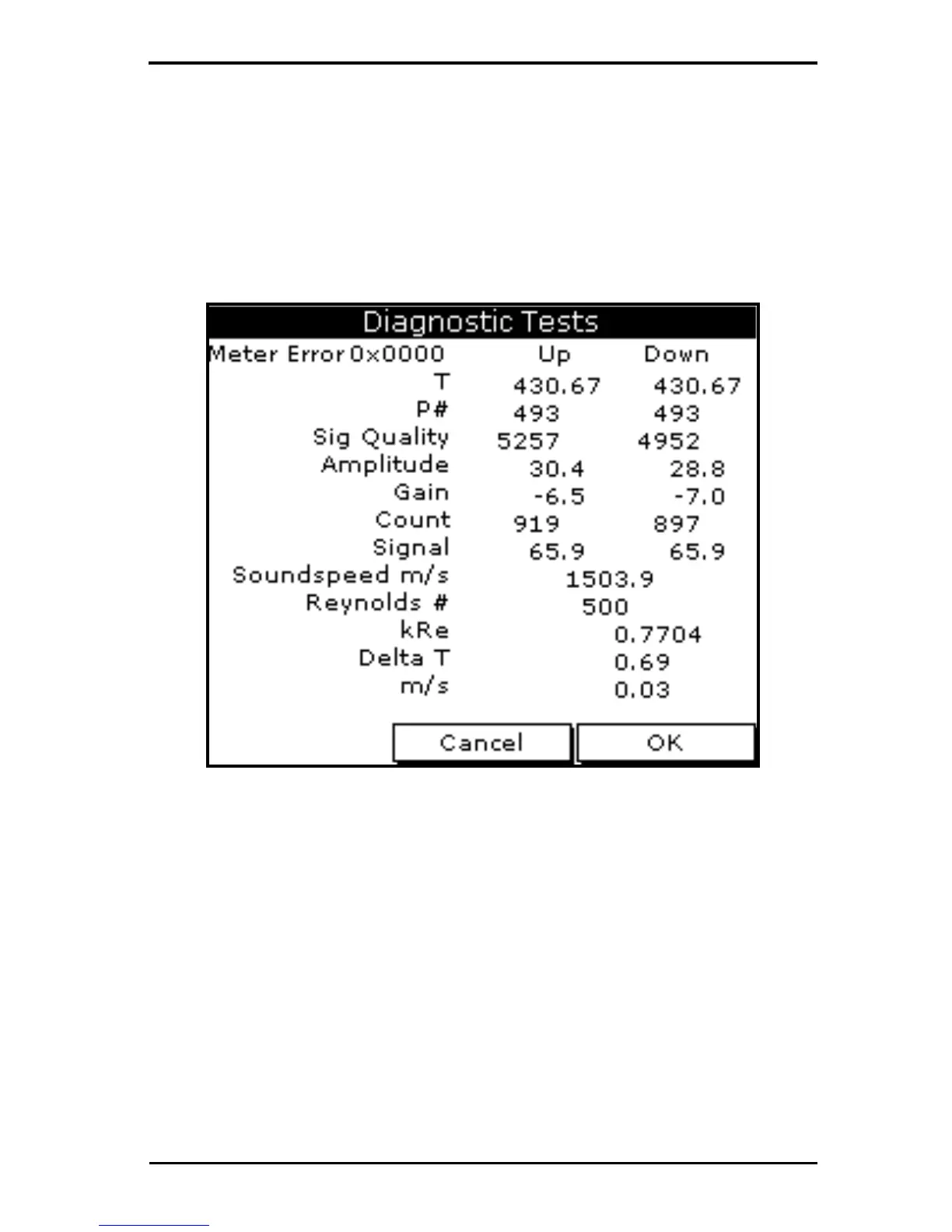Chapter 8. Servicing the PT878
Transport® Model PT878 Portable Liquid Flowmeter User’s Manual 173
8.6 Displaying Diagnostic Parameters
The Diagnostics option enables you to view current diagnostic parameters
without having to open a display window in Operate Mode. To enter the
option, scroll to the Diagnostics entry on the Service Menu and press
[ENTER]. The screen appears similar to Figure 116 below.
Figure 116: Diagnostics Window
Press
[F2] (Cancel) or [F3] (OK) to close the window and return to Operate
Mode.
Note: For an explanation of diagnostic parameters, refer to Chapter 9,
Diagnostics and Troubleshooting.
