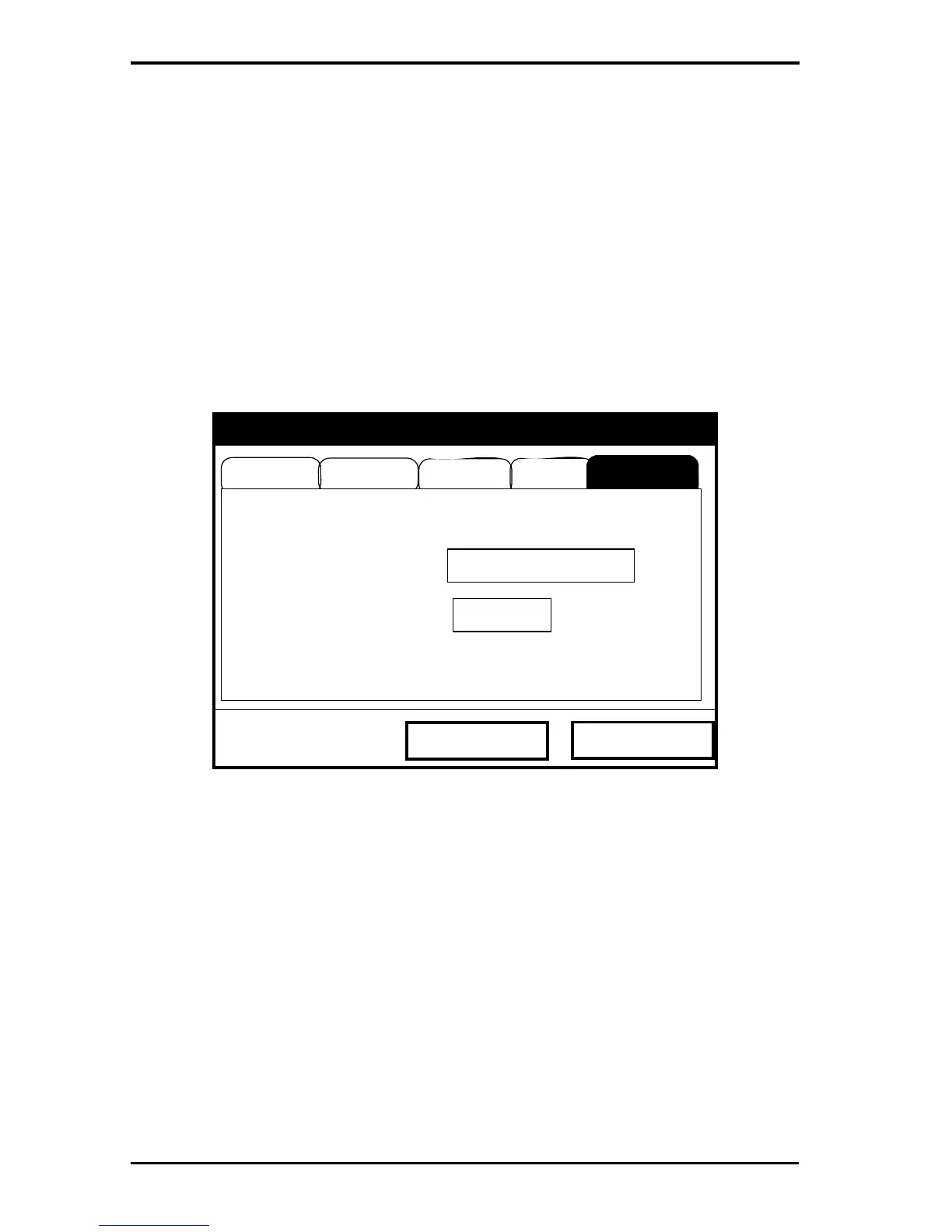Chapter 8. Servicing the PT878
160 Transport® Model PT878 Portable Liquid Flowmeter User’s Manual
8.4 Measuring Pipe Wall Thickness
8.4.1 Entering the Material and Soundspeed
IMPORTANT: The factory recommends calibrating the thickness gauge
periodically (as discussed on page 165) before measuring
thickness.
To enter the Thickness Gauge Display option, scroll to the T-Gauge Display
entry on the Service Menu and press
[ENTER]. The screen appears similar
to Figure 108 below.
Figure 108: Material Window
1. From the Thickness Gauge Display option, press the [X] arrow key
four times to enter the Material window.
2. The first prompt asks you to select the material for the pipe wall you
wish to measure from a drop-down list.
a. Press [ENTER] to open the list.
b. Use the [T] or [S] arrow keys to scroll to the desired material.
c. Press [ENTER] to confirm your selection.
Thickness Gauge Measure
Cancel OK
Material
Display
Graph
Velocity
Zero
Sound Speed
m/sec
0
Material Other
