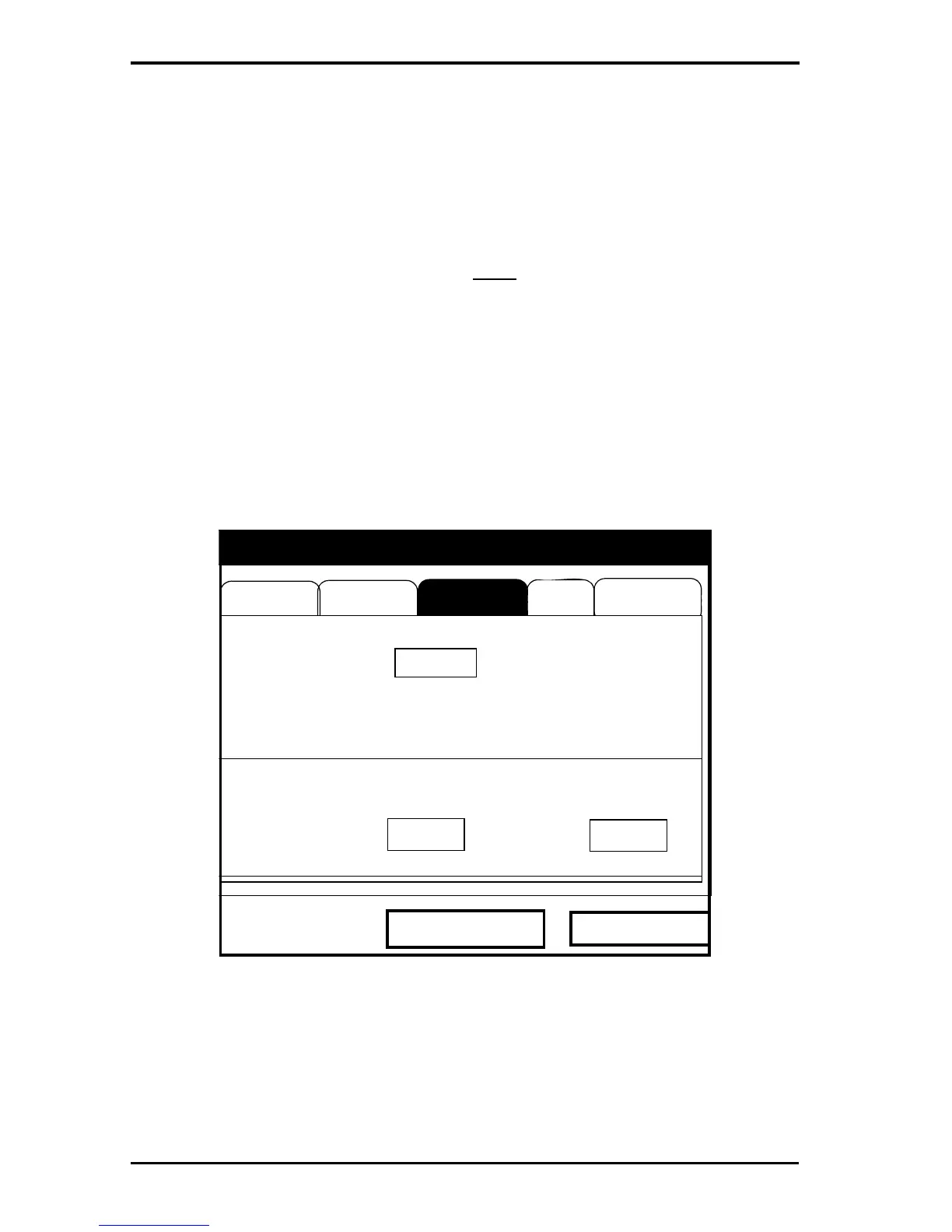Chapter 8. Servicing the PT878
168 Transport® Model PT878 Portable Liquid Flowmeter User’s Manual
8.4.5 Calculating Velocity (Pipe Material Soundspeed)
The nominal soundspeed for your pipe material will give thickness
measurements of reasonable accuracy. However, for greater accuracy,
calibrate pipe material sound velocity.
IMPORTANT: This step is necessary only if the actual pipe material
soundspeed differs from the soundspeed of the material
used in the calibration block. It is possible only if you have
a sample of pipe material with thickness known to a high
level of precision.
To open the Velocity window, press the [
W] or [X] arrow key until you
reach the Velocity tab and press
[ENTER]. The screen appears similar to
Figure 113 below.
Figure 113: Soundspeed Window
1. Scroll to the Velocity tab as shown in Figure 113 above. Press [ENTER].
Display
Thickness Gauge Measure
Cancel OK
Velocity
Graph Zero
Material
Block Length 0
Calculated Current
Determine the Sound Speed
