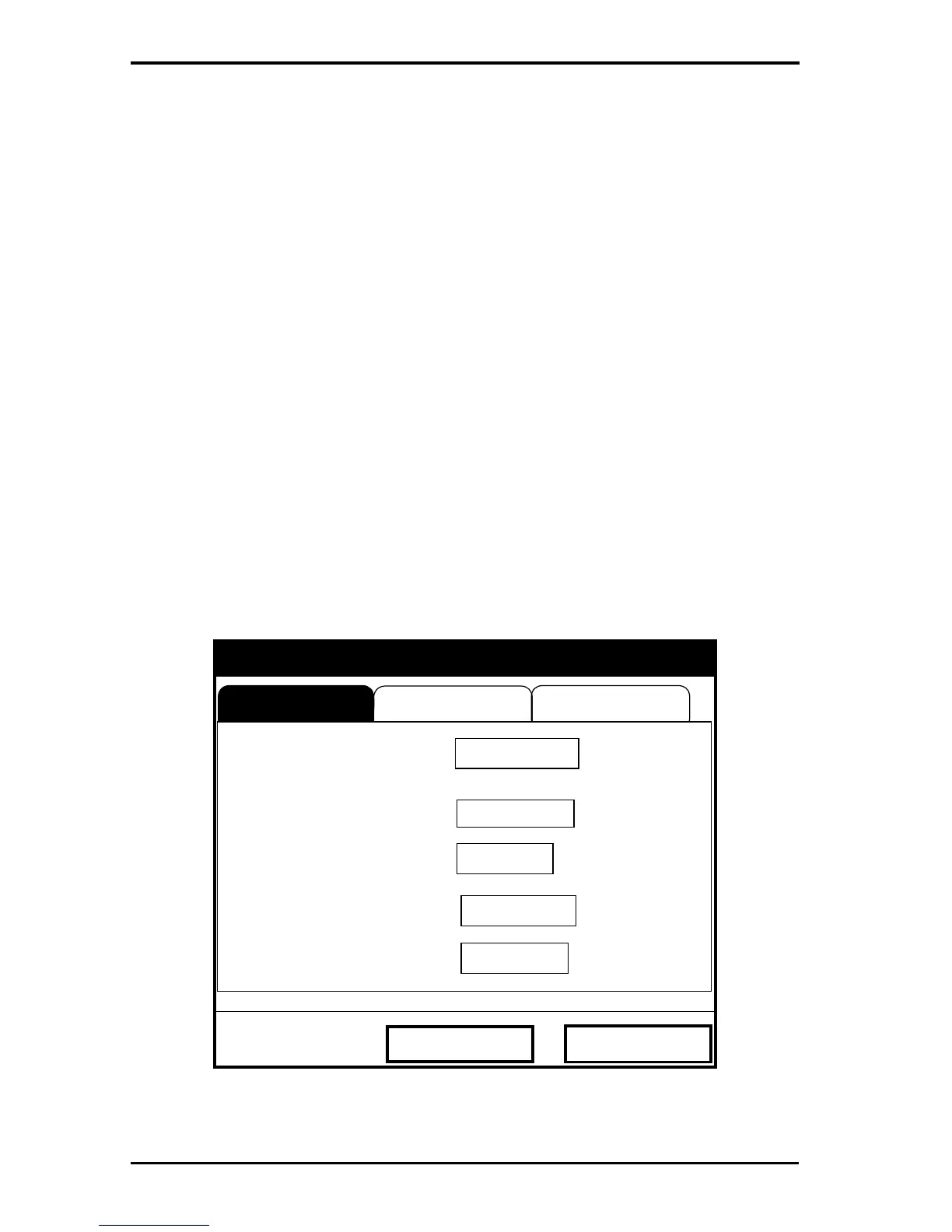Chapter 8. Servicing the PT878
178 Transport® Model PT878 Portable Liquid Flowmeter User’s Manual
8.8 Setting up Signal Parameters
The Signal Setup option enables you to set parameters that affect the
transducer signal:
• Delta-T Offset
• Transmit Sample Size
• Zero Cutoff
• Velocity Averaging
• Errors Allowed
• Peak Detection Method
• Peak Thresholds
• Transmit Code
To enter the option, scroll to the Signal Setup entry on the Service Menu
and press
[ENTER]. The screen appears similar to Figure 119 below.
Figure 119: Signal Parameter Window
Peak DetectSignal Para
Signal Setup
Cancel
OK
Delta-T Offset
Errors Allowed
Velocity Averaging
Transmit Sample Size
Zero Cutoff
0
m/s
10
8
Pulse/Code
5ns
8