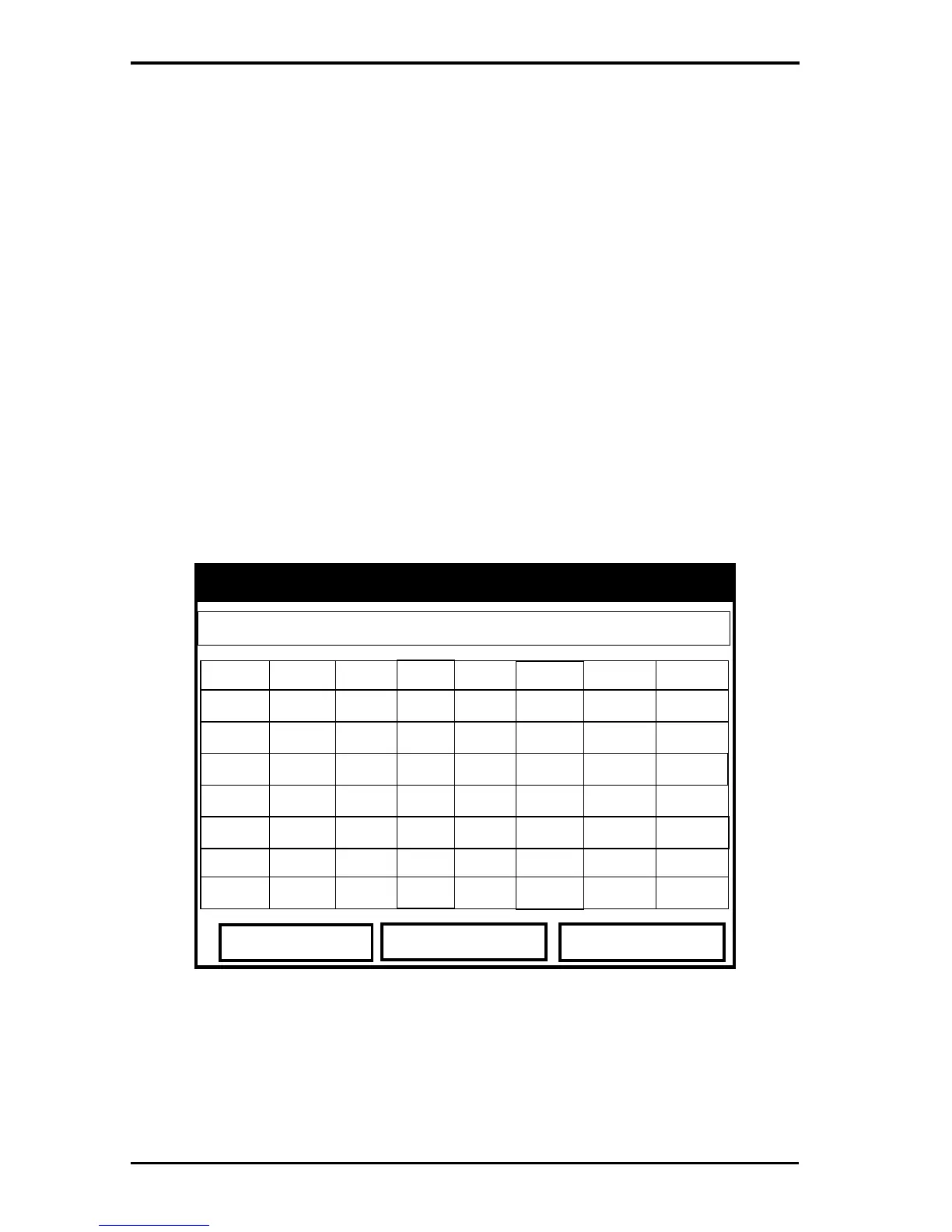Chapter 4. Creating and Managing Sites
74 Transport® Model PT878 Portable Liquid Flowmeter User’s Manual
4.1 The Site Manager (cont.)
You can arrange files from the Sort submenu (shown in Figure 55 on
page 88)
• To sort files by name, go to page 88.
• To sort files by date, go to page 88.
4.1.1 Creating a New Site
Note: Be sure you have entered the necessary setup data discussed in
Chapter 3, Programming Site Data, before creating and saving a new
site.
To create a new site within the Site Manager, press
[MENU] to open the File
Menu. Be sure the option New is highlighted, and then press
[ENTER]. The
screen appears similar to Figure 41 below.
Figure 41: Name Entry Window for a New Site
1.
Use the four arrow keys to scroll to the desired letter or number, and
press
[ENTER].
A B C D E F G H
I J K L M N O P
Q R S T U V W X
Y Z 0 1 2 3 4 5
6 7 8 9
New Site
Delete Cancel
OK
Site 01
- _ @ #
& ( )
