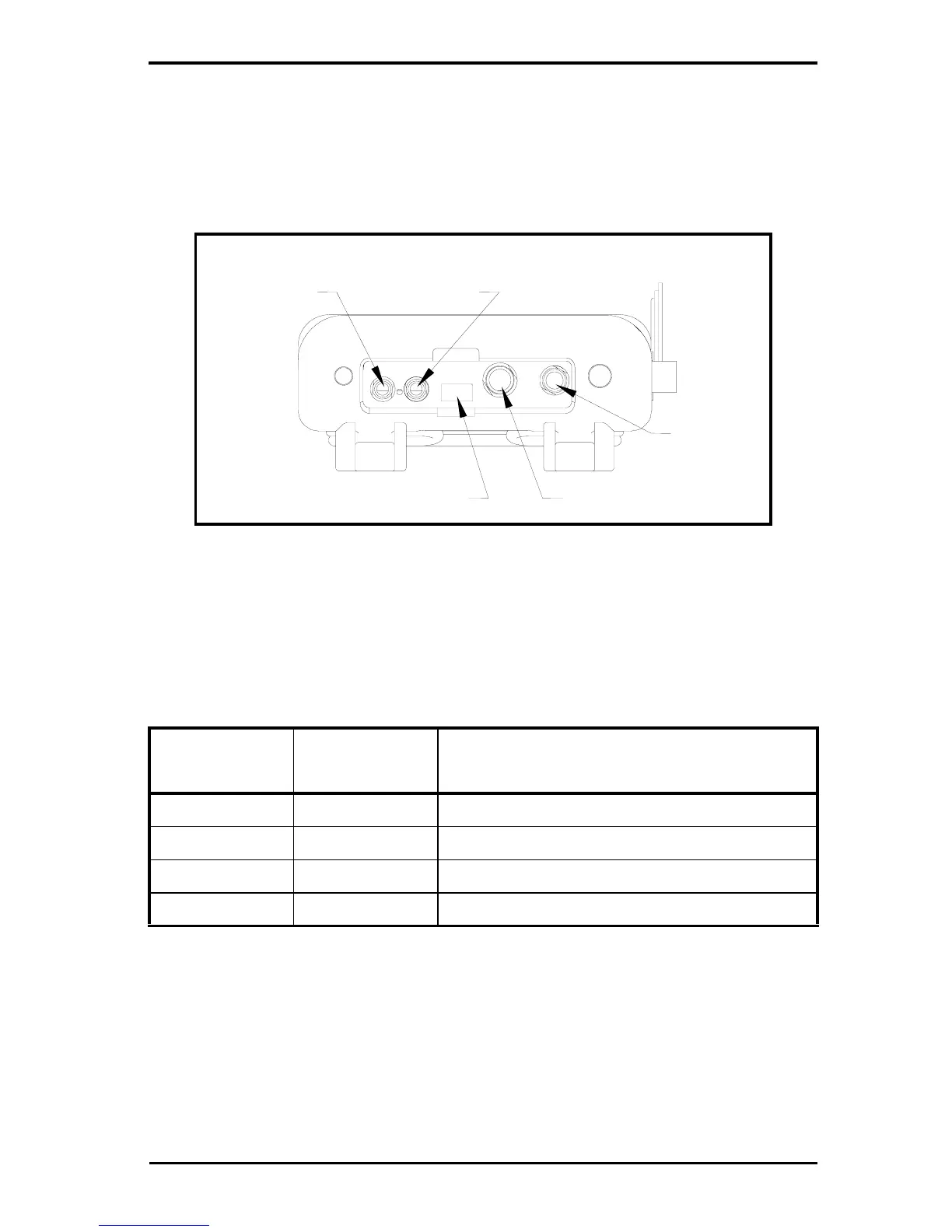Appendix C. Temperature Transmitter Installation
Transport® Model PT878 Portable Liquid Flowmeter User’s Manual 247
C.3.2 Connecting the Transmitter to the PT878
If you are using the GE DTR, simply plug the LEMO connector into the I/O
connector as shown in Figure 156 below.
Figure 156: Connection Locations
Note: For input/output cable connections see Table 1 on page 8.
If you are using your own transmitter, you must connect the special GE
cable to your transmitter as shown in Table 9 below.
Once you complete making the above connection, plug the LEMO
connector into the I/O connector as shown in Figure 156 above. You have
completed RTD installation.
Table 9: Cable Connections from GE Cable to Customer-Supplied Transmitter
Pin Number
GE Cable
Wire Color
GE Cable Description
2 Red 16 V (unpowered transmitters only)
3 White Supply Temperature
4 Yellow Return Temperature
5 Green Ground (for both supply and return)
Power
Infrared Transceiver
Downstream
Upstream
Transducer
Input/Output
