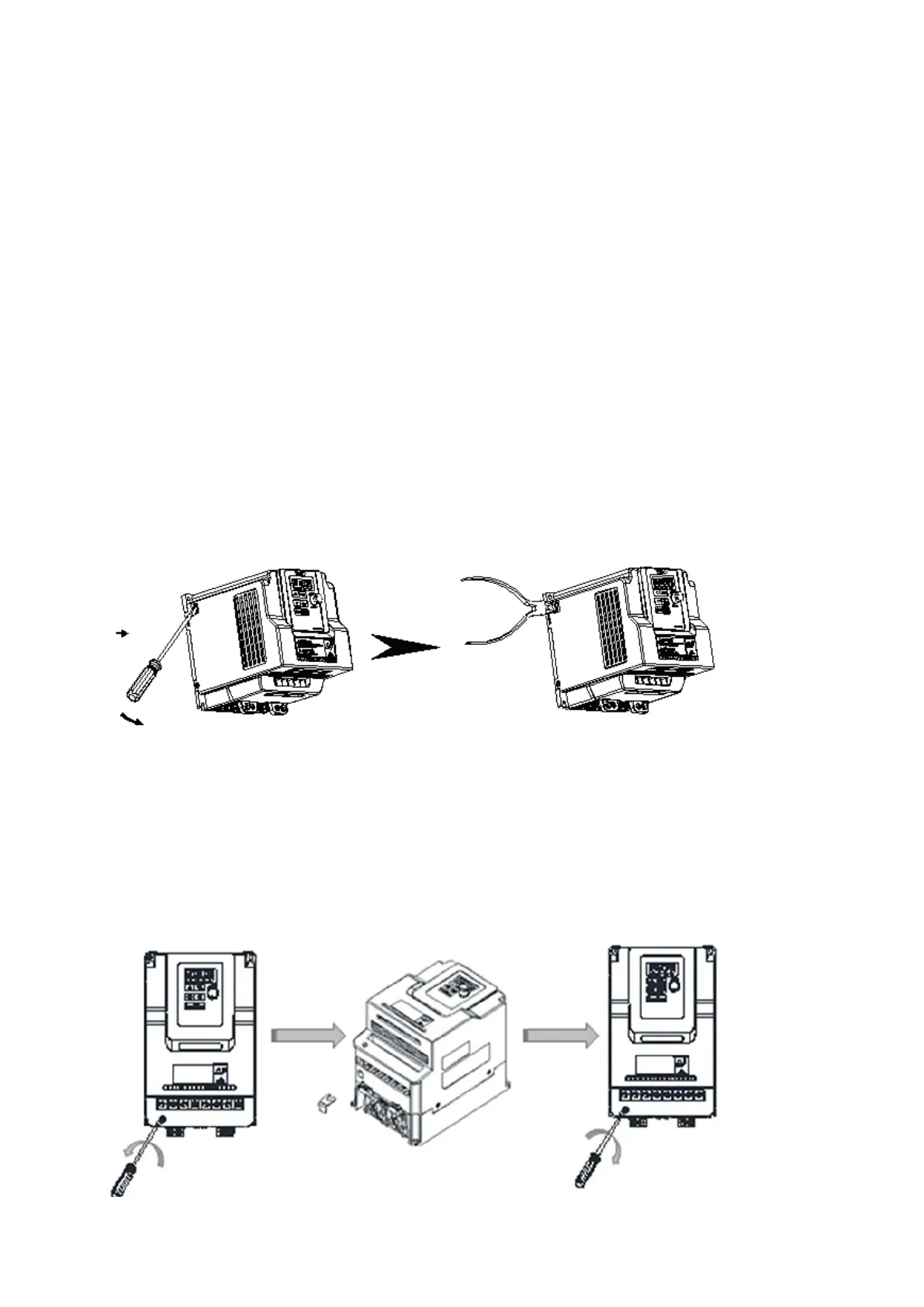3.8 EMC Filter Disconnection
EMC filter may be disconnected:
Inverter drives with built-in EMC filter are not suitable for connection to certain type of
supply systems, such as listed below; in these cases the RFI filter can be disabled.
In all such cases consult your local electrical standards requirements.
IT type supply systems (ungrounded) & certain supply systems for medical
equipment.
For ungrounded supply systems, if the filter is not disconnected the supply system
becomes connected to Earth through the Y capacitors on the filter circuit. This could
result in danger and damage to the Drive.
Size 1 & Size 2
Disconnection steps:
1. Remove EMC filter protection cover by screwdriver.
2. Remove EMC Filter link by pliers.
Note: Disconnecting the EMC filter link will disables the filter function, please consult your local
EMC standards requirement.
① ②
Size 3 & Size 4
Disconnection steps:
1. Loosen the screws for EMC filter by screwdriver
2. Remove EMC filter
3. Tighten the screw
Note: Disconnecting the EMC filter link will disables the filter function, please consult your local
EMC standards requirement.