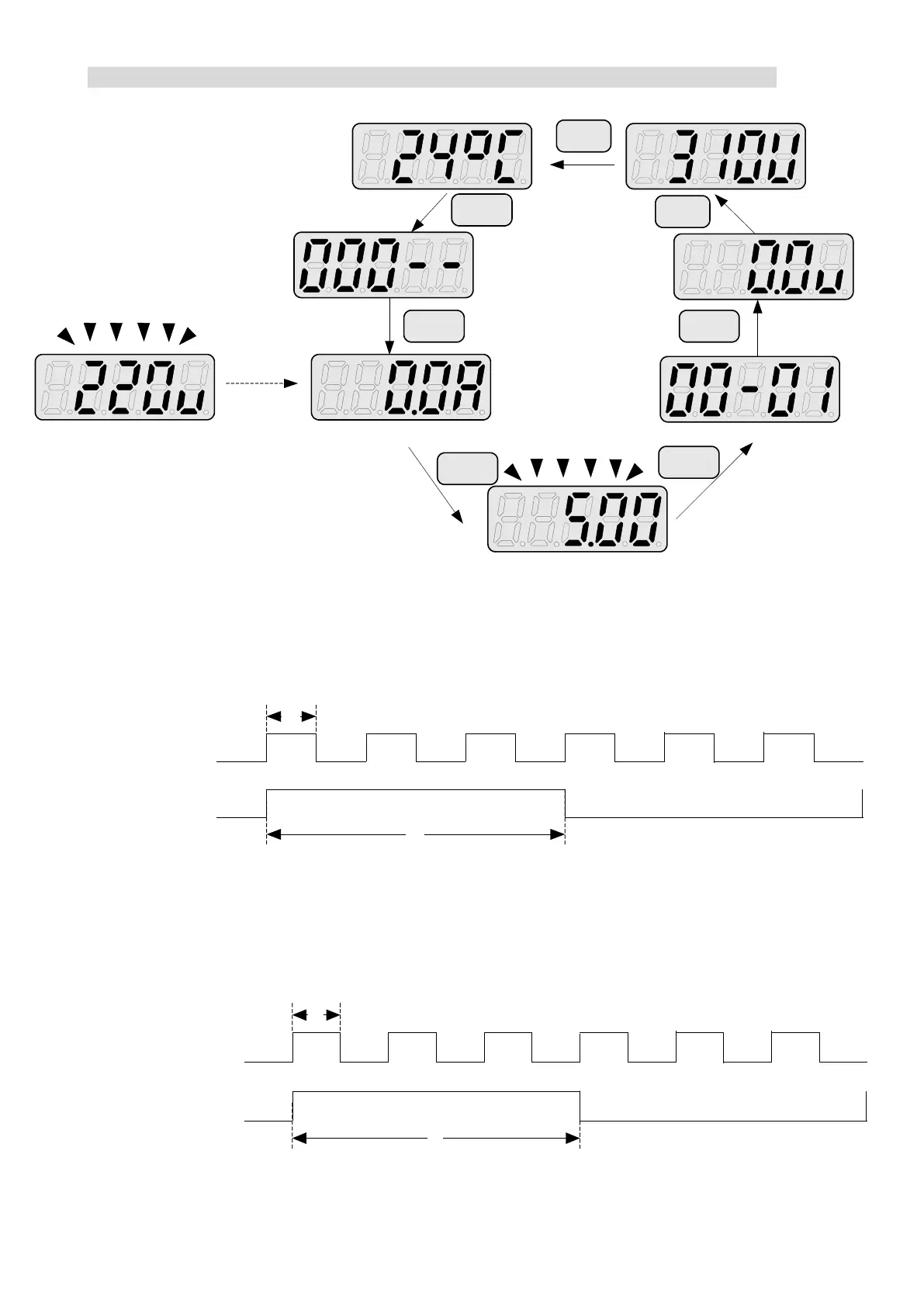4-5
Example 2. Set parameter 2: 12- 00=
12345
to obtain the display format shown below.
MODE
MODE
2sec later
MODE
MODE
MODE
MODE
MODE
Temperature
< 4
>
PIDfeedback
< 5 >
Output Current
< 1
>
Parameter
DC voltage
< 3 >
Output Voltage
< 2 >
Set Frequency
Display
: Power supply
Increment/ Decrement key functions:
1.“
▲”/ “▼” :
Short time press
Long time press
T1
T2
Quick pressing of these keys will Increment or Decrement the selected digit by one.
Extended pressing will Increment or Decrement the selected digit continuously.
2.“</ENT” Key functions :
“</ENT”
short press for left shift
function
“</ENT”
long press for ENT
function
T1
T2
Quick pressing of this key will display the preset value of the parameter selected.
Extended pressing of this key will save the altered value of the selected parameter.