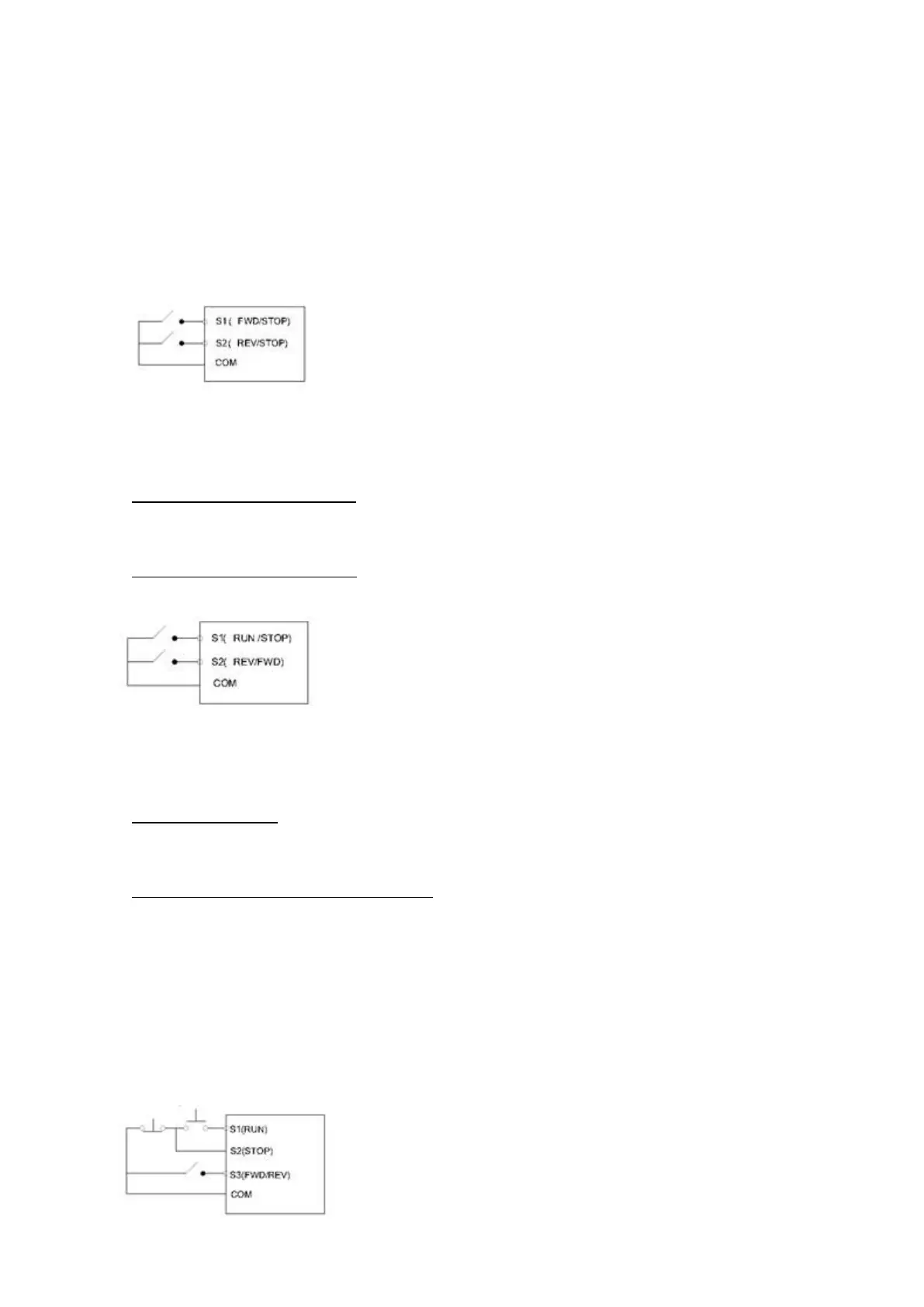4-25
Parameters 03-00 to 03-04 which are used to set the required function for the digital inputs
[S1 to S5 (multi-function inputs)].
※Note 1: Parameters 03-00 to 03-04 are Only Required for External Run/stop (Two wire control
mode).
※Note 2: For External Run /Stop control, set parameters in the following order:
1. 00-02 Or 00-03
2. 00-04
3. 03-00 to 03-04 as required. Not required for Three wire control mode.
00-04 = 0 (Forward/stop-reverse/stop)
Two external switches are required: one for Forward direction and the other for Reverse.
Switch type: Two position, maintained type (this is two wire mode).
1. Forward (Run/ Stop) Switch
Select one of the multifunction inputs [S1 to S5] and set the relevant parameter 03-00 to 03-04=0
0 = Forward - Run /Stop mode.
2. Reverse (Run /Stop) Switch
Select one of the multifunction inputs [S1 to S5] and set the relevant parameter 03-00 to 03-04=1
1 = Reverse - Run /Stop mode.
00-04 =1 (Run/stop-forward/reverse)
Two external switches are required.
Switch type: Two position, maintained type (this is two wire mode).
1. Run/Stop switch
Select one of the multifunction inputs [S1 to S5] and set the relevant parameter 03-00 to 03-04=0
0 = Run/Stop mode.
2. Forward/Reverse Switch
Select one of the multifunction inputs [S1 to S5] and set the relevant parameter 03-00 to 03-04=1
1 = Forward / Reverse direction selection.
Switch in OFF position = Forward direction
Switch in ON position = Revers direction.
00-04 = 2 (Three Wire Control mode Run/Stop)
In this mode Two Separate momentary Push buttons are used for Start and stop functions.
In this mode parameter group 3 for S1 to S5 are not effective. S1,S2 & S3 are allocated
automatically.
※Note 1: For S1 to initiate the Run command. Push button connected to S2 must be connected
by a normally closed type contact (NC).