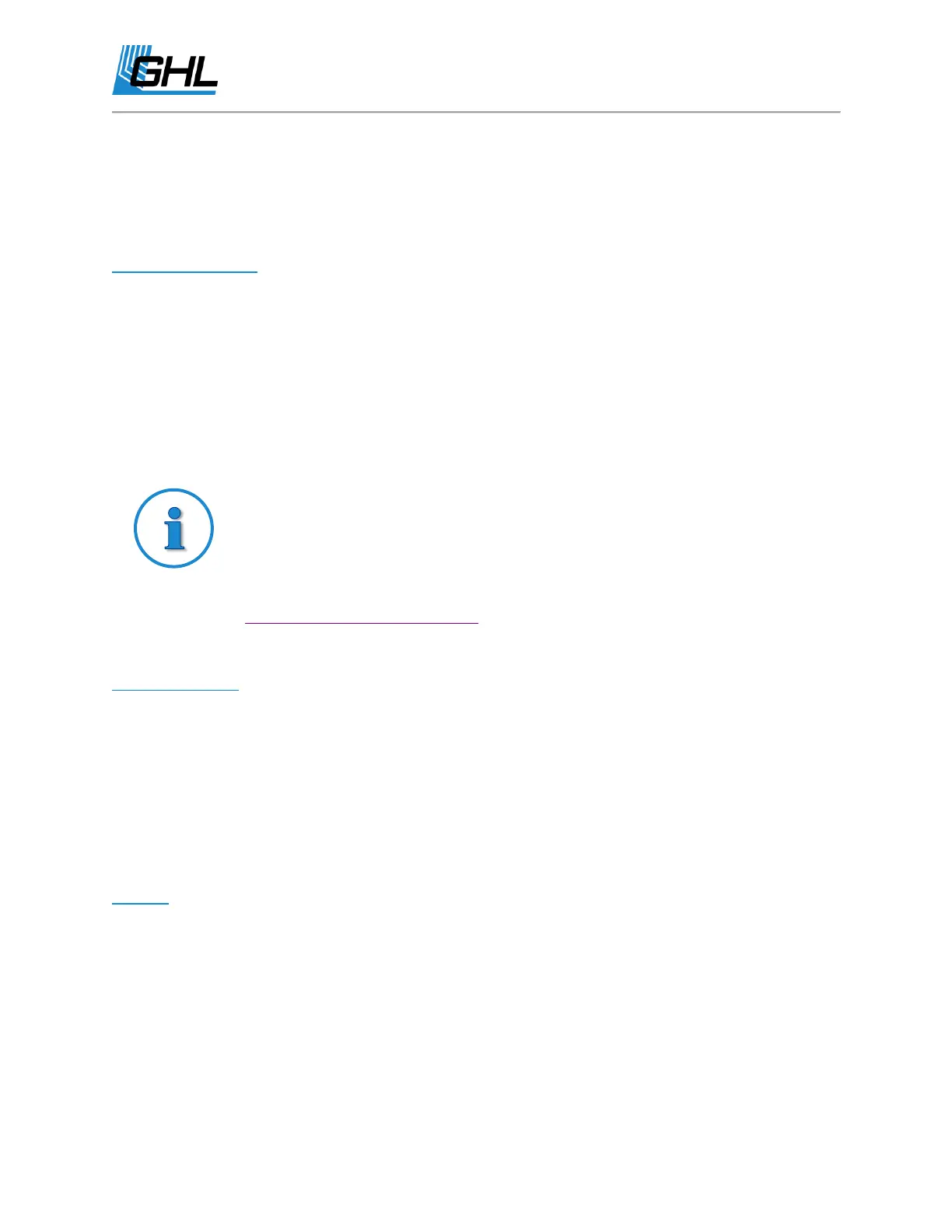GHL Doser Resource Guide
Release 07/2018
27
● Dosing lines must be fully primed, no air bubbles must be trapped in tubing. Small air
bubble at the tip of the tube adapter is acceptable as long as it does NOT travel.
To calibrate a dosing pump, please follow the steps for the appropriate connection choice:
GHL Control Center
1. Click the (+) to the right of
Dosing
overview and select the dosing pump you want to
calibrate.
2. Click on “Calibrate the pump now”.
3. Click “OK”. The pump will now run for 1 minute.
4. Once the pump stops running, enter the amount of ml dispensed into the box that
reads, “Flowrate of the pump”.
5. Save your settings.
You can see our how-to video on calibrating a dosing pump by clicking the
link below.
Calibrating a dosing pump how-to:
https://youtu.be/jMCqmLO2xi0
Smartphone App
1. Tap the menu icon and select “Dosing pumps”
2. Select the dosing pump you want to calibrate.
3. Go to the bottom of the page and select “Calibrate Pump”
4. Tap “YES”. The pump will now run for 1 minute.
5. Once the pump stops running, enter the amount of ml dispensed into the box that
reads, “Flowrate of the pump”.
6. Tap “SAVE”.
myGHL
1. Follow steps shown in “Smartphone app”
How to Program for AWC Function
Be sure to have the following items before programming the GHL Doser for Automatic Water
Changes:
● 2 Level Sensors and 1 splitter
