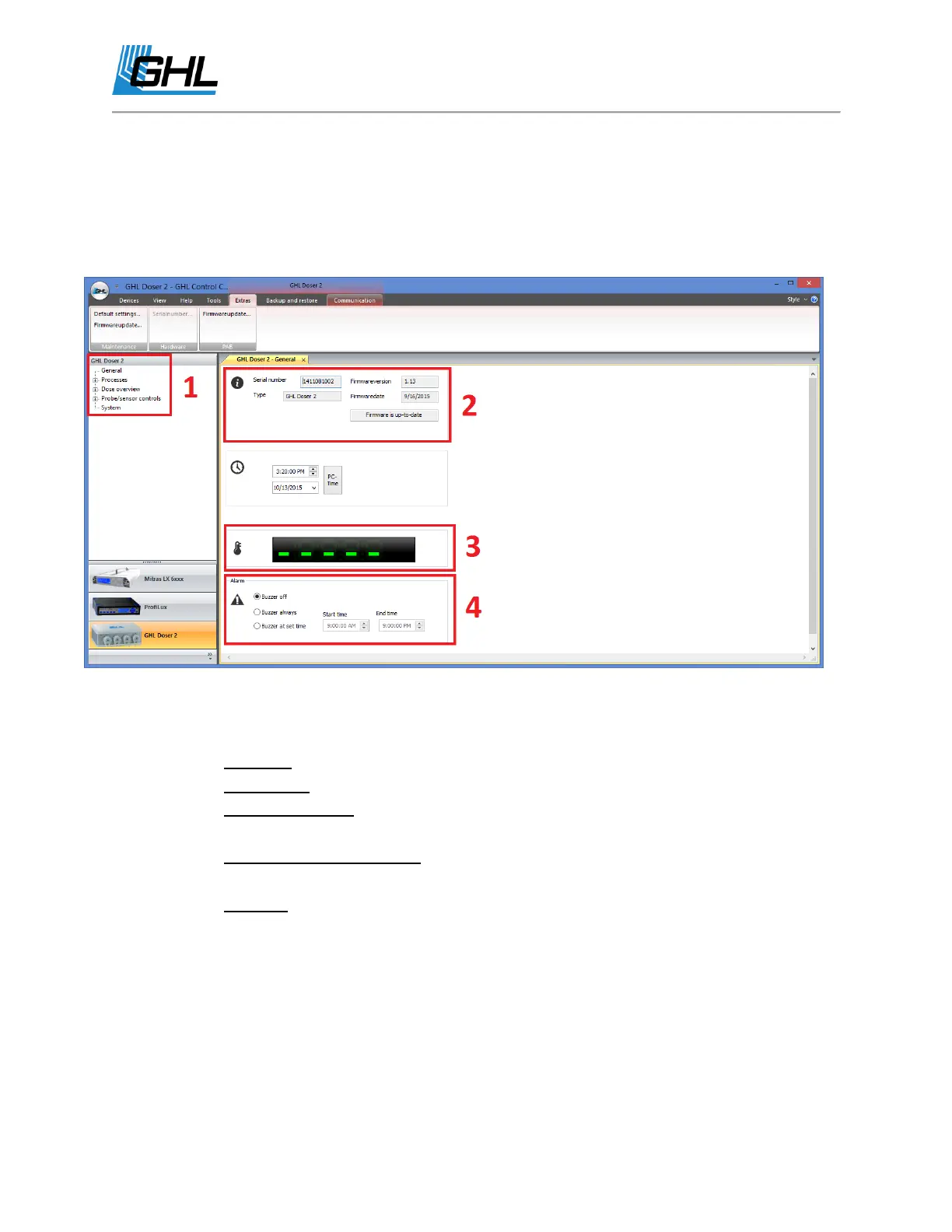GHL Doser Resource Guide
Release 07/2018
6
GCC Overview for GHL Doser SA
GHL Control Center gives you the flexibility to program the Doser SA in multiple ways. We have
included multiple screenshots to show the general features and an overview of our PC software.
(General Overview Page)
1. This is the drop-down section which is where most doser functions are performed.
○ General: The general overview of your doser as shown in the above screenshot.
○ Processes: The section where you can set timer functions for ATO and AWC.
○ Dose Overview: Program your doser pumps from this section. The drop-down
will show all 16 dosing pumps.
○ Probe/Sensor Controls: Program your ATO and AWC functions from this
section.
○ System: Doser systems settings can be accessed here for Wi-Fi/LAN settings,
PAB configuration, and myGHL settings.
2. The current firmware version and date will be displayed here.
3. If you have a GHL temperature probe (PL-1115), current temperature will be displayed
here.
4. You can set your Alarm to be audible or silent.
