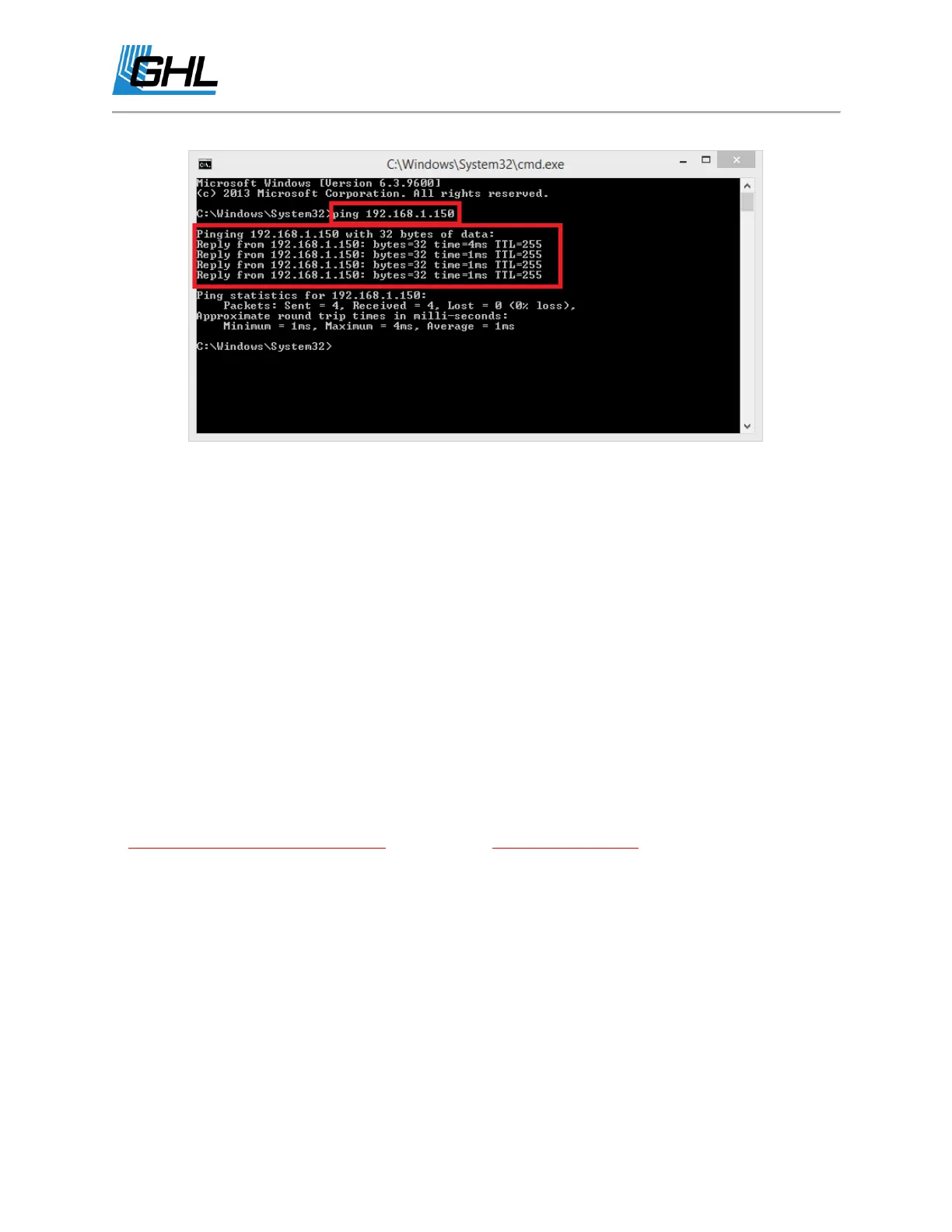GHL Doser Resource Guide
Release 07/2018
50
Doser SA and Slave FAQ
Commonly asked questions relating to both Standalone and Slave versions of the GHL Doser
can be found here. You will also find pump maintenance related questions answered here.
Q: What is the difference between using GHL Control Center and the GHL Connect
app?
A: GHL Control Center gives you complete access to the Doser SA pump settings, network
settings, magnetic stirrer settings, etc. The GHL Connect app provides primary pump control, no
access to network settings, and myGHL setup. Below is an example of what is possible when
using these platforms.
GHL Control Center (PC Software)
-
Configure network settings
-
Setup myGHL for remote access
-
Setup ATO and AWC functions
-
Setup dosing pump programs
-
Setup magnetic stirrer control
-
Firmware updates
-
View temperature readout
-
Refill and reset container ml count
-
Dosing pump calibration
-
Motor speed adjustment
-
And more…
GHL Connect (App)
-
Setup dosing pump programs
-
Dosing pump calibration
-
Motor speed adjustment
-
Refill and reset container ml count
-
View temperature readout
-
Setup ATO and AWC functions
-
Setup magnetic stirrer control
