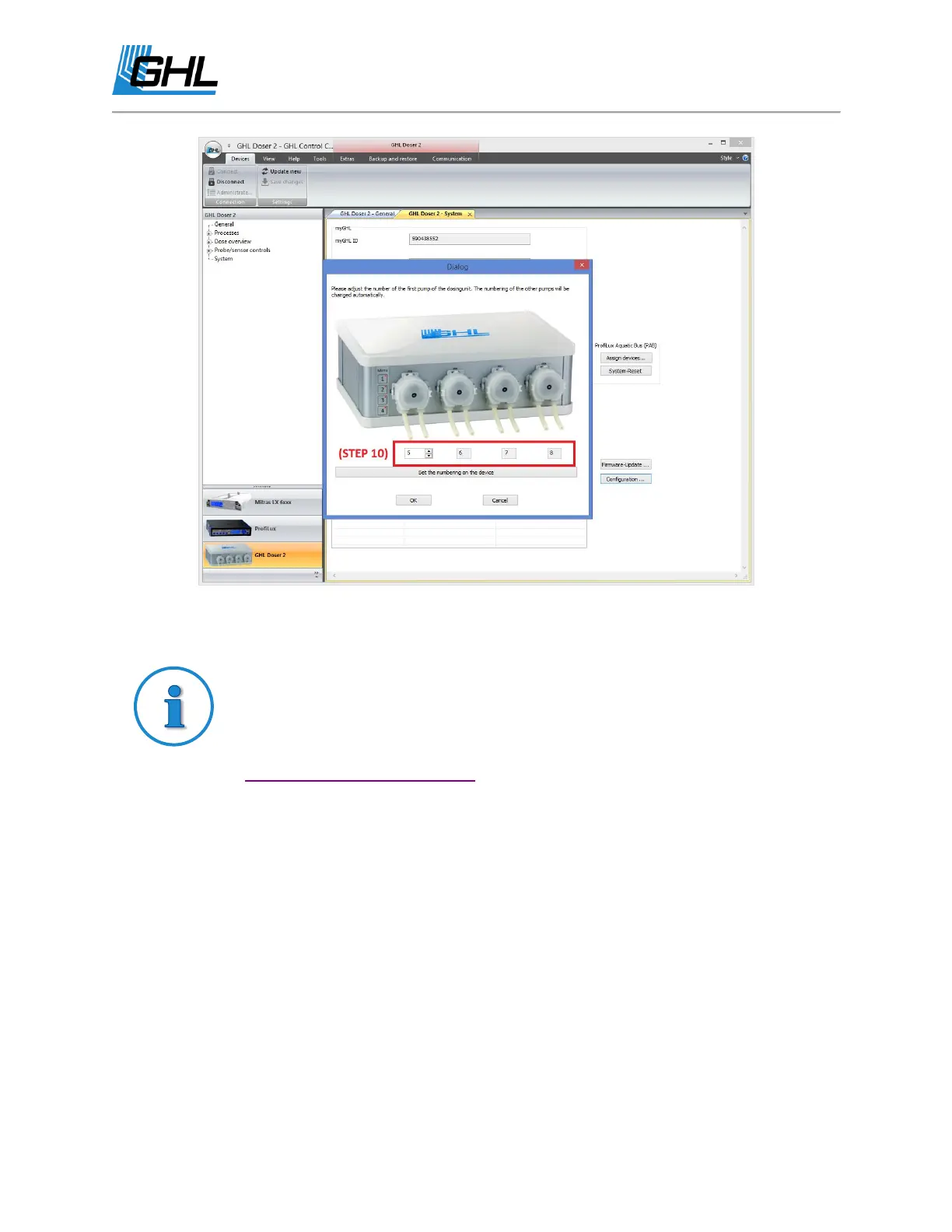GHL Doser Resource Guide
Release 07/2018
39
11. Calibrate and program the new dosing pumps.
You can see how-to add a SLAVE dosing pump by clicking the link below.
How to add PAB-devices:
https://youtu.be/dT9_JfY3qH8
How to Convert a Standalone Doser to Slave Mode
With the release of firmware 1.19, it is now possible to convert a standalone Doser into a slave
doser. This means that you can connect multiple Doser SA units together via a PAB cable and
operate all but one as a slave unit. In this scenario, 1 pump would be master and other units
would be slaves (converted from Standalone mode).
Note: Update both dosers to the latest firmware before proceeding!
