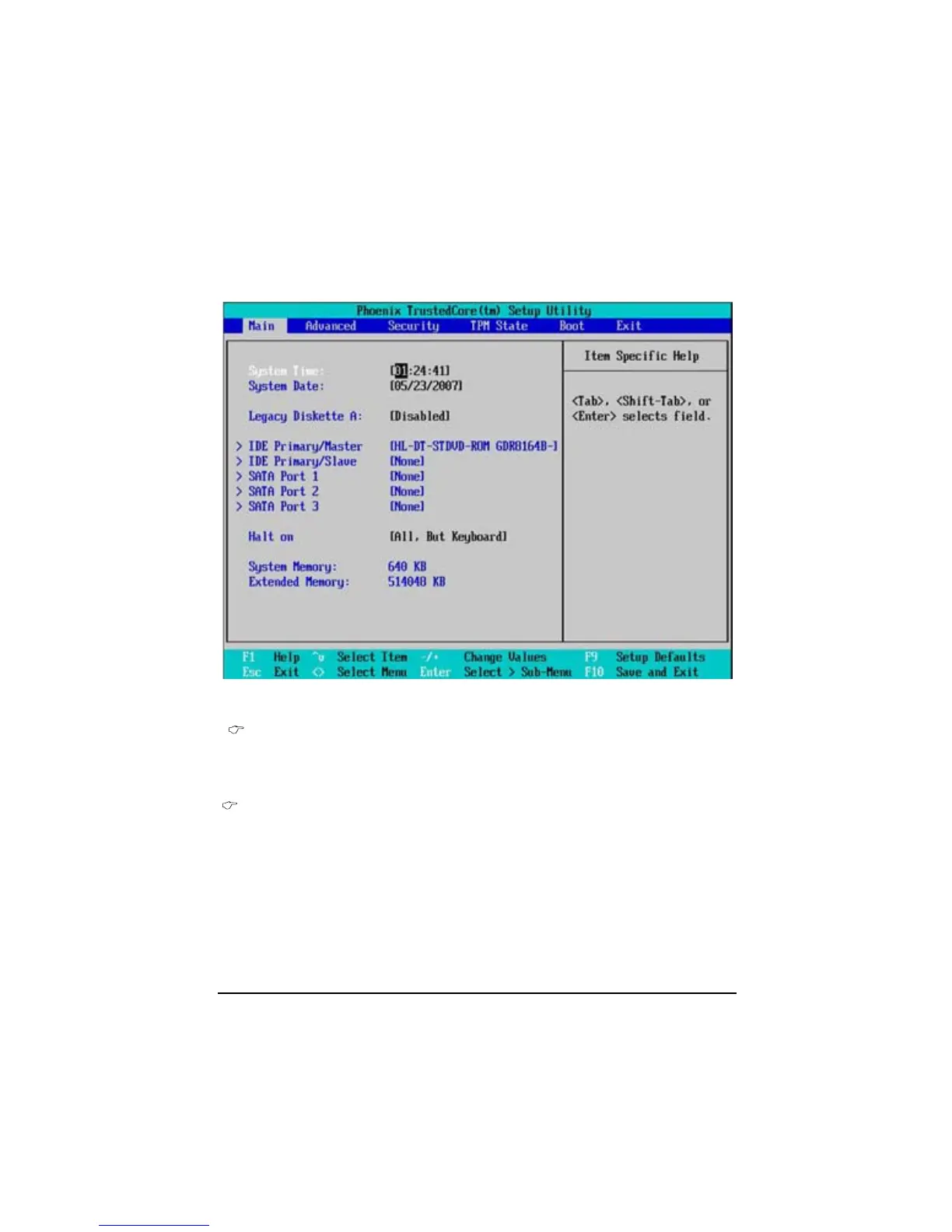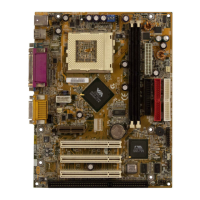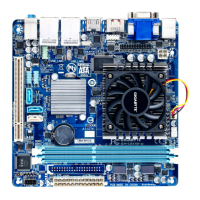30
GA-6KIEH-RH/GA-6KIEL-RH Motherboard
System Time
The time is calculated based on the 24-hour military time clock. Set the System Time
(HH:MM:SS)
System Time
Set the System Date. Note that the “Day” automatically changed after you set the date.
(Weekend: DD: MM: YY) (YY: 1099~2099)
Main
Once you enter Phoenix BIOS Setup Utility, the Main Menu (Figure 1) will appear on the screen. Use
arrow keys to select among the items and press <Enter> to accept or enter the sub-menu.
Figure 1: Main
