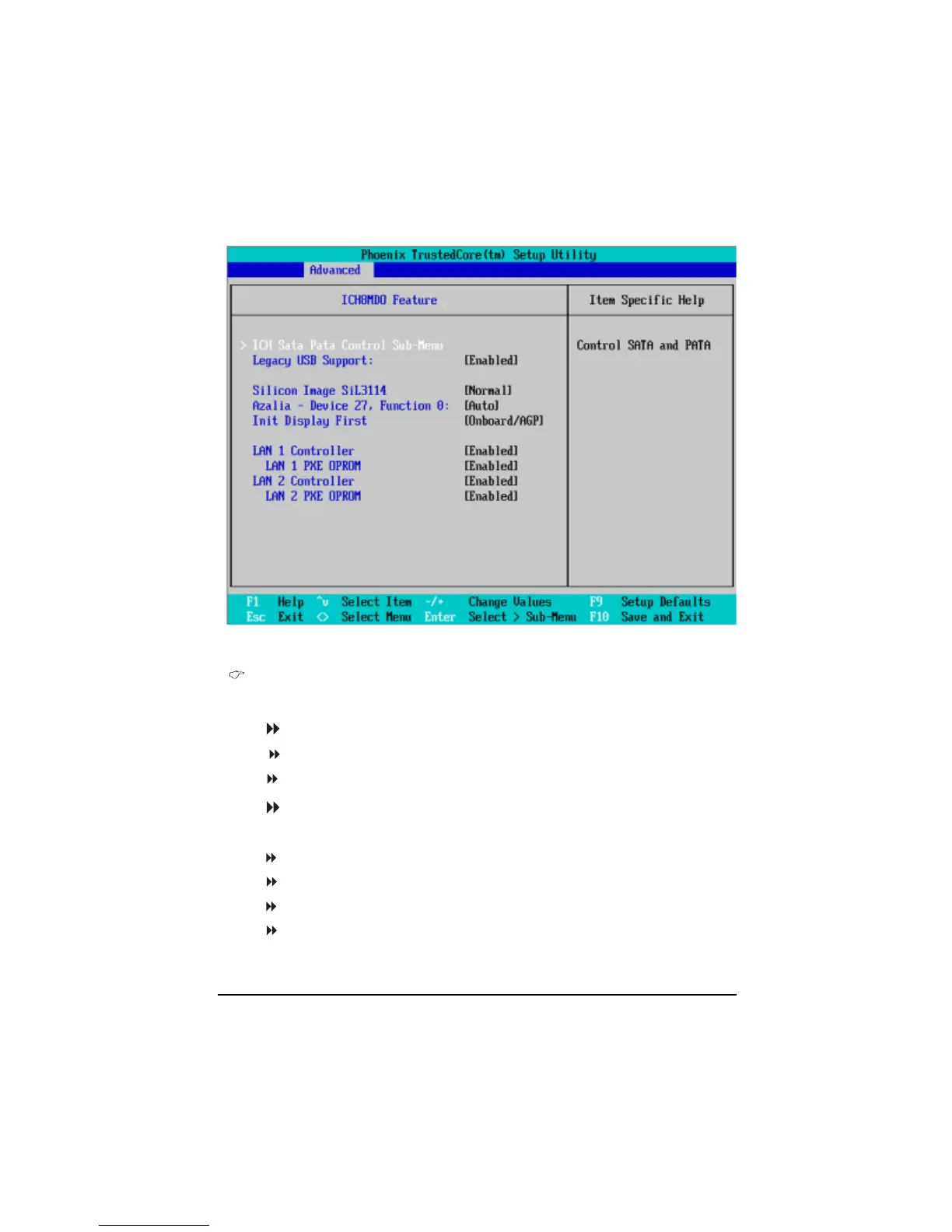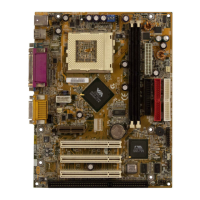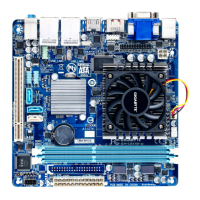39
BIOS Setup
ICH8MDO Feature
Figure 2-4: ICH8MDO Feature
ICH8M Sata Pata Control Sub-Menu
Press [Enter] to configure advanced sub-menu for ICH8M Sata Pata Control options.
ACHI Configuration
Enabled Enable ACHI Configuration.
Disabled Disable ACHI Configuration.(Defualt setting)
Native Mode Operation
This option allows user to set the native mode for ICH8M SATA/PATA function.
Auto Auto detected. (Default setting)
Serial ATA Set Native mode to Serial ATA.
Parallel ATA Auto detected. (Default setting)
Both Set Native mode to Serial ATA and Parallel ATA.
