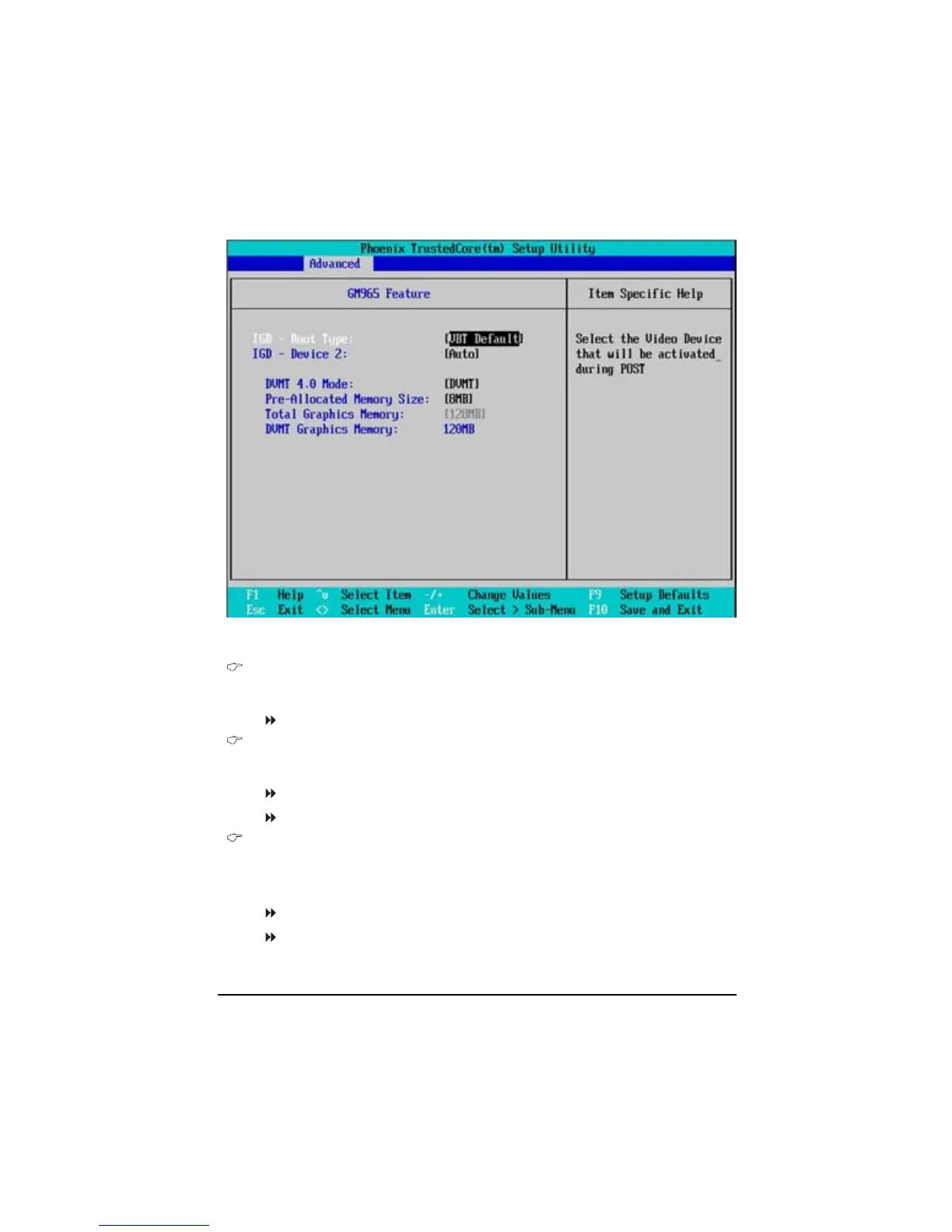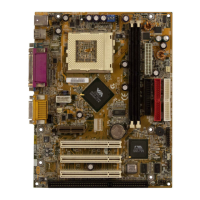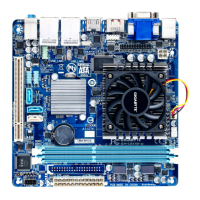37
BIOS Setup
GM965 Feature
Figure 2-3: GM965 Feature
IGD Boot Type
Select the Video Device that will be actived during POST.
Options VBT Default, CRT, TV, EFP, CRT+EFP.
IGD Device 2
Enable or disable the Internal Graphics Device by setting this item to desire value.
Auto Enable internal Graphics Device. (Default setting)
Disabled Disable internal Graphics Device.
DVMT 4.0 Mode
Select the configuration of DVMT 4.0 Graphics Memory that driver will allocate for use by the
internal graphic device.
Fixed Disable DVMT 4.0 Mode.
DVMT Enable DVMT 4.0 Mode. (Default setting)
