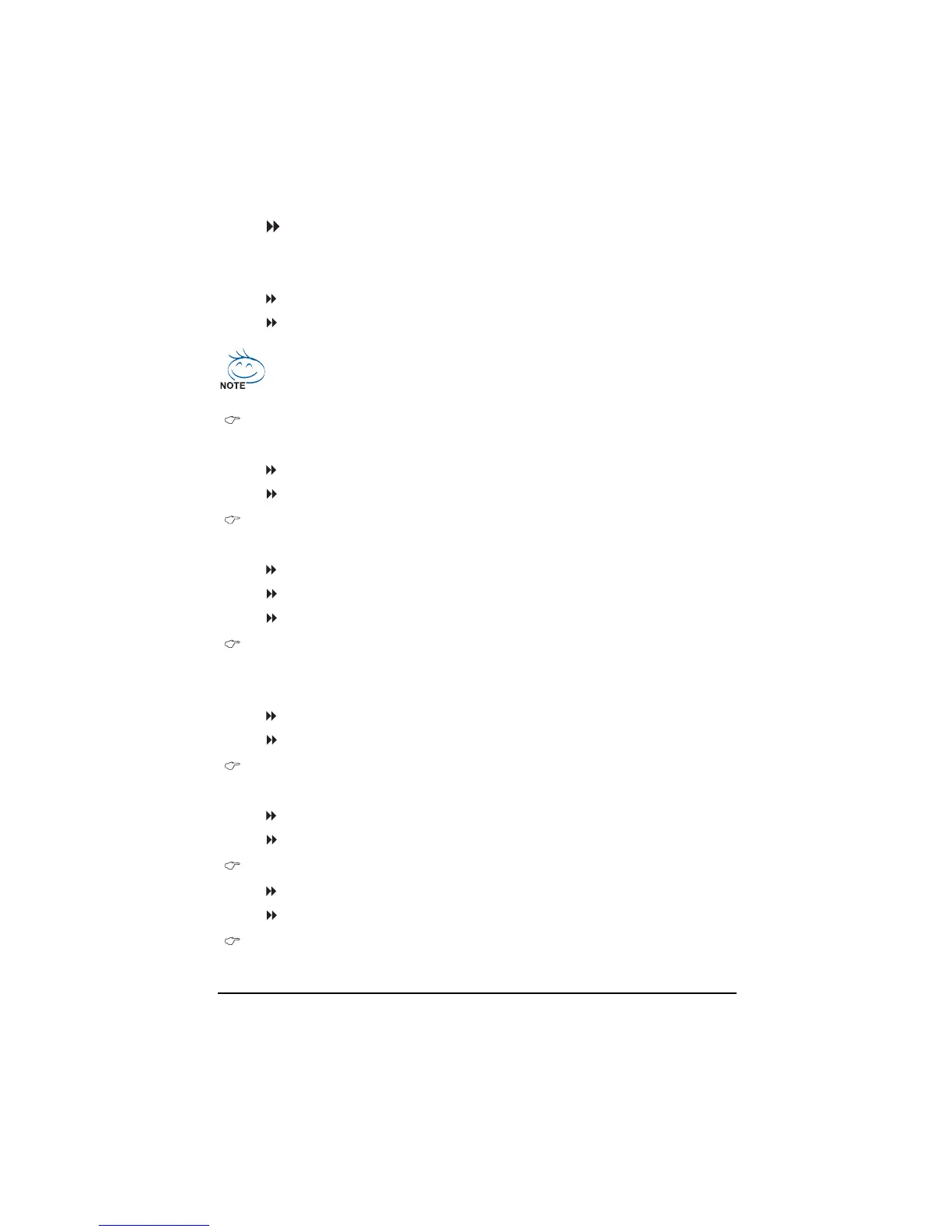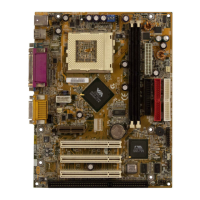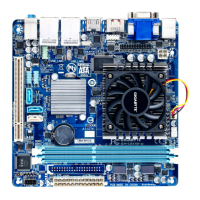40
GA-6KIEH-RH/GA-6KIEL-RH Motherboard
DFOROM (Robson) Support
Set this item to enabled will reduce the time it takes for a system to power up, access
programs, and write data to the hard drive .
Enabled Enable DFOROM (Robson) Support.
Disabled Disable DFOROM (Robson) Support. (Default setting)
Please note that this option is functionable under Windows Vista operating system.
Silicon Image Sil3114
Configure Silicon Image Sil3114 controller function.
Normal Disable Silicon Image Sil3114 RAID function. (Default setting)
RAID Enable Silicon Image Sil3114 RAID function.
Azalia-Device 27, Function 0
Configure onborad audio device function.
Auto Azalia device is always enabled. (Default setting)
Enabled Azalia device will unconditionally enabled.
Disabled Disable Azalia device.
Init Display First
This feature allows you to select the first initation of the monitor display from which card, when
you install an AGP VGA card and a PCI VGA card on board.
Onboard/AGPSet Init Display First to onbaord AGP Slot. (Default setting)
PCI Slot Set Init Display First to PCI Slot.
Legacy USB Support
This option allows user to function support for legacy USB.
Enabled Enable support for legacy USB. (Default setting)
Disabled Disable support for legacy USB.
LAN1 Controller
Enabled Enable onboard LAN1 controller function. (Default setting)
Disabled Disable onboard LAN1 controller function.
LAN1 PXE OPROM
