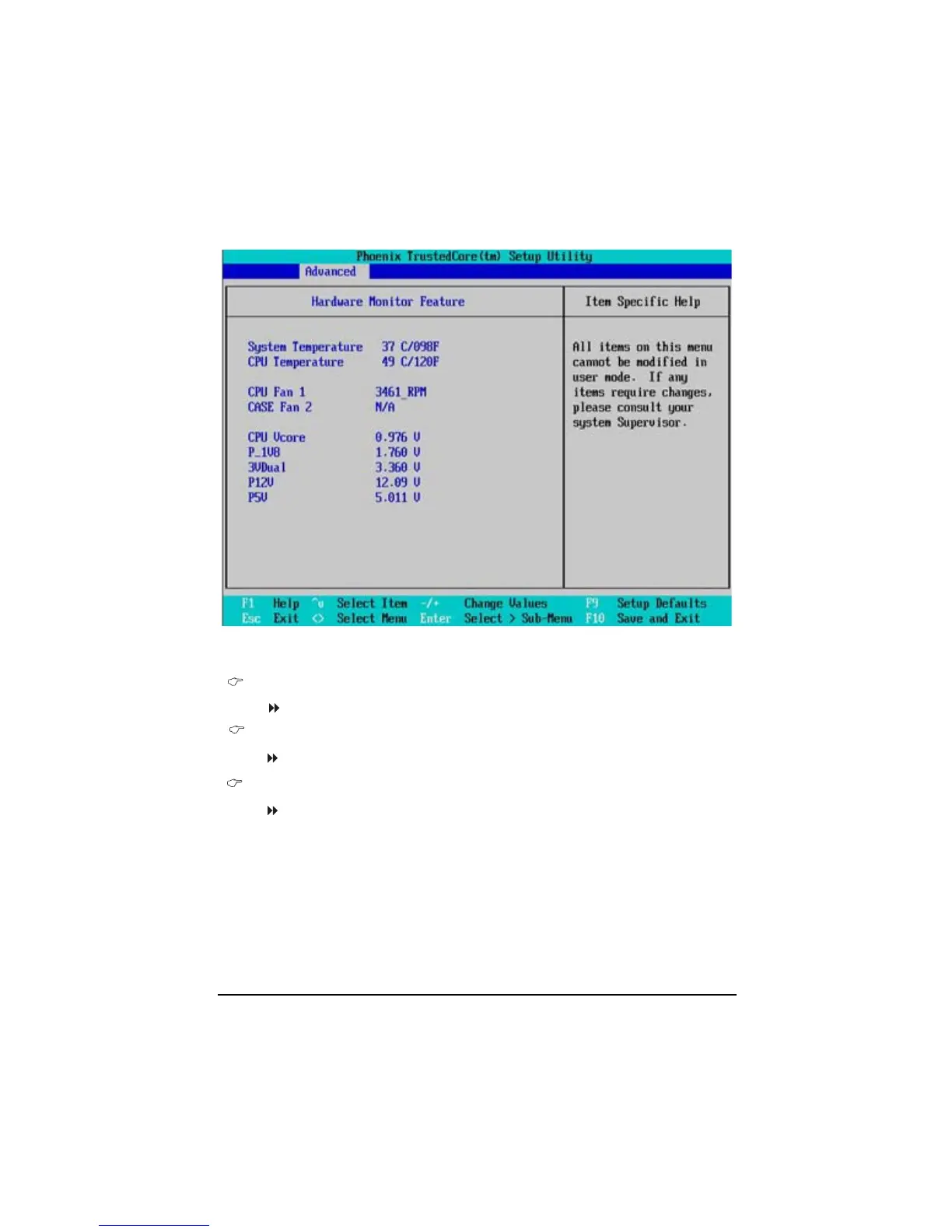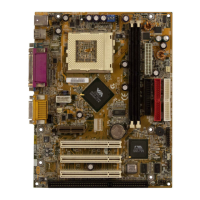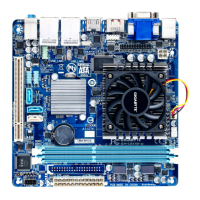47
BIOS Setup
System Temperature/CPU Temperature
Detects and displays current system and CPU temperature automatically.
CPU Fan1/CASE Fan 2
Detects and displays the current CPU/system fan speed status automatically
CPU Vcore/P 1VB/3VDual/P12V/P5V
Detects and displays the current system's voltage status automatically.
Figure 2-7: Hardware Monitor Feature
Hardware Monitor Feature
